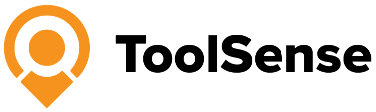Choosing the right enterprise asset management software is critical for the health and efficiency of your enterprise’s assets. Our comparative review distills the complex market of EAM solutions to help you find the ideal match for your needs. We assess the best options (Top 10) by examining usability, features, support, and integration to streamline your decision in 2025.
Our Top Picks
Key Facts
Enterprise Asset Management software (EAM) is essential for businesses managing extensive asset portfolios. Here are the most important insights:
- Modern EAM solutions combine asset tracking, maintenance management, and IoT data into unified platforms that eliminate inefficient manual processes and reduce downtime significantly.
- The right EAM software can save up to 20% on maintenance costs while reducing asset downtime by up to 70% through preventive maintenance scheduling and real-time monitoring.
- Mobile accessibility and QR code implementation have revolutionized asset management by enabling instant issue reporting and maintenance tracking without requiring extensive user training. Ready to transform your asset operations? Start your free 30-day trial with ToolSense today and experience the difference of a modern, integrated and efficient asset management platform.
Best EAM Software Tools (Top 10)
The EAM software market is saturated with numerous tools, making the selection process challenging for any organization. Nonetheless, our enterprise asset management software comparison of the top 10 EAM solutions aims to assist you in making an informed decision. We have options ranging from the top-rated software to the most economical choices, catering to a variety of preferences.
As we delve deeper into the world of EAM, we’ll be exploring top-tier solutions such as:
- ToolSense, which offers the best overall experience
- IBM Maximo, known for its comprehensive asset management capabilities
- Mobile-friendly UpKeep
- MaintainX, lauded for streamlining operations
- Fiix, celebrated for its integration prowess
Rounding up our EAM software comparison are eMaint, SAP EAM, EZOfficeInventory, IFS, and Asset Panda, each with their unique strengths and specialties.

ToolSense
ToolSense emerges as a beacon in the crowded EAM market with its exceptionally user-friendly interface, which not only simplifies access for beginners but also streamlines the workflow for seasoned professionals. This ease of use is complemented by a robust suite of features that facilitate effective planning of equipment checks and project process management, ensuring that organizations can maximize the efficiency of their operations. Its powerful capacity for generating accurate asset data analytics is a testament to the software’s renowned stability and reliability, making it a trusted ally for organizations of all sizes seeking to maintain a competitive edge in asset management.
Beyond just being a tool, ToolSense acts as a partner in strategic asset management, offering valuable insights through its analytics. These insights allow for predictive maintenance and informed decision-making that can lead to significant cost savings and improved asset longevity. While ToolSense already stands as the best overall EAM software, it continues to evolve with feedback from its user community. This commitment to continuous improvement is reflected in the various resources available for potential and current users, including a free 30-day trial, a free demo tour, detailed product information and numerous user reviews on sites like Capterra, G2, and GetApp. Each of these platforms showcases the software’s features and user experiences, highlighting ToolSense’s commitment to transparency and customer satisfaction.
Managing your assets shouldn’t be hard. That’s why Excel, WhatsApp or Pen & Paper are not the right tools to efficiently manage your asset operations. No matter the manufacturer or type—with ToolSense you are good to go.
Features:
- Comprehensive asset management and maintenance management throughout the entire lifecycle, ensuring complete visibility and control from acquisition to disposal.
- Efficient work order management for both planned and emergency tasks, including preventive and corrective maintenance actions.
- Real-time tracking and management of inventory, with AI-powered predictive maintenance for advanced asset insights.
- Support for procurement, contracts, and industry-specific compliance, ensuring adherence to safety standards through equipment inspections.
- Enhanced decision-making and performance tracking with data-driven real-time analytics and reporting.
- Mobile access and IoT integration for management on-the-go and flexible deployment options, including both cloud and on-premise.
- Customizable forms, checklists, and support for SSO, multiple integrations, and languages to accommodate diverse operational and workforce needs.
- Integration with existing ERP and CRM systems

Pros:
- User-friendly interface
- Accurate data analytics
- Excellent stability
- User-friendly interface and simple implementation
- Customizable to specific business requirements
- Comprehensive reporting
- Comprehensive asset and maintenance management capabilities
- Excellent customer support
- Support for mobile devices
Cons:
- Although the software is highly customizable, it can be overwhelming for users who prefer a simpler, out-of-the-box solution.
Price:
- ToolSense offers a free 30-day trial and a free demo tour as well. The exact monthly pricing is tailored to the unique needs of each client and is available upon request.
Overall Rating:
- Ease of Use: 4.8/5
- Features: 4.6/5
- Customer Support: 5/5
- Security: 4.9/5
IBM Maximo
IBM Maximo is a leading EAM solution that delivers a comprehensive suite of tools to manage the entire lifecycle of your assets. Its AI-powered analytics and predictive maintenance capabilities help organizations prevent asset failures and optimize maintenance schedules. The software is customizable and offers integration capabilities, making it suitable for a variety of industries and compliance requirements. Users appreciate its robust asset management features but note that there is a learning curve and that customization may require additional resources.
Features:
- Asset and maintenance management across the entire lifecycle
- Work management for planned and emergency tasks
- Real-time inventory tracking
- Procurement and contract support
- Data-driven decision-making with real-time analytics
- AI-powered predictive maintenance
- Mobile access for management on-the-go
- IoT integration for advanced asset insights
- Flexible deployment with cloud and on-premise options
- Industry-specific compliance support
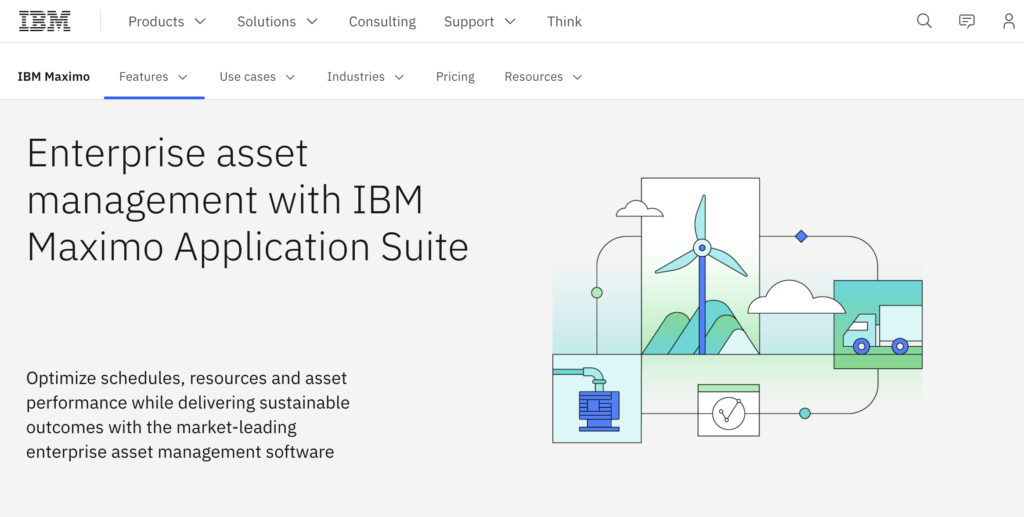
Pros:
- Comprehensive asset lifecycle management
- AI-powered analytics for predictive maintenance
- Extensive customization and integration capabilities
Cons:
- Customization options can be daunting and may require technical expertise to implement effectively.
- Can be complex for new users without training, potentially leading to underutilization of advanced features.
- Integration with other systems can be complex and require careful planning and execution.
- Requires high investment and up-front costs
Price:
- Varies based on package. Pricing information is available on inquiry.
Rating:
- Ease of Use: 4.2/5
- Features: 4.8/5
- Customer Support: 4.3/5
- Security: 4.7/5
Upkeep
Upkeep is an asset management platforms that revolutionizes asset management with its mobile-first approach, providing comprehensive categorization and real-time alerts for repair and maintenance activities. By enabling the automation of preventive maintenance tasks directly from mobile devices, UpKeep facilitates uninterrupted business operations. Users can enjoy features such as asset tracking, inventory control, and barcode scanning, which are all accessible from the convenience of their smartphones. However, some users have reported connectivity issues in areas with weak signals and a desire for more advanced mobile functions to enhance remote asset management capabilities.
Features:
- Asset Tracking and Management: Keep track of assets with detailed records and history.
- Work Order Creation and Management: Streamline maintenance tasks with easy work order creation.
- Preventive Maintenance Scheduling: Automate scheduling to avoid downtime and costly repairs.
- Inventory Management: Monitor inventory levels and usage with real-time updates.
- Barcode and QR Code Scanning: Quickly access asset information with built-in scanning capabilities.
- Mobile Accessibility: Manage assets and maintenance tasks from anywhere using a mobile device.
- Real-Time Notifications: Stay informed with alerts on maintenance activities and work order updates.
- Reporting and Analytics: Gain insights into asset performance and maintenance efficiency.
- User-Friendly Interface: Navigate the app with ease, designed for intuitive user experience.
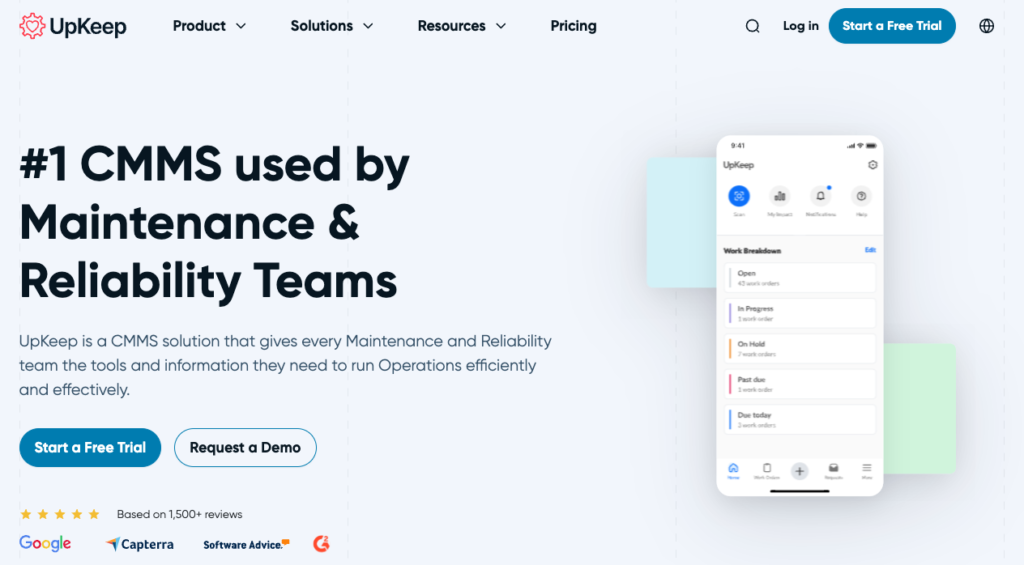
Pros:
- Simplifies asset management with a mobile-first interface.
- Extensive categorization and real-time notifications for maintenance activities.
- Features like barcode scanning and inventory management enhance the user experience.
Cons:
- Requests for more advanced mobile features.
- Connectivity issues in low signal areas can disrupt management.
- Limited offline functionality impacts remote productivity.
- Interface complexity may require user training.
- Occasional app lag affects operation speed.
- Missing customization of alerts.
- Limited asset management functionalities
Price:
- UpKeep offers a tiered pricing structure starting at $45 per user per month when billed annually. Available plans include Starter, Professional, and Business Plus, each providing progressively more advanced features. For larger enterprises, a custom quote can be provided.
Rating:
- Ease of Use: 4.4/5
- Features: 4.6/5
- Customer Support: 4.5/5
- Security: 4.4/5
MaintainX
When it comes to streamlining operations, MaintainX is a clear winner. Users have reported improved operational efficiency due to the automation of facility processes and workflows, highlighting the software’s capacity for effective task management. While MaintainX is a strong contender in the EAM market, it could benefit from more customization options to cater to diverse user needs.
Features:
- Real-time communication for teams, allowing instant updates and collaboration.
- Digital work order creation, tracking, and completion reporting.
- Asset scheduling and preventive maintenance planning.
- Barcode scanning for quick asset identification and management.
- Customizable checklists for standardized procedures and compliance.
- Parts inventory management with restock alerts.
- In-app reporting tools for insights on operations and maintenance activities.
- Mobile-first design for on-the-go management and notifications.
- Integration with sensors for real-time asset condition monitoring.
- Support for multiple languages, enhancing usability for diverse workforces.
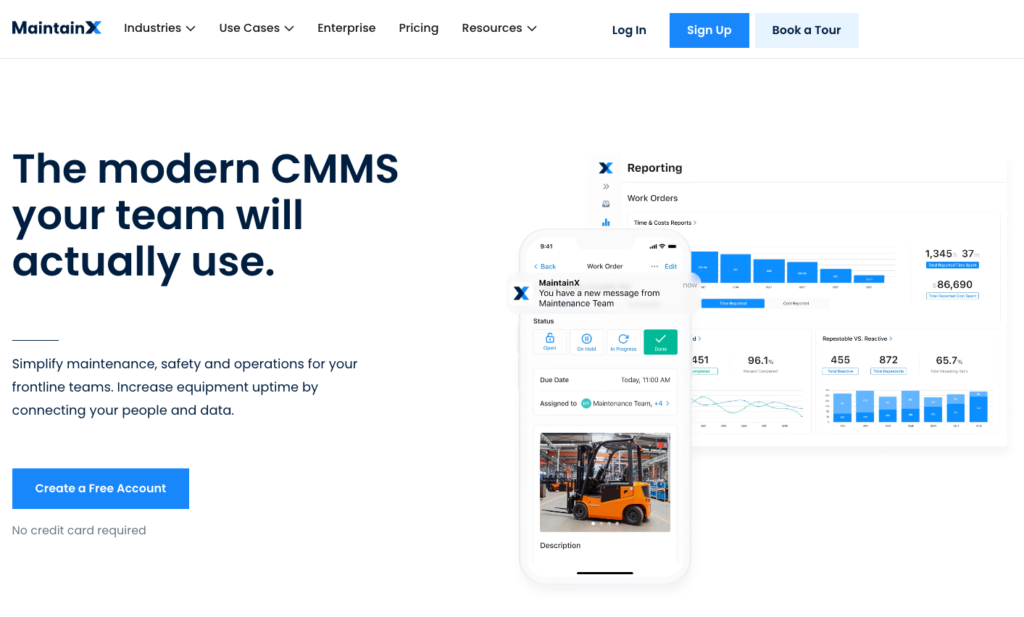
Pros:
- Streamlines operations
- Facilitates automation of facility processes and workflows
- Enhances operational efficiency
- Offers a suite of features that improve communication and task management
Cons:
- Limited customization.
- Connectivity issues in weak signal areas.
- Niche industry features may need extra development.
- Users desire more notification control.
- Some seek deeper analytics tools.
- Pricing structure clarity is needed for scaling.
- Offline capabilities for remote access can be improved.
- Very limited asset management functionalities
Price:
- MaintainX offers plans for all sizes. The free Basic Plan covers unlimited work orders. The Essential Plan at $16/user/month includes images in work orders, while the Premium Plan at $49/user/month provides advanced analytics.
Rating:
- Ease of Use: 4/5
- Features: 4.6/5
- Customer Support: 4.3/5
- Security: 4.5/5
Fiix EAM
Fiix is an enterprise-level asset solution that stands out for its ability to integrate seamlessly with other systems, offering comprehensive solutions that meet a wide range of client requirements. Its great functionality and stable application experience are complemented by a user-friendly interface that simplifies asset management tasks.
Features:
- Asset tracking and management across the entire lifecycle
- Work order management for both planned and emergency maintenance tasks
- Inventory management with real-time tracking of parts and supplies
- Mobile asset management capabilities, allowing for updates from any location
- Preventive maintenance scheduling to reduce downtimes and extend asset life
- Reporting and analytics tools to gain insights and drive better decision-making
- Customizable dashboards and performance metrics
- Integration with popular ERP systems and other business software
- Compliance management features to ensure adherence to industry standards
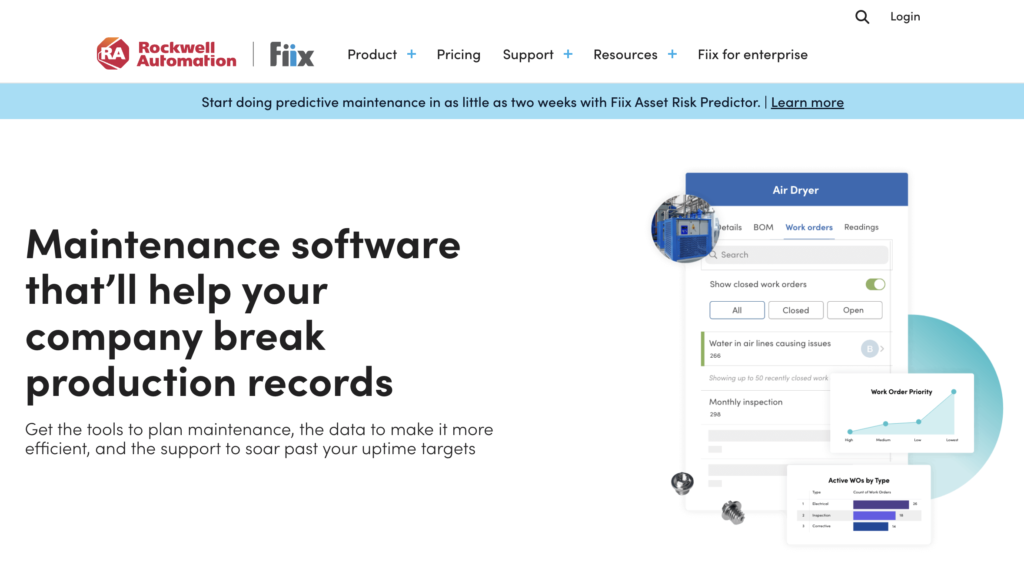
Pros:
- Excellent integration capabilities with ERP systems and other business applications
- Comprehensive solutions that cover the full spectrum of asset management
- Great functionality with a user-friendly interface
Cons:
- Limited customization options for out-of-the-box features
- Potential connectivity issues in low signal areas, which could affect mobile app functionality
- Very limited asset management functionalities
- No IoT capabilities
Price:
- Fiix offers a Basic Plan at $45/user/month for essential features, a Professional Plan at $75/user/month for advanced capabilities, and custom pricing for the Enterprise Plan to meet diverse needs.
Rating:
- Ease of Use: 4.4/5
- Features: 4.6/5
- Customer Support: 4.5/5
- Security: 4.5/5
emaint
eMaint, a Fluke company, provides a comprehensive suite of tools designed to enhance asset reliability and performance. With a focus on delivering a scalable, flexible, and configurable EAM solution, eMaint caters to a wide array of industries and asset types. Recognized for its intuitive interface and robust capabilities, eMaint helps organizations extend the lifespan of their equipment, improve asset performance, and streamline maintenance processes.
Features:
- Asset Management: Track and manage asset information throughout its lifecycle.
- Work Order Management: Create, assign, and track maintenance work orders efficiently.
- Preventive Maintenance: Schedule and automate routine maintenance to prevent equipment failure.
- Inventory Management: Control parts and supplies with real-time inventory tracking.
- Reporting and Dashboards: Access real-time data and analytics to make informed decisions.
- Mobile Maintenance: Manage work orders and assets from anywhere with the mobile interface.
- Document Storage: Keep all asset-related documents in one secure, accessible location.
- Workflow Automation: Streamline processes with configurable workflow rules and notifications.
- Regulatory Compliance: Ensure adherence to industry standards and regulations.
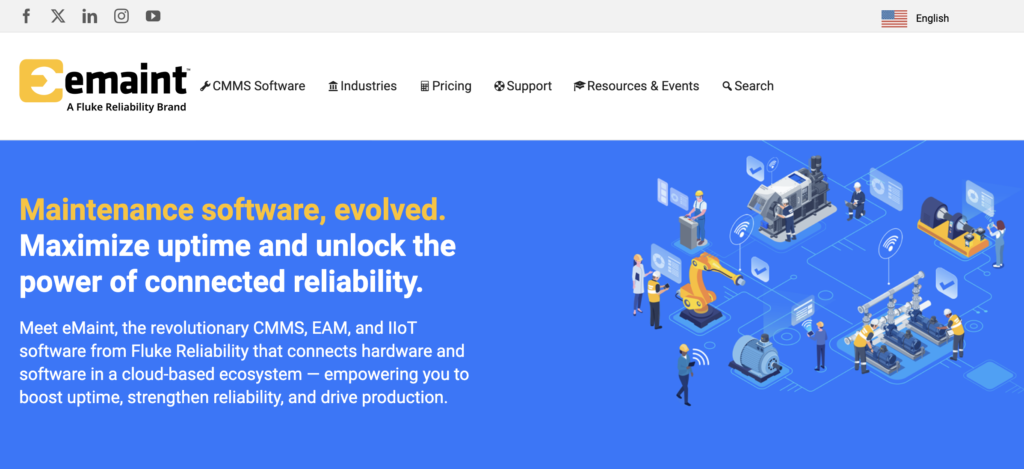
Pros:
- Boosts asset reliability
- Extends the lifespan of equipment
- Improves asset performance
- Signal when repair costs exceed asset replacement value, facilitating proactive maintenance
Cons:
- Restrictive customization.
- Connectivity issues in low signal zones.
- Steeper learning curve for some users.
- Occasional delays in customer support response.
- Interface may be less intuitive for certain tasks.
Price:
- eMaint offers a tiered pricing structure to fit various business sizes and needs, starting with the Team Plan at $33/user/month, the Professional Plan at $85/user/month, and the Enterprise Plan with custom pricing based on the required features and scale of operation.
Rating:
- Ease of Use: 4.4/5
- Features: 4.6/5
- Customer Support: 4.5/5
- Security: 4.5/5
SAP EAM
SAP EAM, or SAP Enterprise Asset Management, stands out for its sophisticated suite of features that cater to the intricate demands of asset-intensive industries. It shines in its ability to integrate seamlessly with the wider SAP ecosystem, leveraging a unified technology stack to enhance overall business operations. This advanced EAM solution is agile enough to accommodate extensive customization, making it adaptable to the unique workflows and processes of various enterprises.
Features:
- Asset lifecycle management
- Maintenance management
- Inventory and procurement
- Analytics and reporting
- Project system management
- EHS management
- Mobile asset management
- IoT integration
- Multilingual and multicurrency support
- Deployment options
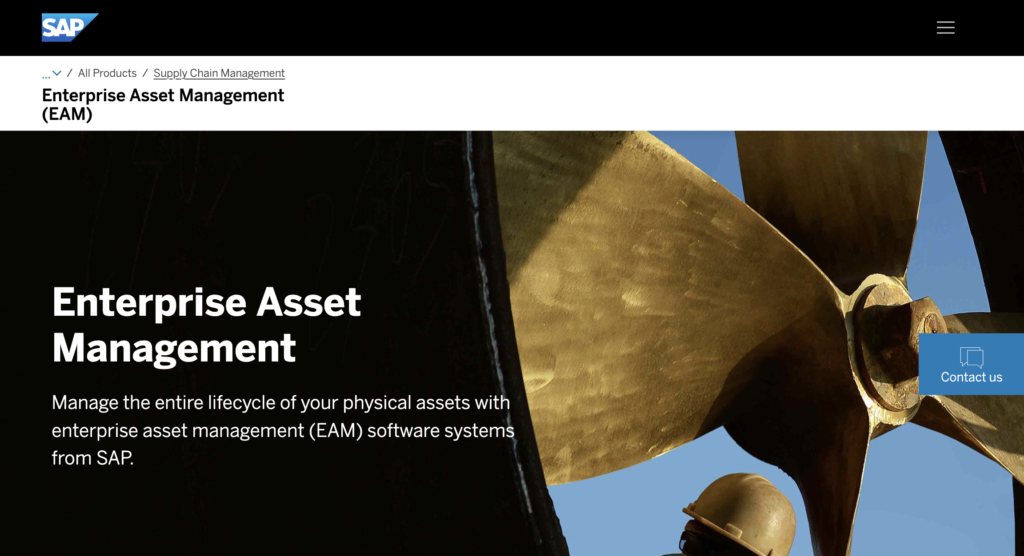
Pros:
- Advanced features with deep industry functionality
- Strong integration capabilities within the SAP ecosystem
- Customizable to fit specific business processes and requirements
- Mobile solutions for asset management on the move
Cons:
- May require additional training for full feature utilization
- Some users report a steep learning curve with initial setup
- Integration with non-SAP systems can be complex
- User interface may not be as intuitive as competitors’
Price:
- Varies based on package, with pricing information available upon request.
Rating:
- Ease of Use: 4.4/5
- Features: 4.6/5
- Customer Support: 4.5/5
- Security: 4.5/5
EZOfficeInventory
EZOfficeInventory stands out as a premier EAM solution specifically tailored for inventory management. It adeptly handles the tracking of inventory levels and stock usage, while also simplifying preventive maintenance systems. With its intuitive features, EZOfficeInventory aids in the seamless grouping and organization of assets, making it an essential tool for businesses looking to optimize their inventory control.
Features:
- Barcode and QR Code Integration: Simplifies asset tracking and audits.
- GPS Tracking: Monitors the location of assets in real-time.
- Purchase Orders Module: Streamlines the procurement process.
- Low Stock Alerts: Prevents stockouts with automatic notifications.
- Customizable Reports: Generates insightful reports for better decision-making.
- User Management: Controls user access and tracks user activity.
- Mobile App: Accesses inventory information on-the-go.
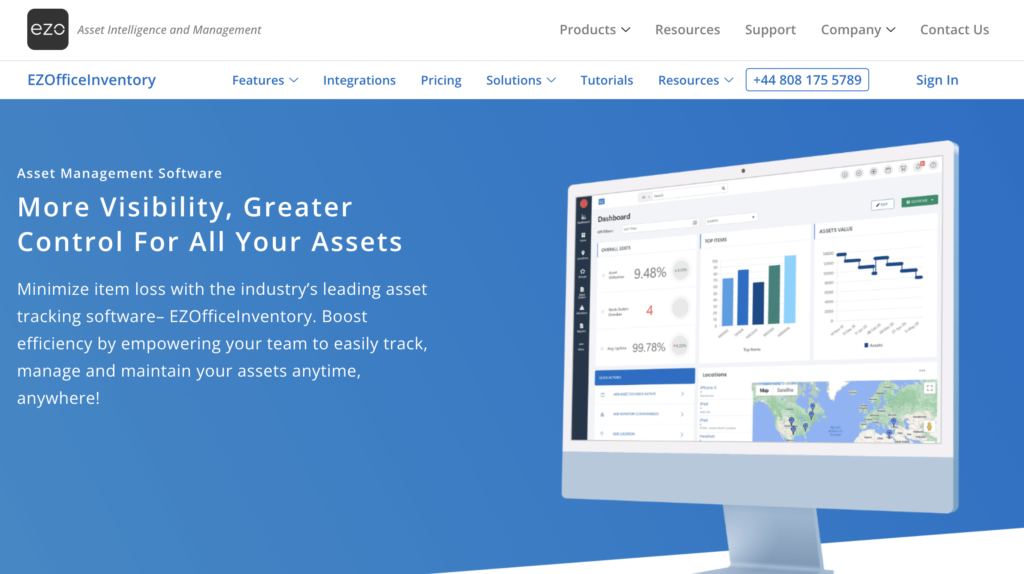
Pros:
- Intuitive user interface enhances user adoption and reduces training requirements.
- Robust tracking features including barcode, QR code, and GPS location tracking.
- Efficient low stock alerts and purchase order management improve inventory accuracy.
- Comprehensive reporting capabilities for actionable business insights.
- Strong mobile app functionality allows for management of assets anywhere, at any time.
- Good customer support with positive reviews on responsiveness and helpfulness.
Cons:
- Some users may require more advanced customization options for specific business processes.
- Connectivity issues in areas with poor internet service can impact cloud-based features.
- The pricing model can be complex and may require clarification for some users.
- Limited offline functionality which may affect remote locations with unreliable internet access.
Pricing:
- EZOfficeInventory offers several plans, starting with the Essential Plan at $40 per month for 250 items. The Advanced Plan is $55, and the Premium Plan is $65 monthly, scaling up with more items.
Rating:
- Ease of Use: 4.4/5
- Features: 4.6/5
- Customer Support: 4.5/5
- Security: 4.5
IFS Enterprise Asset Management (EAM)
IFS is recognized for its user-friendly interface, which helps integrate with other systems and adapt to industry-specific needs. This EAM software offers operational advantages by improving overall compliance and efficiency, equipped with tools that assist in smoother transactions and planning. Despite its strengths, IFS could benefit from more customization options to cater to diverse user needs.
Features:
- Asset register, tracking, maintenance, and analytics to ensure comprehensive oversight throughout the asset lifecycle.
- Efficient management of both planned and emergency maintenance tasks, including preventive and corrective actions.
- Real-time tracking and management of inventory, with predictive maintenance for advanced asset insights.
- Data-driven real-time analytics and reporting to enhance decision-making and performance tracking.
- Mobile access for management on-the-go and IoT integration for flexible deployment options and real-time data.
- Support for industry-specific compliance, ensuring adherence to safety standards through equipment inspections.
- Customizable forms, checklists, and support for SSO, multiple integrations, and languages to accommodate diverse operational needs.
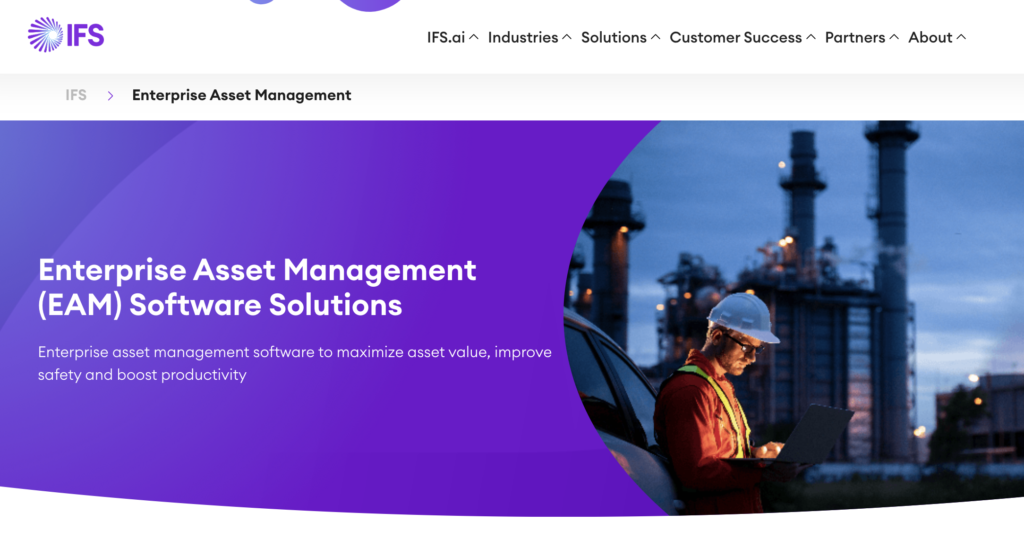
Pros:
- Comprehensive asset and maintenance management capabilities
- Real-time tracking and predictive maintenance insights
- Excellent customization and integration options
- Mobile accessibility and IoT integration for enhanced asset management
Cons:
- Customization may require technical expertise to implement effectively
- Some users find the interface less intuitive compared to other EAM solutions
- Integration with non-IFS systems can present challenges
- Occasional software updates may temporarily disrupt workflows
Price:
- Varies based on package
Rating:
- Ease of Use: 4.4/5
- Features: 4.6/5
- Customer Support: 4.5/5
- Security: 4.5/5
Asset Panda EAM
Asset Panda is a customizable, cloud-based asset management solution. With extensive customization options, mobile device support, reporting and cloud connectivity, Asset Panda simplifies asset tracking and management. AssetCloud’s asset management system provides a complete solution for managing valuable assets. With smartphone (iOS and Android) and tablet capability, you always have access to the information you need. Wasp barcode scanners and printers are 100% compatible with AssetCloud and offer an optimized EAM software solution.
Features:
- Maintenance management
- IT asset management
- Preventive maintenance
- Work order management
- Device management
- Inventory management
- Asset management
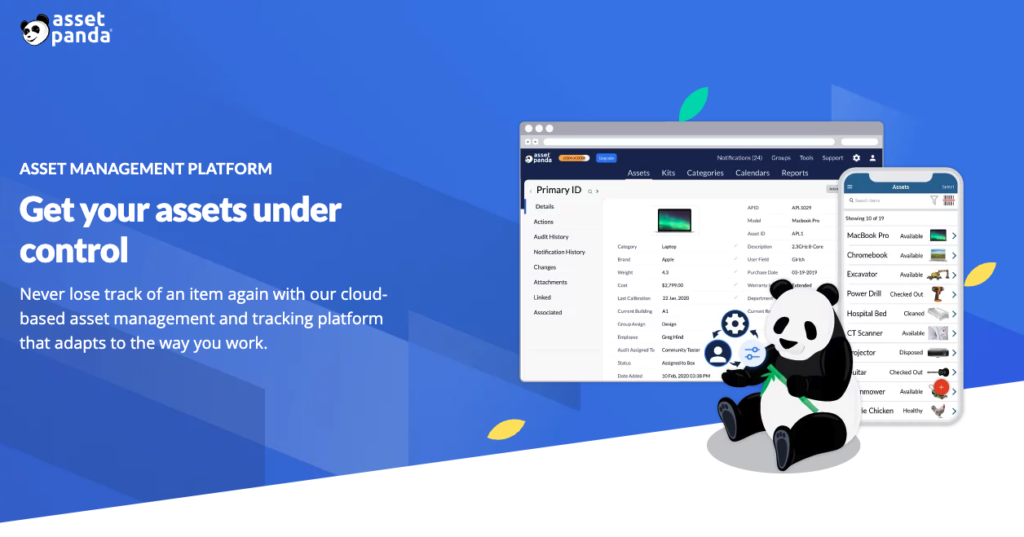
Pros:
- Extensive customization options
- Excellent support for mobile devices through the mobile app
- Comprehensive reporting
- Cloud connectivity
Cons:
- Impossibility to download or export system data directly
- The dashboard function is not very comprehensive
Price:
- Varies based on package
Rating:
- Ease of Use: 4.2/5
- Features: 4.2/5
- Customer Support: 4.5/5
- Security: 5/5
EAM vs CMMS vs ERP: Key Differences
While navigating the realm of enterprise asset management solutions and supply chain management, you’re likely to come across a variety of industry terminologies that might initially seem perplexing. To assist you, here’s a brief explanation of some common terms: EAM, CMMS, and ERP.
Enterprise Asset Management (EAM) and computerized maintenance management software (CMMS) are two categories of software tailored for asset and maintenance management. While CMMS is primarily focused on maintenance-related activities, EAM, also known as enterprise asset management eam, encompasses a wider scope of business functions including fleet, project, and budget management. A computerized maintenance management system is an example of a solution that can streamline maintenance management processes for maintenance teams.
On the other hand, Enterprise Resource Planning (ERP) stands for enterprise resource management and integrates and organizes business data in one centralized system.
ToolSense is trusted by 700+ companies



Key Factors for Selecting the Right EAM Software
Choosing the right Enterprise Asset Management software requires careful consideration of several crucial factors. The best EAM software solution should align with your specific business needs while offering these essential capabilities:
Real-time monitoring enhances oversight of asset performance and fortifies management effectiveness, while predictive maintenance capabilities can cut maintenance costs by more than 50% while reducing machine failures and downtime.
Scalability is another pivotal feature that enables businesses to handle asset growth effortlessly through the addition or removal of licenses, eliminating migration problems during crucial growth stages.
The best EAM software offers comprehensive lifecycle management features, including:
- Asset tracking and performance analytics throughout the entire lifecycle
- Maintenance scheduling and automated workflow management
- Inventory management with demand planning tools
- Preventive maintenance to avoid equipment failures
- Real-time updates on asset information and status
Beyond these core features, consider pricing structures, automation capabilities, customization options, and mobile accessibility when making your selection. Remember, the EAM software that perfectly suits your specific requirements is ultimately the best choice for your business.
Start your free trial with ToolSense today to experience how a modern asset operations platform can transform your business efficiency.
FAQ
EAM, or enterprise asset management software, provides a holistic view of an organization’s physical assets and infrastructure throughout their entire lifecycle, aiming to optimize asset quality, utilization, uptime, and reduce operational costs.
The main difference between ERP and EAM is that ERP systems streamline all operational processes, while EAM is specifically focused on managing the physical assets of an organization.ERP helps with managing finances, sales, production, human resources, and production, while EAM is only concerned with physical assets.
The main difference between EAM and CMMS lies in their focus – EAM aims to optimize the overall asset performance, while CMMS focuses on automating maintenance strategies to prolong asset performance and improve asset health.
EAM helps manage aging assets and infrastructure by implementing more informed maintenance strategies and embedding risk management into business processes to improve return on investment.
IoT devices and analytical tools collect historical and real-time data to extend the availability, reliability, and usable life of physical assets. This data aids in optimizing maintenance and performance.
Enterprise Asset Management (EAM) is essential for businesses as it streamlines the management, tracking, and analysis of asset performance and costs throughout their lifecycle. By optimizing asset performance, EAM reduces operational costs, ensures regulatory compliance, and improves resource allocation and productivity. Furthermore, EAM extends asset lifespans, thereby enhancing operational efficiency and control, making it a cornerstone of effective enterprise management.
The software solutions presented in this article, and their ranking, reflect both our opinion and that of our customers. While we can’t claim to have looked at them with complete objectivity, we do believe we offer a top-notch solution. Not convinced yet? We warmly invite you to form your view during our complimentary 30-day trial period.