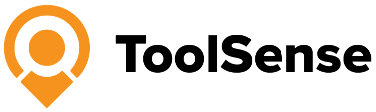Fleet maintenance management software helps you streamline vehicle upkeep, reduce downtime, and cut costs. This article reviews the top 10 fleet maintenance software for 2024, highlighting their key features, benefits, and potential drawbacks to help you make an informed choice.
Top Picks: Best Fleet Maintenance Software
Introduction to the Top 10 Fleet Maintenance Software Tools
Managing a fleet efficiently is crucial in a competitive business landscape. Fleet maintenance software is invaluable for businesses looking to keep their vehicles in good condition. These tools can be tailored to meet the specific requirements of a company’s fleet operations, ensuring optimal efficiency and productivity. With numerous options available, it can be challenging to choose the right one. Here is a snapshot of the top 10 fleet maintenance software options for 2024, before we delve into the specifics of each:
- ToolSense
- Samsara
- Fleetio
- Limble CMMS
- MaintainX
- Verizon Connect
- Avrios
- Azuga
- Motive
- Geotab

Each of these solutions offers a unique set of features and benefits, catering to different aspects of fleet management. Further on, we will examine each option in detail, assisting you in finding the ideal match for your business.
ToolSense – Best All-in-one Solution
ToolSense, a top-rated asset operations platform, enhances efficiency and reduces costs in fleet management. It offers a comprehensive solution for asset management, streamlining and automating fleet operations, including the management and optimization of fleet assets. ToolSense excels in integrating with existing systems, managing tools, and providing real-time tracking and analytics.
Fleet managers benefit from ToolSense’s ability to track vehicles, monitor driver behavior, fuel consumption, and automate preventive maintenance. Its versatility extends to various industries like construction, facility management, aviation, and logistics.
Key Features
- Real-Time Vehicle Tracking
- Vehicle Health Monitoring
- Route & Trip Reporting
- Geo Zone Alerts
- Event Detection
- Analytics & Reporting
- Custom Forms & Checklists
- SSO, Integrations & Languages
- ToolSense IoT Hardware for Fleet Management
- Mobile app for on-the-go management
ToolSense’s cloud-based infrastructure ensure a secure, reliable platform. Integration with IoT technology allows real-time asset performance tracking, providing valuable insights for optimizing operations and maintenance. Customizable workflows and a powerful rules engine enable efficient management of large fleets. QR code scanning for issue reporting further enhances user-friendliness. The potential reduction in annual asset costs and unplanned downtime makes ToolSense a valuable investment for optimizing fleet operations.

Pros:
- Comprehensive asset management features
- Extensive real-time tracking and analytics
- Easy integration with existing systems
- Intuitive interface
- Real-time data insights and analytics for informed decision-making
- Desktop and Mobile Compatibility
- Seamless Integration with Existing Systems
- Data Security and Compliance
- User-friendly Interface for Easy Navigation
- Available in 100+ languages
Cons:
- While the software is highly customizable, it may be overwhelming for users who prefer a more straightforward, out-of-the-box solution.
- Requires initial setup of IoT hardware
Overall Rating:
- Ease of Use: 5/5
- Features: 4/5
- Customer Support: 5/5
- Security: 5/5
Pricing:
ToolSense offers a free 30-day trial and a free demo tour as well. The exact monthly prizing is tailored to the unique needs of each client and is available upon request.
ToolSense is not only feature-rich but also competitively priced. Compared to other solutions like Webfleet, ToolSense offers significant cost savings. The hardware cost per unit is € 79 compared to Webfleet’s € 360, and the monthly subscription fee is € 5 per vehicle, compared to Webfleet’s € 16.20. This pricing structure allows companies to achieve substantial savings, as demonstrated by a medium-sized facility management company that saved over €30,000 annually by switching to ToolSense. Custom pricing is available based on fleet size and needs.
Samsara
Samsara is among the top fleet maintenance software solutions and known for its comprehensive real-time insights and advanced driver monitoring capabilities. This software offers a unified platform that integrates GPS tracking, vehicle diagnostics, and maintenance schedules, providing fleet managers with a holistic view of their operations. Samsara’s user-friendly interface and robust feature set make it a top choice for businesses aiming to optimize their fleet management through data-driven decision-making and proactive asset management.
Key Features
- Real-time GPS tracking and vehicle diagnostics
- Driver behavior monitoring and coaching
- Customizable dashboards and reports
- Integrated fleet management system for all vehicle types
- Fuel efficiency and cost reduction tools
- AI-powered safety features
- Mobile app for on-the-go management
Samsara provides a robust and comprehensive solution for fleet management, making it an excellent choice for businesses seeking real-time insights and advanced driver monitoring. While the pricing may be a consideration for smaller fleets, the extensive feature set and user-friendly interface offer significant value for optimizing fleet operations.

Pros:
- Comprehensive real-time insights
- Advanced driver coaching capabilities
- Unified platform for various fleet types
- Strong focus on fuel efficiency and cost reduction
- User-friendly interface
Cons:
- Pricing may be higher for smaller fleets
- Some advanced features may require additional hardware
- Platform slightly complex to navigate
- Occasional software glitches reported by some users
- Challenging to extract specific reports
Overall Rating
- Ease of Use: 4.5/5
- Features: 4.5/5
- Customer Support: 4.5/5
- Security: 5/5
Pricing
Samsara offers custom pricing based on fleet size and specific needs. Potential users need to contact the company directly for detailed pricing information. A free trial is available, allowing businesses to evaluate the software before committing to a purchase.
Fleetio
Fleetio is renowned for being one of the most user-friendly fleet maintenance software solutions available today, specifically designed to track and manage essential information for fleet vehicles. It offers a secure and centralized solution for managing fleets of all sizes, thanks to its cloud-based infrastructure. This software is particularly praised for its simplicity, efficiency, and comprehensive features, making it an top choice for businesses looking to streamline their operations without a steep learning curve.
Key Features
- Automated preventive maintenance scheduling
- Digital vehicle inspections (DVIRs)
- Mobile app for on-the-go management
- Customizable service tasks and intervals
- Automatic import of OEM PM schedules
Fleetio’s user-friendly interface and comprehensive feature set make it a top contender in the fleet maintenance software market. While some advanced features may require additional training, its overall ease of use and customer support make it a reliable choice for businesses of all sizes.
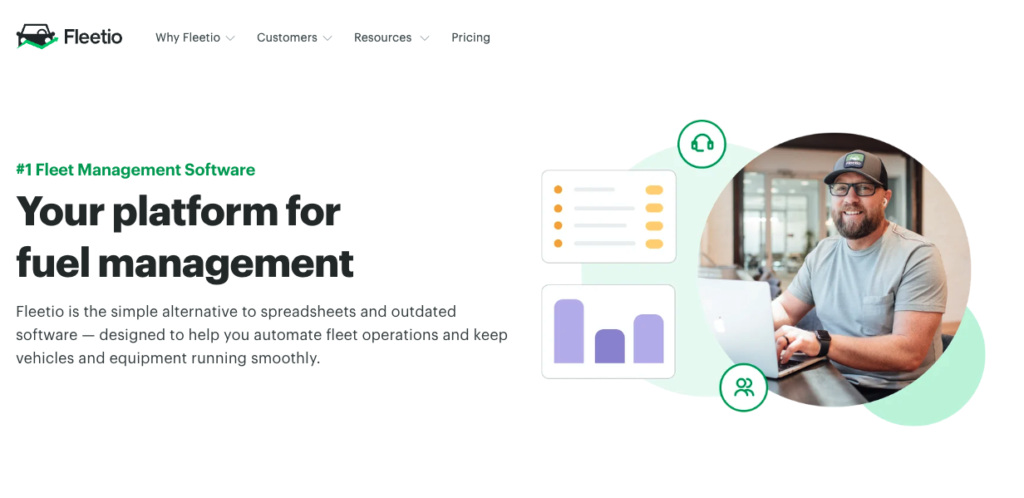
Pros:
- User-friendly interface
- Efficient handling of fleet tasks
- Customizable service tasks and intervals
- Automatic import of OEM PM schedules
- Excellent customer support
Cons:
- Some advanced features may require additional training
- Pricing can add up for larger fleets
- Limited customization options for certain features
- Occasional technical issues reported by users
- Some users have found the mobile app interface to be less intuitive
Overall Rating
- Security: 4.5/5
- Ease of Use: 4.5/5
- Features: 5/5
- Customer Support: 4/5
Pricing
Fleetio offers a starting price of $4 per vehicle per month, billed annually, or $5 monthly. Volume discounts are available. A free trial is available to help businesses evaluate the software before committing to a purchase.
Fleet management software will help you keep all important information in one place. Operating a fleet shouldn’t involve a fleet maintenance tracking spreadsheet – ToolSense keeps your data on an easy-to-use platform, no matter your type of fleet or manufacturer. Your most critical data is just a few clicks away.
Verizon Connect
Verizon Connect is a comprehensive fleet management software solution designed to provide real-time insights and advanced tracking capabilities. It offers robust features that cater to various aspects of fleet management, from real-time GPS tracking to AI-powered video monitoring. Verizon Connect is particularly noted for its sophisticated tracking features and its all-encompassing approach to fleet management, making it a top choice for businesses seeking detailed analytics and enhanced safety measures.
Key Features
- Real-time GPS tracking with 30-second updates
- AI dashcams for video monitoring
- Customizable GPS tracking solutions
- Comprehensive driver behavior monitoring
- Route optimization
- Fuel consumption tracking
- Maintenance scheduling
- Asset tracking for heavy equipment and trailers
- Mobile app for on-the-go management
- Integration capabilities with existing systems
Verizon Connect’s combination of advanced tracking, AI-powered safety features, and detailed analytics makes it an excellent choice for businesses seeking comprehensive fleet management capabilities. Despite the higher pricing for advanced features and a potential learning curve, its robust feature set and customizable solutions position it as a top contender in the fleet maintenance software market.
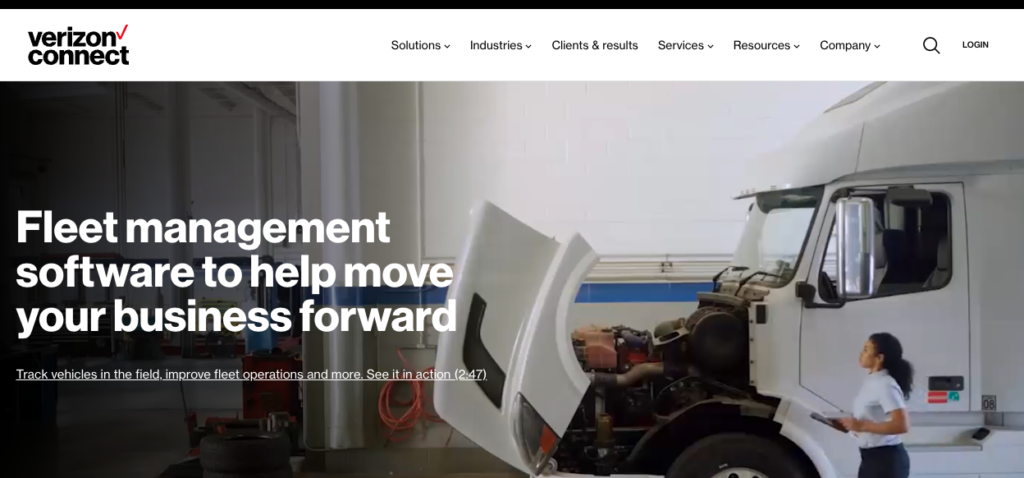
Pros:
- Advanced real-time tracking capabilities
- AI-powered video monitoring for enhanced safety
- Customizable solutions for various fleet types
- Robust driver behavior analytics
- Strong integration capabilities
- Mobile app for on-the-go management
Cons:
- Higher pricing for advanced features
- May have a steeper learning curve for some users
- Complex initial setup, requiring time investment to fully leverage the system’s capabilities
- Not suitable for small businesses with limited budgets
- Occasional issues with the software’s reporting feature
- Some users report occasional technical issues
Overall Rating
- Ease of Use: 4/5
- Features: 4.5/5
- Customer Support: 4.5/5
- Security: 5/5
Pricing
Starting at $0.66 per vehicle/day for Reveal Starter plan, incl. GPS hardware, live map, speed data, geofencing, mobile manager app. Advanced Reveal package pricing on request, features advanced reports, alerts, maintenance scheduling, dashboard metrics. Add-ons: roadside assistance, fuel card integrations at extra cost. Free demo, 30-day trial available.
Avrios
Avrios stands out in the fleet maintenance software market for its exceptional focus on cost analysis and optimization. The platform excels at providing insights into the true cost of ownership for vehicles, including detailed tracking of fuel consumption, mileage, and even CO2 emissions. This comprehensive approach to cost analysis allows fleet managers to make data-driven decisions that can significantly reduce operational expenses and improve overall fleet efficiency.
Key Features
- Automated cost analysis and optimization
- Mileage tracking and reporting
- Fuel consumption monitoring
- CO2 emissions tracking
- Repair management
- Driver input capture
- Cost analysis charts with potential savings visualization
Despite its strong capabilities, ToolSense remains the best solution overall, thanks to its comprehensive asset management features, extensive real-time tracking and analytics, and seamless integration with existing systems.
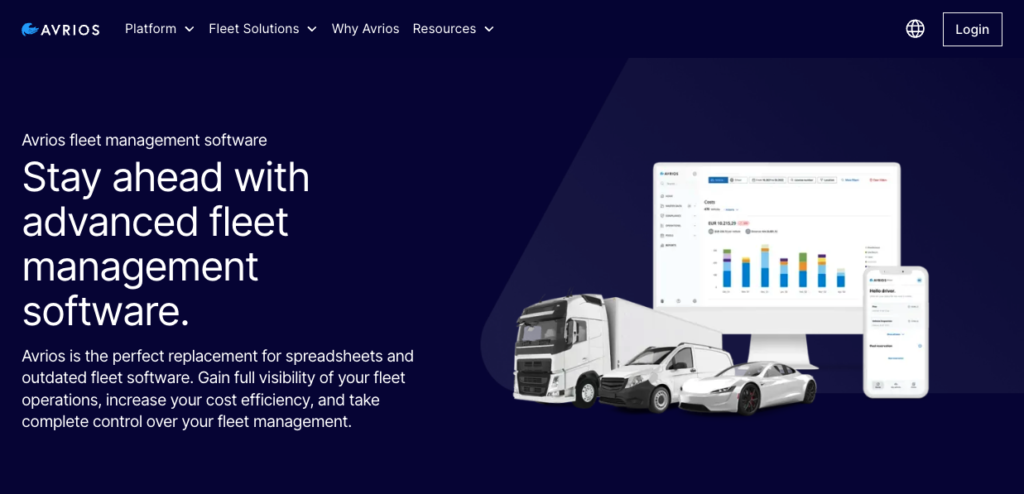
Pros:
- Comprehensive cost analysis capabilities
- Automated key fleet management tasks
- Insights into the true cost of ownership
- User-friendly interface for managing repairs
Cons:
- Pricing information not readily available
- May have a learning curve for advanced features
- Limited customization options
- Initial setup can be challenging
- Extensive pricing can be a concern for smaller businesses
- Some users report difficulty with data import
- Occasional delays with customer support responses
Overall Rating
- Ease of Use: 4.5/5
- Features: 4.5/5
- Customer Support: 4/5
- Security: 4.5/5
Pricing
Avrios offers custom pricing based on fleet size and needs. To get detailed pricing information, potential users need to contact the company directly. Avrios provides a free trial, allowing businesses to evaluate the software before making a financial commitment.
Azuga
Azuga is a fleet maintenance software solution that distinguishes itself with a strong focus on driver safety. This software provides real-time GPS tracking, driver behavior monitoring, and an innovative rewards program designed to incentivize safe driving practices among fleet drivers. Azuga’s AI-powered dashcams capture video clips of driving events and automatically classify their severity, providing valuable insights into driver behavior and potential safety risks. Additionally, Azuga helps reduce maintenance expenses through optimized maintenance schedules, preventing major repairs and extending vehicle lifespans.
Key Features
- Real-time GPS tracking
- Driver behavior monitoring
- Rewards program for safe driving
- AI-powered dashcams
- Fleet maintenance scheduling
- Fuel consumption tracking
- Accident detection and reporting
- Comprehensive driver scorecards
- Mobile app for on-the-go management
- Integration capabilities with existing systems
Azuga’s comprehensive approach to driver safety makes it an excellent choice for fleets prioritizing safety and risk management. The ability to implement a rewards program to further motivate safe driving practices adds another layer of value, potentially leading to reduced accidents, lower insurance costs, and improved overall fleet performance.
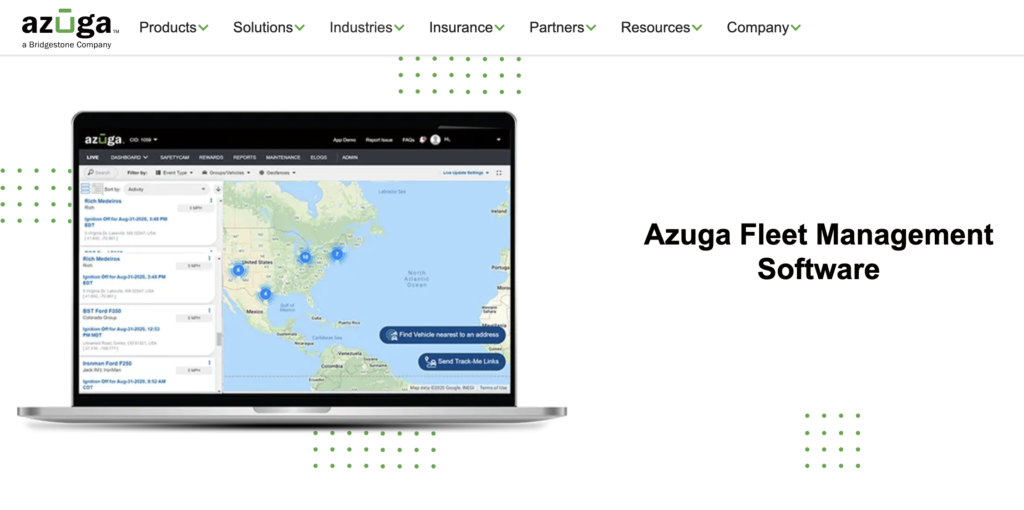
Pros:
- Strong focus on driver safety
- Incentive program to promote safe driving
- Comprehensive driver behavior analytics
- AI-powered video monitoring for enhanced safety
- User-friendly interface
- Real-time data insights and analytics
Cons:
- Limited flexibility in reporting and notification structure
- Some users have reported issues with the mobile app, such as occasional crashes and delays in data updates
- The interface can be complex for non-tech savvy users
Overall Rating
- Ease of Use: 4/5
- Features: 4.5/5
- Customer Support: 4/5
- Security: 4.5/5
Pricing
Azuga has pricing plans for various fleet sizes and needs. BasicFleet: $25/vehicle/month, includes tracking. SafeFleet: $30/vehicle/month, with safety tools. CompleteFleet: $35/vehicle/month, offers management solutions. SafetyCam: $29.99/month. Explore or demo for details.
Motive
Motive, formerly known as KeepTruckin, is a robust fleet maintenance software solution designed to cater to the diverse needs of medium to large fleets. It stands out in the market with its extensive integration capabilities and advanced risk scoring and reporting tools. Motive offers over 300 integration opportunities, including connections with ERP systems, telematics providers, and OEMs. This extensive integration network allows for seamless data flow between various systems, simplifying analysis and reporting processes.
Key Features
- Over 300 integration opportunities
- Real-time data analysis
- GPS Fleet Tracking
- Equipment Monitoring
- AI-powered risk scoring and reporting
- ELD compliance features
Motive’s ability to consolidate fleet data from multiple sources provides fleet managers with a comprehensive view of their operations, enabling more informed decision-making and streamlined workflows. The software’s real-time data analysis capabilities further enhance its value, providing up-to-the-minute information on fleet performance and enabling quick responses to changing conditions.
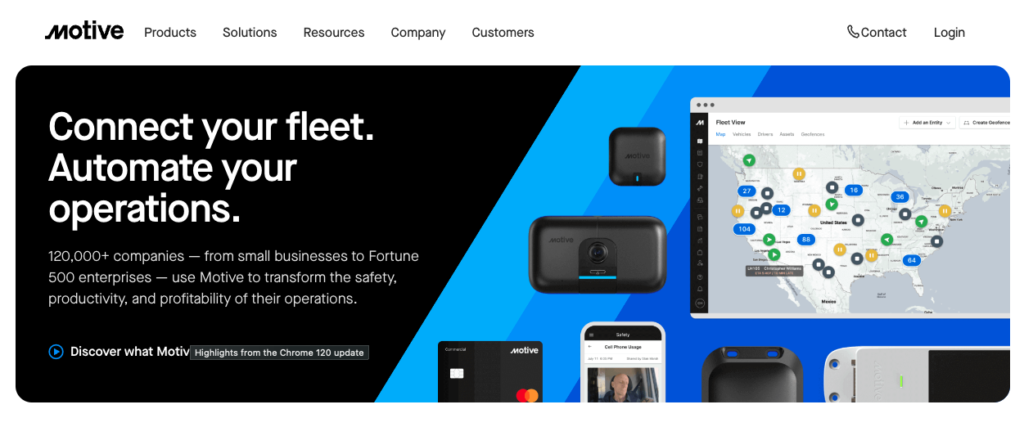
Pros:
- Extensive integration capabilities
- Advanced risk scoring and reporting tools
- Real-time data insights for decision-making
- Strong focus on compliance
Cons:
- Pricing information not readily available
- May be complex for smaller fleets
- Some users have reported issues with the responsiveness of Motive’s customer support.
Overall Rating
- Ease of Use: 4/5
- Features: 4/5
- Customer Support: 4.5/5
- Security: 4.5/5
Pricing
Motive offers custom pricing based on fleet size and needs. Potential users need to contact the company directly for detailed pricing information. A free trial is available to help businesses evaluate the software before committing to a purchase.
Geotab
Geotab is a versatile fleet maintenance software solution renowned for its scalability, making it an ideal choice for businesses of all sizes. Whether you’re managing a small fleet or overseeing a large-scale operation, Geotab’s flexible software can adapt to your evolving needs. This scalability ensures that companies can start with the features they need and easily expand their capabilities as their fleet grows, without switching to a different software platform.
Key Features
- Scalable solutions for small to large fleets
- Compliance features (DVIR, ELD, IFTA)
- Custom locations and geofencing
- Remote diagnostics and engine data reporting
- Real-time GPS tracking
- Fuel management and consumption tracking
- Driver behavior monitoring
- Fleet performance analytics
- Integration with various telematics devices
- Mobile app for on-the-go management
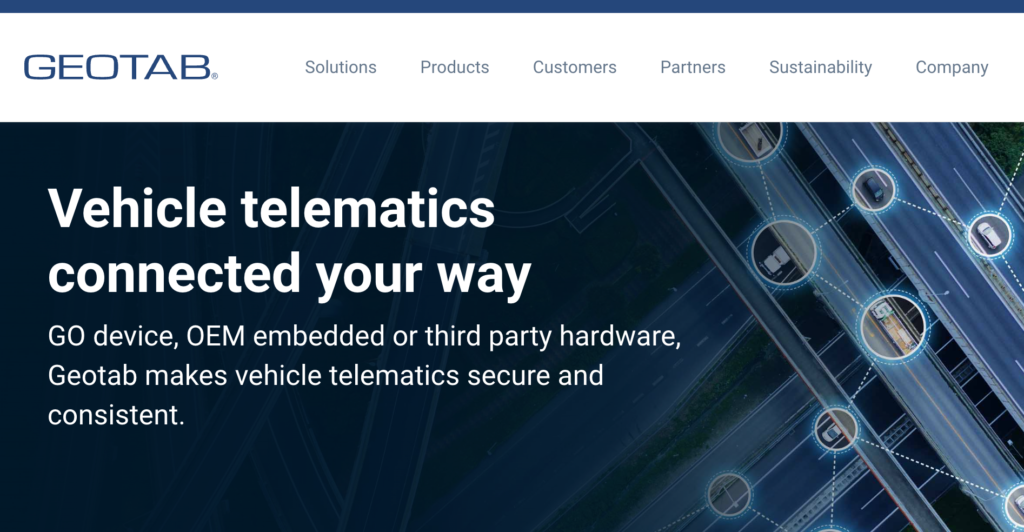
Pros:
- Highly scalable for growing fleets
- Strong compliance features
- AI-driven platform for data analysis
- Real-time data insights
- Customizable geofencing capabilities
- Proactive maintenance approach
- Comprehensive driver behavior analytics
Cons:
- Does not support third-party GPS providers
- Pricing information not readily available
- Initial setup can be complex
- Not suitable for small businesses with limited budgets
- Learning curve can be steep for non-tech savvy users
- Some users report occasional delays in data updates
- Limited customization options for certain features
Overall Rating
- Ease of Use: 4/5
- Features: 4.5/5
- Customer Support: 4/5
- Security: 4.5/5
Pricing
Geotab offers custom pricing based on fleet size and needs. Potential users need to contact the company directly for detailed pricing information. Geotab also provides a free trial to help businesses evaluate the software before making a financial commitment.
FleetGo
FleetGo is a comprehensive fleet management solution designed to optimize the operations of any size fleet. The platform offers a suite of advanced features that enable fleet managers to monitor and manage their vehicles, drivers, and logistics efficiently. FleetGo’s technology infrastructure is robust, providing real-time data and insights that help improve operational efficiency and reduce costs.
Key Features:
- Real-time GPS Location: Track vehicles in real-time with interactive live maps.
- Route Replay: Review and analyze historical routes to optimize future trips.
- Geofencing: Set virtual boundaries and receive alerts when vehicles enter or leave predefined areas.
- Trip Recording: Maintain detailed logs of all trips, routes, and locations visited.
- Driver & Co-driver Identification: Easy identification of drivers and co-drivers for better accountability.
- Custom Sensor Integration: Adapt the system to your specific needs with custom sensor options.
FleetGo’s fleet management system stands out due to its ability to integrate various data sources into a single, user-friendly interface. The platform provides not only the tools needed to track and manage vehicles in real-time but also the analytics necessary to make informed decisions. By leveraging these capabilities, fleet managers can ensure better compliance with regulations, enhance vehicle maintenance routines, and significantly cut down on fuel costs. Additionally, FleetGo supports mobile access, allowing fleet managers to stay connected and informed even when they are on the go.
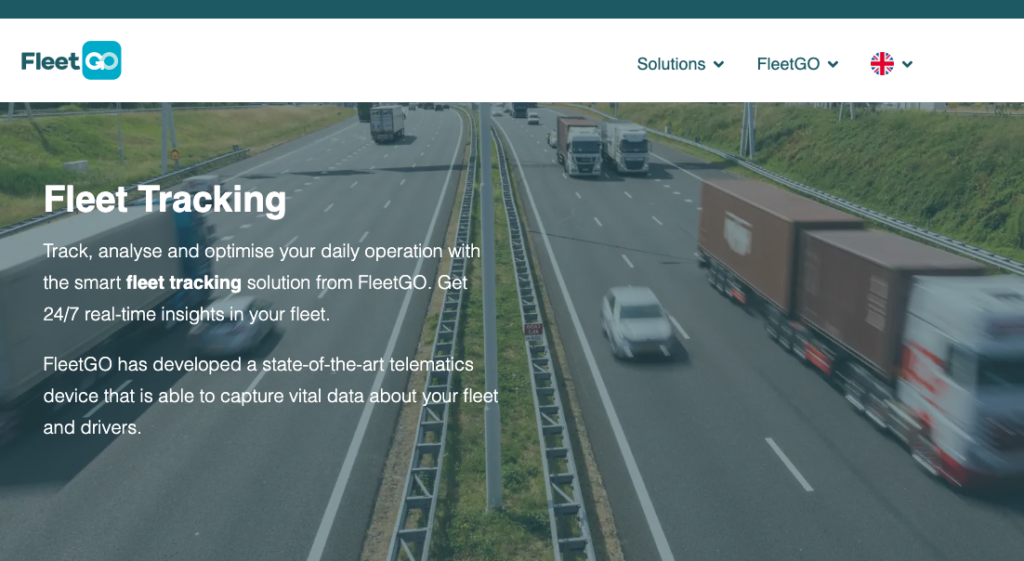
Pros:
- Comprehensive data management and real-time insights.
- Effective route planning and optimization.
- Easy to install and use with a plug-and-play setup.
- Supports geofencing for enhanced security and management.
- Mobile app for on-the-go management.
Cons:
- Some users have noted that the webpage could better present the platform’s features and USPs.
- Limited customization options for reports.
- Occasionally slow customer support response times.
- Initial setup may require technical assistance for complex fleets.
- Higher pricing compared to some competitors.
Overall Rating
- Ease of Use: 4/5
- Features: 4/5
- Customer Support: 4/5
- Security: 4.5/5
Pricing
FleetGo offers flexible pricing tailored to the specific needs of each business. Potential customers can request a free quote to get detailed pricing information. FleetGo provides a free trial for new users to explore the platform’s capabilities.
Webfleet
Webfleet, a solution by Bridgestone, is one of the most trusted names in fleet management, serving over 60,000 businesses globally. It aims to enhance fleet efficiency, driver safety, and overall operational sustainability through a comprehensive set of tools and features.
Key Features:
- Vehicle Tracking: Real-time tracking of vehicle locations and statuses.
- Dynamic Order Dispatch and Workflow Management: Optimizes job assignments and workflow with smart scheduling.
- Professional Navigation: Utilizes live traffic data and advanced algorithms to avoid traffic jams and optimize routes.
- Seamless Two-way Communication: Sends jobs and order instructions directly to drivers’ terminals.
- Maintenance Alerts: Notifies about upcoming maintenance needs to prevent breakdowns.
- Fuel Monitoring: Tracks fuel consumption to identify abnormal usage and optimize driving styles.
- Mileage Logging: Accurate logging of business and private mileage for compliance and reporting.
Webfleet is recognized for its user-friendly interface and robust feature set that caters to businesses of various sizes. The platform is designed to improve fleet efficiency, driver safety, and overall operational sustainability. The system’s professional navigation and seamless two-way communication capabilities help in minimizing downtime and maximizing productivity. Additionally, Webfleet’s maintenance alerts and fuel monitoring features play a crucial role in reducing operational costs and extending the lifespan of vehicles.
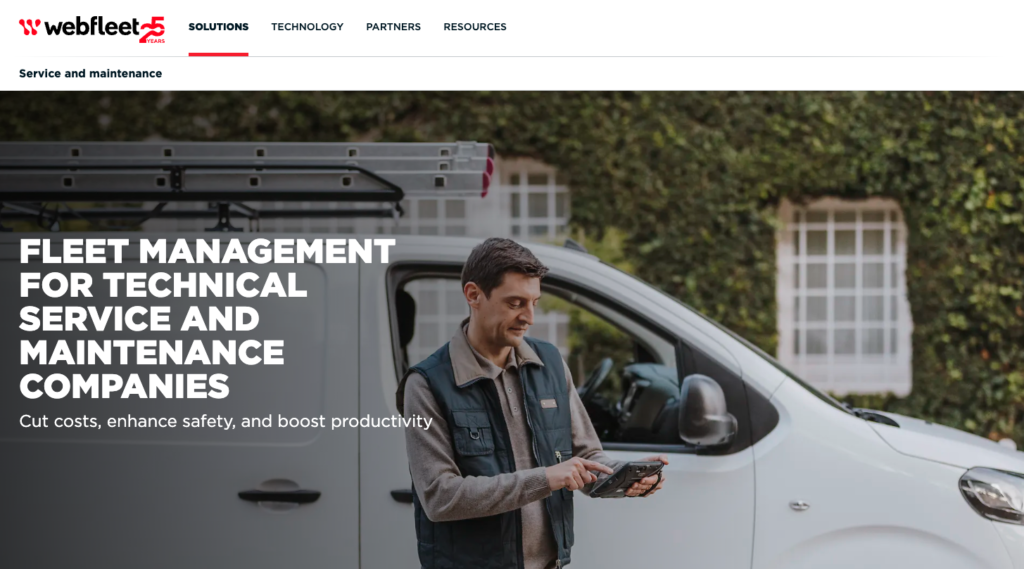
Pros:
- User-friendly interface and robust features.
- High-quality customer service and technical support.
- Effective in reducing fuel and labor costs through optimized routing and scheduling.
- Enhances driver performance with OptiDrive scores and feedback.
Cons:
- Some users have reported issues with device connectivity and response times.
- Contract terms can be inflexible regarding the reduction of tracker numbers.
- The initial learning curve can be steep for new users.
- Integration with other software systems can be complex and time-consuming.
- Higher costs for advanced features.
Overall Rating
- Ease of Use: 4/5
- Features: 4/5
- Customer Support: 4/5
- Security: 4/5
Pricing
Webfleet offers a subscription-based pricing model, with hardware costs at €360 per unit and a monthly subscription fee of €16.20 per vehicle. Over a 4-year period, the total cost per unit amounts to €1,138. Comparatively, switching to ToolSense can save over €30,000 annually in software costs for a medium-sized facility management company.
For a detailed comparison between Webfleet and ToolSense, you can refer to our dedicated article on switching from Webfleet to ToolSense.
Evaluating Fleet Maintenance Software Based on Business Needs
It’s vital to align the fleet maintenance software solution with your specific business requirements and challenges when evaluating it. This tailored approach ensures that you invest in a system that not only addresses your current requirements but also supports your long-term goals and growth strategies.
Begin by assessing your specific business needs and challenges. This evaluation will help determine which software features are essential for your operations. Consider factors such as:
- the size of your fleet
- the types of vehicles you manage
- your industry-specific requirements
- your current pain points in fleet management
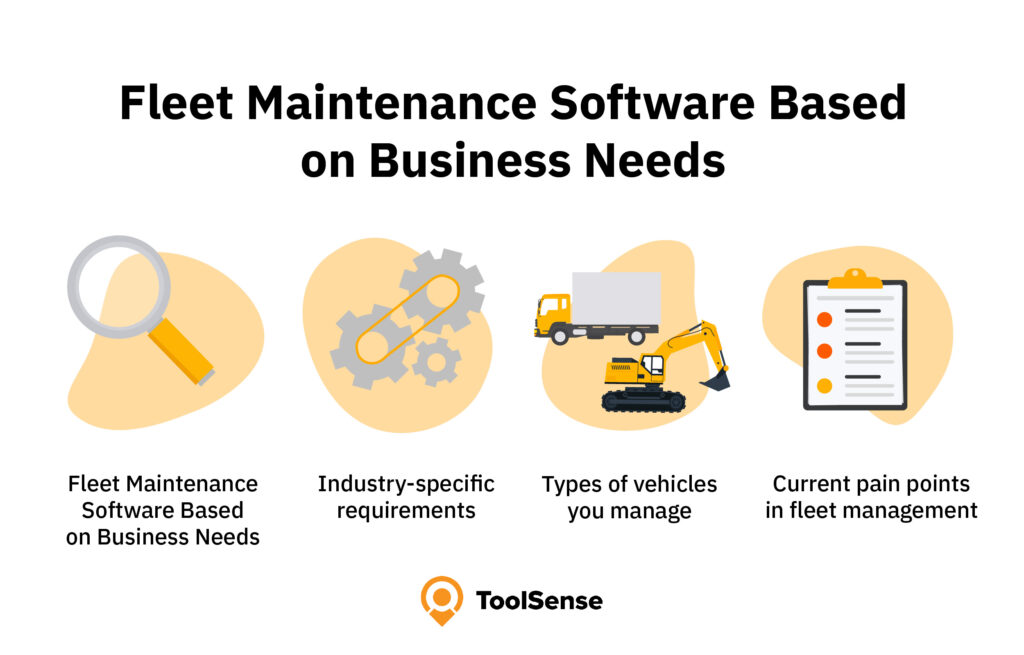
For example, if regulatory compliance is a significant concern, prioritize software that offers robust compliance management features. If cost reduction is a primary goal, look for solutions with strong analytics and reporting capabilities to identify areas for potential savings.
Scalability is another crucial factor to consider when evaluating fleet maintenance software. Choose a solution that can grow with your business, accommodating an increasing number of vehicles and evolving management needs. Additionally, pay close attention to the software’s ease of use and mobile readiness. With fleet management often requiring on-the-go decision-making, a user-friendly interface and robust mobile capabilities can significantly enhance productivity.
Lastly, don’t underestimate the value of customer reviews and testimonials. These insights from current users can provide valuable information about the software’s performance, reliability, and customer support quality. By carefully considering these factors and aligning them with your business needs, you can select a fleet maintenance software solution that drives efficiency, reduces costs, and supports your company’s growth objectives.
How to Choose the Best Fleet Maintenance Software
Selecting the right fleet maintenance software for your business is a crucial decision that can significantly impact your operations’ efficiency and bottom line. For an informed decision, consider several crucial factors that align with your unique business requirements and objectives.
First and foremost, assess your fleet’s size and complexity. Different software solutions cater to various fleet sizes, from small businesses with a handful of vehicles to large enterprises managing hundreds of assets. Consider the scalability of the software to ensure it can grow with your business.
Next, evaluate the specific features that are most important for your operations. Key considerations should include:
- Fuel management: Strategic tools should include real-time monitoring and fuel analytics to track consumption, detect leaks or theft, and identify opportunities for efficiency improvements.
- Driver performance & safety monitoring: Helps improve safety by providing insights into speeding, harsh braking, and other potentially dangerous driving habits, and may include rewards programs for safe driving.
- Real-time tracking capabilities: Advanced GPS tracking provides real-time location data, customizable alerts, and route optimization capabilities, enabling fleet managers to make informed decisions quickly.
- Route optimization: Ensures that vehicles are taking the most efficient routes, reducing fuel consumption and improving delivery times.
- Maintenance management: Ensures timely vehicle maintenance, reducing unexpected breakdowns and prolonging vehicle lifespan.
- Compliance tools: Helps manage regulatory requirements, reducing the risk of penalties and improving overall safety.

Additionally, consider the software’s integration capabilities with your existing systems, such as telematics devices or accounting software. This integration can help create a more seamless workflow and reduce data entry errors.
Lastly, don’t overlook the importance of customer support and training. Assess the level of support offered by the software provider, including onboarding assistance, ongoing training, and technical support. A responsive and knowledgeable support team can make a significant difference in the successful implementation and long-term use of the software.
By prioritizing these key features and considerations, you can select a fleet maintenance software solution that not only meets your current needs but also positions your business for future growth and success.
Common Challenges and Solutions in Fleet Maintenance Software and Preventive Maintenance Schedules
While the implementation and utilization of fleet maintenance software can bring various challenges, understanding these issues and their potential fleet maintenance solution can smooth the adoption process and amplify the system’s benefits.
One of the most common challenges is connectivity issues, which can hinder real-time communication and updates on driver status and vehicle issues. To address this, look for fleet maintenance software that offers offline functionality and flexible synchronization options. This ensures that critical data can still be recorded and synced when an internet connection becomes available.
Another significant challenge is data overload, where users are inundated with vast amounts of information from vehicle tracking and diagnostics, making it difficult to extract meaningful insights. To combat this, choose software with advanced analytics capabilities and customizable dashboards that allow you to focus on the most relevant data for your operations.
Integration difficulties can also pose a challenge when implementing new fleet maintenance software. To mitigate this issue, opt for solutions that offer extensive integration capabilities with existing systems, such as ERP software, telematics devices, and other business tools. Additionally, consider software that provides API access, allowing for custom integrations tailored to your specific needs.
Lastly, user adoption can be a hurdle, especially for teams accustomed to traditional management methods. To overcome this, prioritize fleet management software with intuitive interfaces and comprehensive training resources. Many top fleet maintenance solutions, like ToolSense, offer free trials and demo tours to help users familiarize themselves with the system before committing.
By addressing these common challenges proactively, you can ensure a successful implementation of fleet maintenance software and maximize its benefits for your organization as a fleet maintenance pro.
ToolSense is trusted by 700+ companies



Frequently Asked Questions
Using fleet maintenance software can help improve efficiency in fleet operations, reduce maintenance costs through preventive scheduling, enhance driver safety, manage compliance, and make data-driven decisions. It also optimizes fuel consumption, reduces vehicle downtime, and provides real-time insights into fleet performance.
To select the right fleet maintenance software for your business, assess your specific needs, consider fleet size and complexity, evaluate key features like real-time tracking and preventive maintenance scheduling, and consider scalability, ease of use, and integration capabilities. Taking advantage of free trials or demos can help ensure the software meets your requirements.
The cost of fleet maintenance software can vary widely, with prices ranging from as low as $5 per vehicle per month for basic plans to several hundred dollars per month for more comprehensive enterprise solutions. It’s best to contact vendors directly for accurate quotes.
Absolutely, fleet maintenance software can significantly improve driver safety. It offers real-time driver behavior monitoring, rewards programs for safe driving, and AI-powered dashcams for targeted coaching and training. It’s a comprehensive solution for enhancing overall fleet safety.
Fleet maintenance software assists with regulatory compliance by tracking inspections, scheduling maintenance, and automating reminders for license renewals and certifications, reducing the risk of non-compliance and associated penalties.