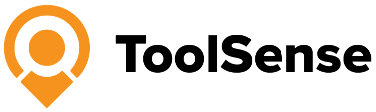Hotel maintenance software optimizes maintenance operations to reduce downtime and enhance guest satisfaction. This article compares top options to help you find the best fit for your hotel, covering key features, pros, and cons.
In Short: What is Hotel Maintenance Software?
Hotel maintenance software is a digital tool that facilitates maintenance operations in the hospitality industry. It keeps hotel assets and tools fully functional, benefiting both staff and operations. This software centralizes the management of all maintenance and operations, ensuring daily functionality. It offers a complete overview of maintenance tasks, monitoring issues from reporting to completion.
Our Top Picks
Buyer’s Guide: How to Choose the Best Hotel Maintenance Software for Your Needs
Choosing the right hotel maintenance software involves considering your hotel’s specific features and needs and the specific requirements of your hotel’s property management system and management tools:
- User-friendly interfaces improve staff adoption and reduce training time.
- Cloud-based solutions often come with lower costs and reduced maintenance compared to traditional software.
- Reviews and testimonials can provide valuable insights into the reliability and effectiveness of the software.
- Features like asset tracking and maintenance scheduling can streamline operations and boost efficiency.
- Strong customer support, especially for customization challenges, is also important.
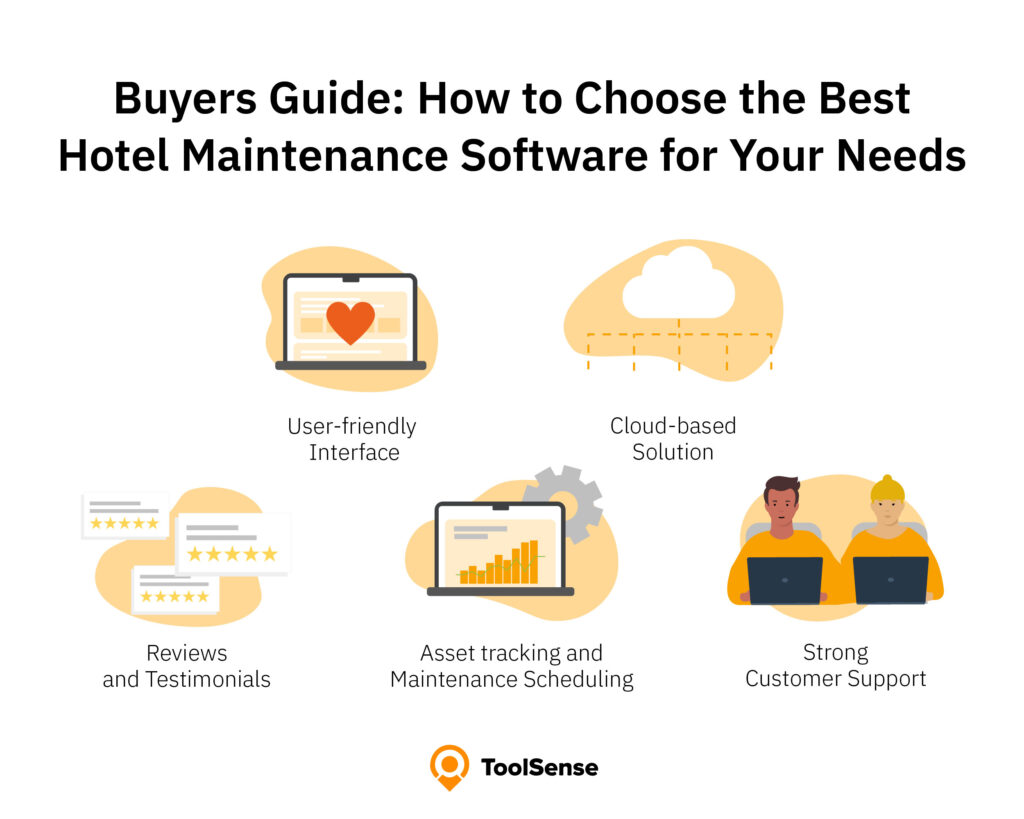
Investing in the right software enhances maintenance management and ensures guest satisfaction.
Software Comparison: Top 10 Hotel Maintenance Software
In the realm of hospitality hotel maintenance software, several options stand out for their unique features and capabilities. Below, we compare the top nine hotel maintenance software solutions, highlighting their specifications, pros, cons, and overall ratings to help you make an informed choice.
Detailed reviews for each product are available in their respective sections.
Here are some of the best hotel maintenance software options:
- Best for All-in-one Solution: ToolSense
- Hotelkit
- Transcendent (by actable)
- MaintainX
- Limble CMMS
- UpKeep
- Flexkeeping
- MPulse
- FieldCircle
- Xenia

ToolSense – Best All-in-one Solution
ToolSense is designed to streamline the management of essential tasks and assets in the hospitality industry. It utilizes IoT technology by integrating sensors and trackers, making data collection and exchange effortless. Unique QR codes for each asset simplify issue reporting and tracking. ToolSense incorporates a ticketing system that streamlines the processes of issuing, receiving, and managing work orders.
Key Features:
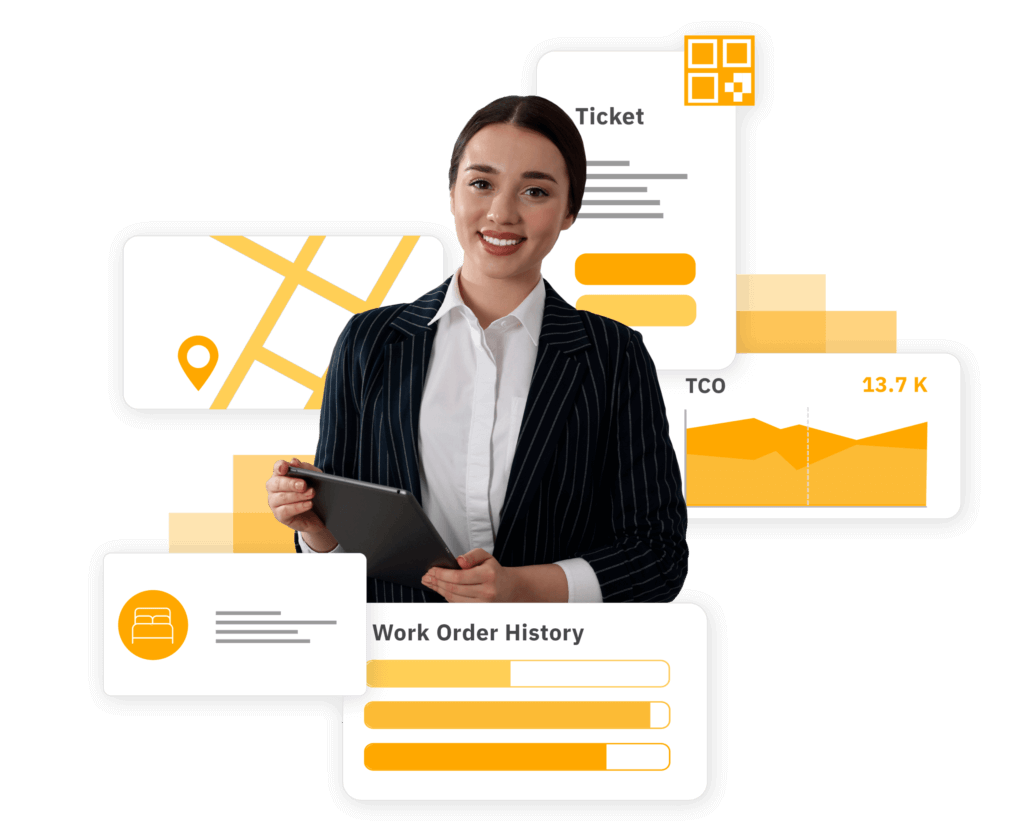
- QR Codes: Simplify issue reporting and tracking with unique QR codes for each asset.
- IoT Integration: Effortlessly collect and exchange data with IoT sensors and trackers.
- Mobile Access: Manage tasks and track assets in real-time from any location using the mobile app.
- Customizable Dashboards: Tailor dashboards and reports fitting your hotel’s specific needs.
- Automated Notifications: Receive automated alerts for maintenance tasks to ensure timely completion.
- Integration: Seamlessly integrate with existing hotel management systems for streamlined operations.
- Detailed Analytics: Gain insights with comprehensive data analytics and reporting features.
- Ticketing System: Streamline the process of issuing, receiving, and managing work orders with an integrated ticketing system.
ToolSense’s robust functionality will require initial training to fully leverage its features, which is supported by its excellent customer support. However, the comprehensive data management and advanced tracking capabilities make it an excellent all-in-one solution for hotel maintenance.
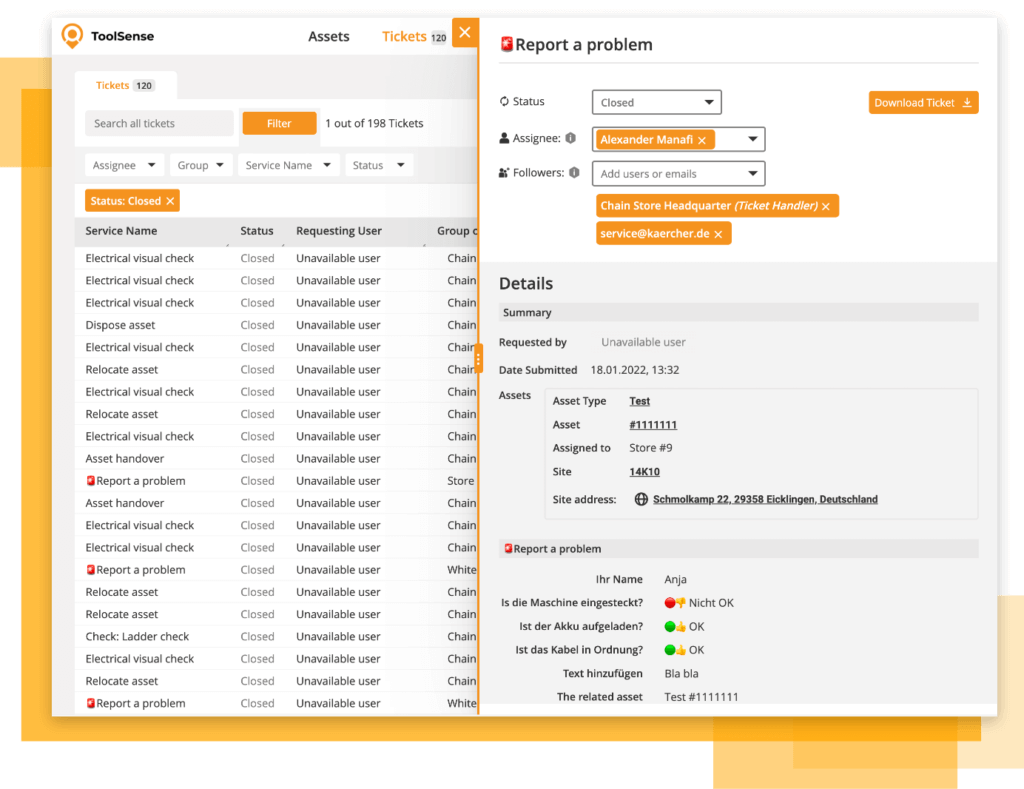
Pros:
- Comprehensive data management features
- Robust asset management capabilities
- Mobile compatibility for tracking and oversight
- User-friendly interface that promotes ease of use
- Excellent customer support that assists with customization
- Efficient IoT integration for real-time data collection
- Streamlines communication and reduces paper usage
- Simplifies handling of guest requests and concerns
- Provides transparency and task tracking
- Cost-effective solution with a strong return on investment
- Seamless integration with existing hotel management systems
- Automated notifications to ensure timely task completion
- Detailed analytics and reporting for informed decision-making
Cons:
- While the software is highly customizable, it may be overwhelming for users who prefer a more straightforward, out-of-the-box solution.
- Requires initial setup of IoT hardware
Rating:
- Ease of Use: 5/5
- Features: 4/5
- Customer Support: 5/5
- Security: 5/5
Pricing: ToolSense offers a free 30-day trial and a free demo tour as well. The exact monthly prizing is tailored to the unique needs of each client and is available upon request.

Hotelkit
Hotelkit offers a unified platform designed to facilitate collaboration among hotel staff. The platform enhances communication and teamwork through accessible tools that work across various devices. Creating and assigning digital workflows and checklists streamlines daily operations. Hotelkit has received multiple awards for its technological innovations in the hotel industry.
Despite its significant benefits in communication enhancement, Hotelkit may come at a higher cost compared to other solutions. However, its intuitive interface and robust features make it an excellent choice for improving communication and teamwork in hotel operations.
Key Features:
- Integrated chat features for effective communication
- Unified platform for task management and collaboration
- Digital checklists for daily to-dos
- Simple processing of repairs and guest requests
- Housekeeping app for time-saving planning
- Multi-property management
- Real-time updates and notifications
- Comprehensive reporting and analytics
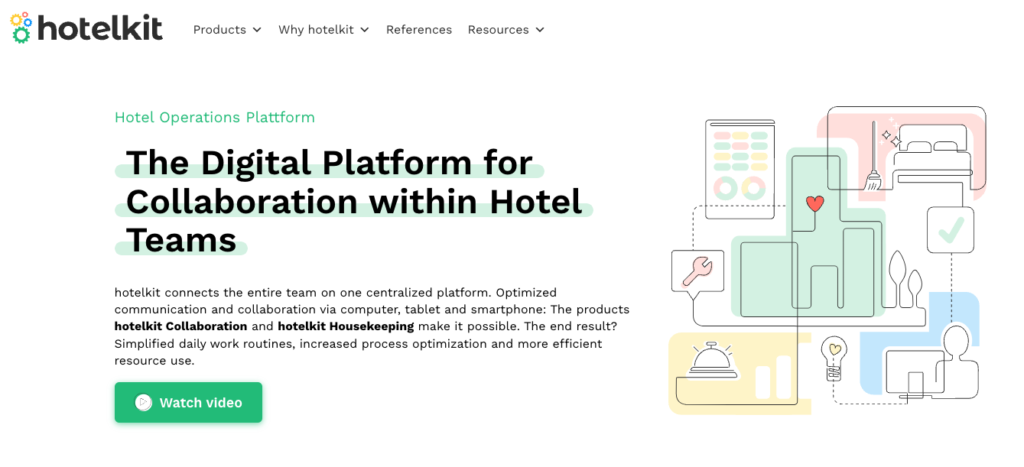
Pros:
- Intuitive interface
- Enhances teamwork and communication
- Streamlines daily operations with digital workflows
- Reduces paper usage and promotes eco-friendly practices
- Excellent customer support
- High level of customization
- User-friendly mobile app
Cons:
- Higher cost compared to other solutions
- Initial setup can be time-consuming
- Frequent updates may require continuous learning
- Connectivity issues reported by some users
- Limited integration with some property management systems (PMS)
- Occasional delays in the notification system
Rating:
- Ease of Use: 4.5/5
- Features: 4.5/5
- Customer Support: 4/5
- Security: 4.5/5
Price: Not provided by the vendor
Transcendent (by actabl)
Users can monitor and manage assets from a unified dashboard, promoting optimal performance with Transcendent. It facilitates standardized and streamlined capital planning processes, enhancing visibility. Preventive maintenance ensures hotel assets remain functional and efficient over time.
While Transcendent offers numerous benefits, it may require some training for effective use. Nonetheless, its preventive maintenance scheduling and IoT integration make it a valuable tool for reducing maintenance costs and prolonging the lifespan of hotel assets.
Key Features:
- Preventive Maintenance: Schedule and perform regular maintenance to ensure assets remain functional and efficient.
- IoT Sensors: Utilize IoT sensors to automate work order triggers and monitor asset performance.
- Asset Tracking: Monitor and manage assets from a unified dashboard for optimal performance.
- CapEx Planning: Standardize and streamline capital planning processes with added visibility.
- Real-Time Updates: Constantly update, prioritize, and sort to-do lists in real time.
- Mobile Access: Manage and track maintenance tasks on the go with mobile compatibility.
- Detailed Analytics: Gain insights with comprehensive data analytics and reporting features.
- Integration: Seamlessly integrate with existing hotel management systems for streamlined operations.
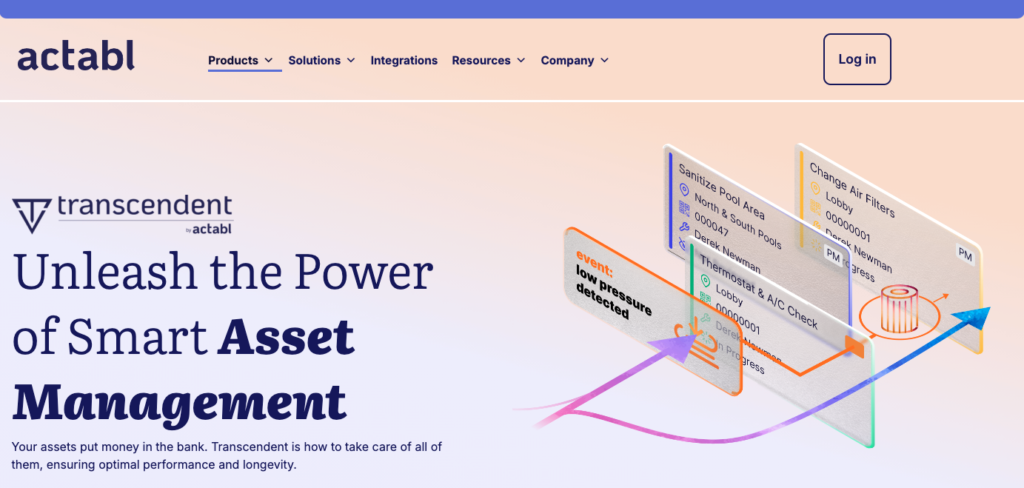
Pros:
- Effective asset management
- Reduces maintenance expenses and downtime
- Detailed analytics and reporting features
- Enhances visibility and decision-making
- Real-time updates for efficient task management
- Mobile access for on-the-go management
- Comprehensive CapEx planning tools
Cons:
- May require training for effective use
- Higher cost compared to some other solutions
- Initial setup of IoT hardware required
Rating:
- Ease of Use: 4/5
- Features: 4.5/5
- Customer Support: 4.5/5
- Security: 4/5
Price: Starting price $100 per month per user. Free Trial not available.
MPulse
MPulse is praised for its user-friendly interface that simplifies navigation and minimizes training time for new users. Known for its detailed reporting and data analytics, the software provides comprehensive insights and scheduling efficiency. MPulse centralizes all maintenance-related information, ensuring the maintenance team stays informed about requests and schedules.
However, its pricing can be perceived as high, especially for smaller businesses that might not utilize all its features. Despite this, the detailed reporting and user-friendly interface make MPulse an excellent choice for hotels seeking comprehensive data insights.
Key Features:
- Configurable dashboard
- Visual calendar views
- Adapts to any device
- Monitor assets
- Work order management
- Preventive and predictive maintenance scheduling
- Detailed reporting and data analytics capabilities
- User-friendly interface for easy navigation
- Custom checklists and manuals for the maintenance team
- Real-time data and insights for better decision-making

Pros:
- Comprehensive data insights and scheduling efficiency
- Centralizes all maintenance-related information
- Custom checklists and manuals for the maintenance team
- Detailed reporting and data analytics for strategic planning
- User-friendly interface minimizes training time
- Excellent customer support
Cons:
- Higher pricing for smaller businesses
- Occasionally slow performance
- Complex setup process
- Limited offline functionality
- Mobile version not as user-friendly as desktop
- Some features may be overwhelming for new users
Rating:
- Ease of Use: 4.5
- Features: 4.5
- Customer Support: 4.0
- Security: 4.0
Price: Not provided by the vendor. Free trial available.
FieldCircle
FieldCircle is recognized for its extensive array of features that address various aspects of hotel maintenance. The software integrates seamlessly with existing hotel systems, making it suitable for a comprehensive management approach. FieldCircle improves reliability and streamlines service requests by creating and prioritizing tickets.
However, its pricing may be higher compared to other hotel maintenance solutions, which may be a consideration for some users. Despite this, the comprehensive management capabilities and detailed analytics make FieldCircle a valuable tool for hotels looking to enhance their maintenance operations.
Key Features:
- Service Request Management: Streamline the submission, prioritization, and assignment of service requests.
- Work Order Management: Efficiently create, assign, and track work orders.
- Scheduling and Dispatch: Calendar-based smart scheduling for optimal task allocation.
- Inventory Management: Track and manage maintenance supplies to ensure timely restocking and cost control.
- Preventive Maintenance: Schedule and perform regular maintenance to ensure assets remain functional and efficient.
- Vendor Management: Coordinate with external maintenance contractors directly from the app.
- Real-Time Updates: Constantly update, prioritize, and sort to-do lists in real time.
- Mobile Access: Manage and track maintenance tasks on the go with mobile compatibility.
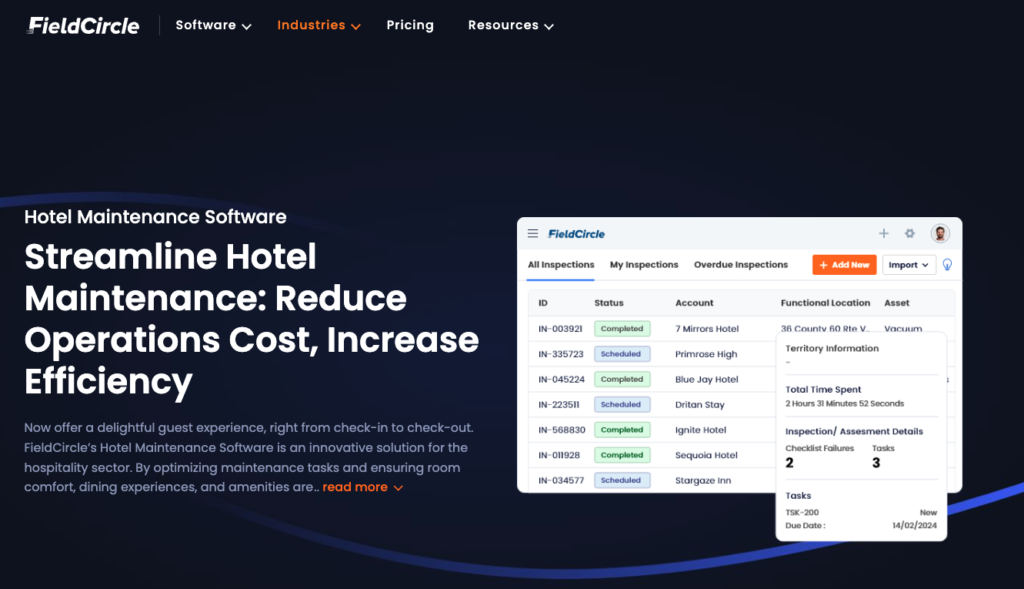
Pros:
- Enhances reliability in hotel maintenance
- Streamlines service requests and prioritizes tickets
- Analyzes maintenance costs and performance
Cons:
- Higher pricing compared to other solutions
- Lack of advanced customization options
- Occasional network errors and frequent updates
- Limited offline functionality
- Initial setup can be time-consuming
Rating:
- Ease of Use: 4.5/5
- Features: 4.5/5
- Customer Support: 4.0/5
- Security: 4.0/5
Price: Starting at $10 per user/month. Free trial available.
Managing your assets shouldn’t be hard. That’s why Excel, WhatsApp or Pen & Paper are not the right tools to efficiently manage your asset operations. No matter the manufacturer or type—with ToolSense you are good to go.
Limble CMMS
Limble CMMS is recognized for its high level of customization, allowing hotels to tailor the software to meet their specific maintenance needs. The software features a free version that provides essential tools for hotel maintenance, making it accessible for smaller establishments.
Implementing Limble CMMS can significantly boost team productivity and reduce equipment downtime. Some users may need technical support during customization, which could be a drawback. Despite this, the customization features and overall enhancements to maintenance operations make Limble CMMS an excellent choice for hotels with specific needs.
Key Features:
- Predictive maintenance and condition monitoring
- User-friendly mobile application
- Work order management and tracking
- Asset management and equipment history
- Inventory management
- Vendor management
- Customizable dashboards and KPIs
- Preventive maintenance scheduling
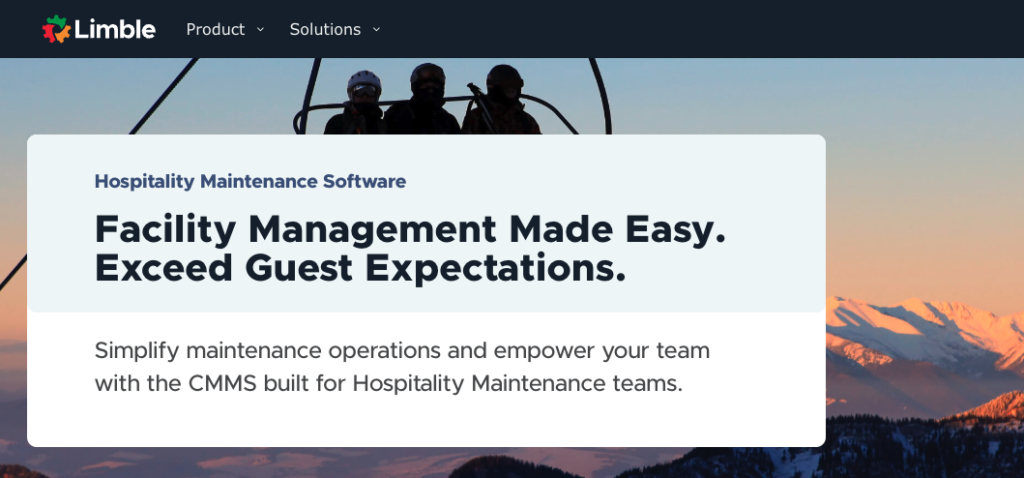
Pros:
- Predictive maintenance capabilities allow for preemptive action to prevent failures.
- Condition monitoring keeps track of asset health in real time.
- A mobile-first approach ensures accessibility and convenience for technicians on the go.
- User-friendly design simplifies the learning curve for new users.
- Robust reporting and analytics aid in strategic decision-making.
Cons:
- Higher pricing may be a barrier for some budgets.
- The mobile experience may be less user-friendly, which could affect task management efficiency.
- Customization limitations may impact the software’s adaptability for specific needs.
- Limited depth in asset management features due to its non-asset-centric design.
- No IoT integration, missing out on real-time data benefits for predictive maintenance.
- Basic asset management may not meet the needs for in-depth tracking and analysis.
- Lacks QR code/NFC technology for quick asset identification.
Rating:
- Ease of Use: 4.0
- Features: 4.5
- Customer Support: 4.0
- Security: 4.0
Price: Limble CMMS offers a Basic Plan starting at $40/user/month. Advanced features are available in the Standard Plan at $55/user/month, with Premium+ and Enterprise Plans for larger operations. A free trial is also available.
Upkeep
UpKeep enhances daily task tracking, boosts customer satisfaction, promotes energy efficiency, and reduces maintenance expenses, all accessible via mobile devices. The adoption of UpKeep leads to a significant reduction in time technicians spend on administrative tasks related to work orders and asset information. Utilizing UpKeep results in substantial cost savings by minimizing downtime.
UpKeep lacks a free version, which may be a drawback for some users. Despite this, its cost-saving capabilities and efficiency improvements make UpKeep a valuable tool for hotel maintenance management.
Key Features:
- Mobile-First Approach: Accessible on iOS and Android devices for maintenance management anytime, anywhere.
- Work Order Management: Create, assign, and track work orders with ease.
- Asset Management: Maintain a detailed record of assets and their maintenance history.
- Preventive Maintenance: Schedule and track regular maintenance activities to prevent equipment failure.
- Real-Time Notifications: Stay updated with alerts and notifications on maintenance activities.
- Reporting and Analytics: Generate reports for insights into maintenance operations.
- Customizable Dashboards: Personalize the interface to fit the needs of your team.
- Safety Compliance: Ensure that maintenance operations adhere to safety standards.
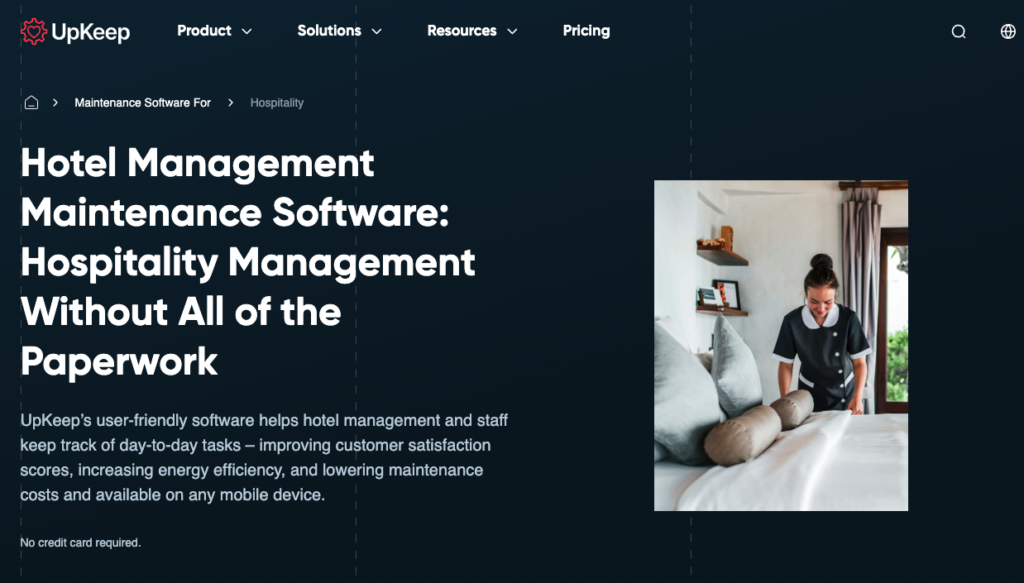
Pros:
- Intuitive mobile application enhances productivity and accessibility for technicians.
- Real-time updates and notifications keep maintenance teams informed and responsive.
- Comprehensive asset and inventory management streamline operations.
- Customizable features allow for a personalized user experience.
- Strong emphasis on preventive maintenance to reduce downtime and extend asset life.
Cons:
- Advanced reporting and analytics may require additional setup and customization.
- Connectivity issues in low signal areas can disrupt management tasks.
- Limited offline functionality impacts productivity in remote areas.
- Interface complexity may necessitate user training for full proficiency.
- Occasional app lag can affect the speed of operations.
- Customization of alerts is not available.
- Asset management functionalities are limited.
- Higher pricing plans may be a barrier for smaller businesses.
- Limited integration options with some existing hotel management systems.
Rating:
- Ease of Use: 4.5
- Features: 4.0
- Customer Support: 4.0
- Security: 4.0
Price: Lite Plan $20/user/month, Starter Plan $45/user/month, Professional Plan $75/user/month, Business Plus Plan custom pricing. All plans include free trials with no credit card required.
Flexkeeping
Flexkeeping is designed to facilitate easy issue reporting by any staff member, enhancing operational efficiency. Automatic alerts provide maintenance teams with essential details like images and room numbers, enhancing response efficiency. Flexkeeping offers comprehensive analytics to track maintenance performance and costs.
Despite its advantages, some users have experienced occasional delays in the notification system. Nonetheless, its intuitive interface and efficient issue reporting make Flexkeeping an excellent choice for improving maintenance operations.
Key Features:
- Automatic Notifications: Maintenance teams receive instant alerts, including pictures, room numbers, and notes, to address issues promptly.
- Easy Issue Reporting: Any staff member can report a maintenance problem quickly, regardless of technical skills or language.
- Inventory Control: Track and manage maintenance supplies to ensure timely restocking and cost control.
- Preventive Maintenance Scheduling: Organize and schedule routine inspections to prevent equipment failures and reduce costs.
- External Contractor Coordination: Coordinate with external maintenance contractors directly from the app.
- Comprehensive Analytics: Gain insights into maintenance performance and costs with detailed analytics.
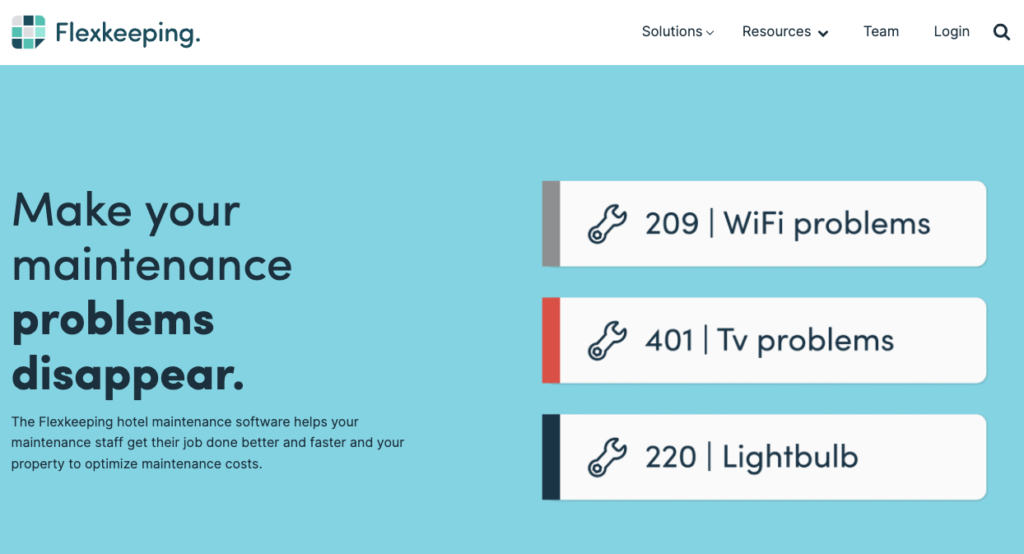
Pros:
- Enhances operational efficiency
- Comprehensive analytics for tracking performance and costs
- Facilitates coordination with external contractors
- User-friendly interface
Cons:
- Occasional delays in the notification system
- Connectivity issues with some property management software
- Higher initial setup time
- Limited integration options
- Occasional system lags
- Requires continuous learning with frequent updates
- Inconsistent synchronization with some external systems
Rating:
- Ease of Use: 4.5
- Features: 4.0
- Customer Support: 4.0
- Security: 4.0
Price: £1.70/user/month. Free trial available.
MaintainX
MaintainX is recognized for its excellent mobile access, making it an ideal choice for on-the-go maintenance management. Users find it convenient and easy to use, especially remote teams. The software contributes to a significant increase in completed work orders and a reduction in maintenance expenses.
However, its limited desktop functionality may affect users who prefer traditional computer access. Despite this, the mobile compatibility and efficiency improvements make MaintainX a great option for hotels looking for robust mobile access.
Key Features:
- Mobile-First Design: Optimized for use on smartphones and tablets for on-the-go management.
- Real-Time Communication: Facilitates instant messaging and updates between team members.
- Work Order Management: Streamlines creation, assignment, and tracking of maintenance tasks.
- Asset Tracking: Monitors equipment status and performance.
- Digital Procedures and Checklists: Ensures compliance with standard operating procedures.
- Reporting and Analytics: Offers insights into maintenance operations and asset health.
- Inventory Management: Tracks parts and supplies, reducing inventory costs.
- Downtime Tracking: Records and analyzes equipment downtime for improved maintenance planning.
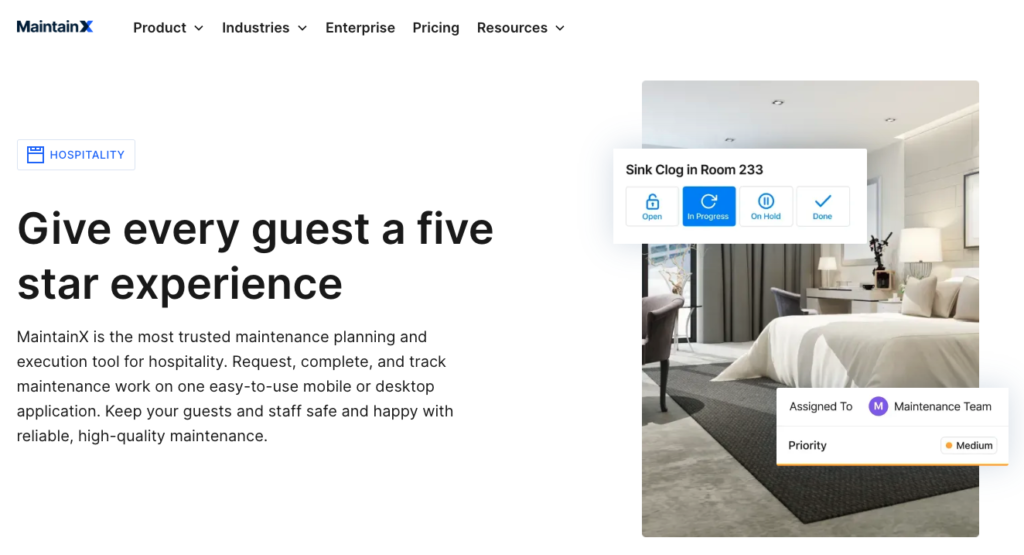
Pros:
- Increases operational efficiency with its mobile-first approach.
- Reduces parts inventory costs and unplanned downtime through effective asset management.
- Digital checklists and procedures promote compliance and standardization.
- User-friendly interface that simplifies task management and team communication.
Cons:
- While MaintainX includes various features, it may lack the customization some businesses require.
- Real-time geolocation tracking for technicians or assets is not available.
- IoT integration is absent, potentially limiting proactive maintenance.
- Asset management features may not be as comprehensive as needed for complex operations.
- QR code or NFC tag scanning is not supported, which can hinder quick asset information retrieval.
- API access may be limited, affecting integration with other systems and customization.
Rating:
- Ease of Use: 4.5/5
- Features: 3.5/5
- Customer Support: 4/5
- Security: 4/5
Price: Essential Plan starts at $16/user/month, Premium Plan at $49/user/month, and custom-priced Enterprise Plan available.
Xenia
Xenia excels in inventory management, ensuring timely restocking and cost control. The software effectively manages supplies and reduces waste, making it a valuable tool for inventory management. Xenia simplifies workflows by integrating all essential information into one platform, eliminating the need for multiple documents and communication methods.
However, users might find the setup process complex. Despite this, Xenia’s powerful analytics tools and customizable reporting features enable users to make informed decisions to enhance operational efficiency, making it an excellent choice for comprehensive inventory management.
Key Features:
- Preventive Maintenance: Schedule recurring work orders on a unified calendar, filter by category, location, asset, and priority, and attach inspections, logs, SOPs, and checklists.
- Analytics Dashboards: Gain insights into maintenance performance and costs with detailed analytics.
- Team Communication: Facilitate seamless communication among team members.
- Tasks & Work Orders: Assign tasks and work orders to teams, track progress, and export reports.
- Operations Template Builder: Create and modify templates for various operations.
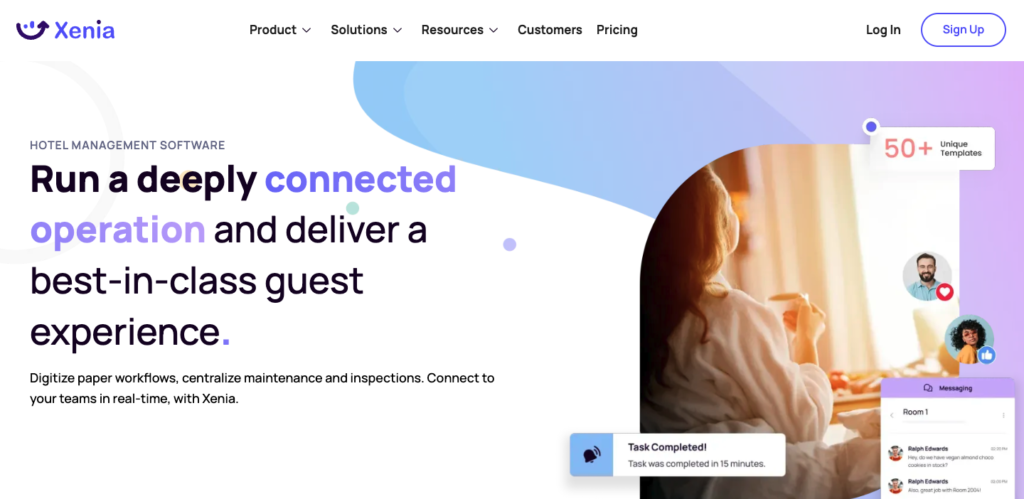
Pros:
- Simplifies workflows by integrating essential information.
- Reduces waste and supports sustainability efforts.
- Powerful analytics and customizable reporting features.
- User-friendly interface that promotes ease of use.
- Excellent customer support with quick response times.
- Flexible and customizable to fit specific needs.
Cons:
- Complex setup process.
- Occasional delays in the notification system.
- Limited integration options with some external systems.
- Frequent updates may require continuous learning.
- Initial setup can be time-consuming.
Rating:
- Ease of Use: 4.0
- Features: 4.5
- Customer Support: 3.5
- Security: 4.0
Price: Starting at $0/user/month (lite version). Free trial available.
Benefits of Hotel Management Systems
Hotel management systems can significantly improve operational efficiency, reducing labor costs and increasing productivity. These systems provide real-time data and analytics, helping hotels make informed decisions and improve revenue.
- One key benefit is the enhancement of the guest experience, as personalized service and improved customer satisfaction become easier to achieve. These systems help hotels stay competitive with features like online booking and revenue management, especially when integrated with a robust hotel management system.
- Furthermore, hotel maintenance software enhances the precision and efficiency of maintenance operations, making it essential for hospitality businesses. Investing in suitable hotel management software simplifies the management and upkeep of hotel assets and tools, including a hotel property management system.
- These systems centralize all maintenance and facilities operations, allowing for comprehensive oversight of tasks and assignments. By implementing digital asset registers, hotels can optimize maintenance spending and mitigate risks.
Overall, the benefits of hotel management systems are vast, contributing to the smooth operation and success of any hospitality business.
ToolSense is trusted by 700+ companies



Key Features to Look for in Hotel Maintenance Software
When selecting hotel maintenance software, several key features should be considered to ensure it meets the specific needs of your hotel. Here are the essential features to look for:
- Asset Management: Efficiently track and manage hotel assets, ensuring resources are utilized effectively.
- Preventive Maintenance: Schedule regular inspections and upkeep to prevent equipment failures and reduce unexpected downtimes.
- Mobile Access: Allow maintenance staff to receive and manage tasks in real-time from anywhere, enhancing responsiveness.
- Integration with Existing Systems: Streamline operations and enhance data sharing for better management by integrating with current hotel systems.
- User-Friendly Interface: Simplify staff training and improve operational efficiency with an intuitive software interface.
- Customizable Reporting: Tailor reports to meet specific organizational needs, enhancing data analysis and decision-making.
By focusing on these key features, hotels can select maintenance software that will improve efficiency, reduce costs, and ensure guest satisfaction.

FAQ: Hotel Maintenance Software and Hotel Management Software in the Hospitality Industry
Hotel maintenance software is an essential digital tool that streamlines maintenance operations in hotels, helping to ensure that all assets and tools function effectively. This leads to improved efficiency and guest satisfaction.
Hotel maintenance software improves operational efficiency by offering real-time data and analytics, streamlining maintenance tasks, and enhancing asset management. This allows for more effective decision-making and resource allocation.
Look for hotel maintenance software that includes asset management, preventive maintenance scheduling, mobile access, integration capabilities, and customizable reporting features to enhance operational efficiency. These features ensure streamlined maintenance processes and improved overall performance.
Hotels can effectively overcome the integration challenge by selecting maintenance software that provides robust integration options, facilitating seamless data sharing and enhancing operational efficiency. This strategic choice ensures smooth communication between existing systems.
The software solutions presented in this article, and their ranking, reflect both our opinion and that of our customers. While we can’t claim to have looked at them with complete objectivity, we do believe we offer a top-notch solution. Not convinced yet? We warmly invite you to form your view during our complimentary 30-day trial period.