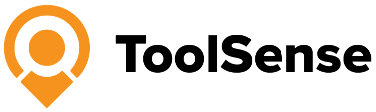Deciding on the best CMMS software for your business can directly impact your maintenance management effectiveness. This article provides a no-nonsense rundown of top-ranked CMMS options, equipping you with key insights on functionality and usability to streamline your selection process and ensure you choose a CMMS system that elevates your operations.
Our Top Picks
What to Look for In a CMMS Software
There’s a deluge of CMMS software on the market, all asserting their superiority. But what truly makes a CMMS software stand out? A user-friendly interface holds the highest importance. The importance of this lies in its impact on your team’s ability to swiftly adapt to the platform and effectively use its features. The software must be intuitive, with clear navigation and simple workflows that don’t require extensive training to understand.You should also seek a potent suite of maintenance management tools. This includes Asset Management, preventive maintenance scheduling, and inventory management, to name a few.
A top-notch CMMS solution should also integrate with other enterprise resource planning and business systems to provide a holistic view of maintenance operations. And let’s not forget about customer support. Having a dedicated customer support team that is readily available to answer queries and resolve issues can make a significant difference in your CMMS experience.
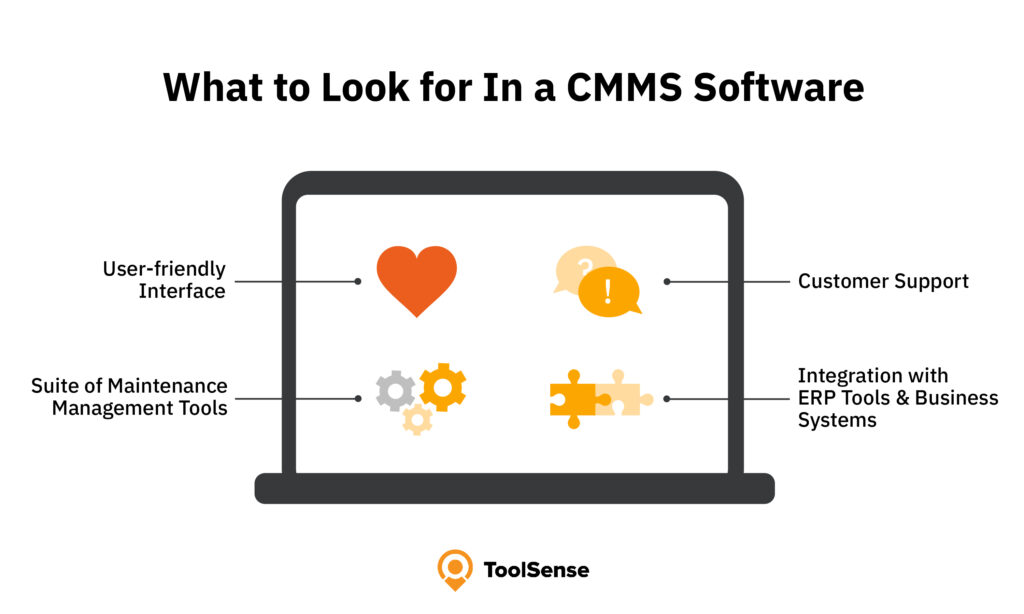
Best CMMS Software: We Ranked the Top 10 CMMS Software
Selecting the right CMMS (Computerized Maintenance Management System) is crucial for maintaining assets and maximizing productivity. Our conparison article reviews the top 10 CMMS software systems, highlighting their features, benefits, and what sets them apart.
Each CMMS software brings something different to the table, whether it’s workflow automation, cloud-based solutions, or mobile interfaces. We’ll compare these systems to help you find the best match for your business objectives and maintenance requirements. Discover how these leading CMMS options can revolutionize your maintenance management and enhance your team’s performance. We´ll discuss the following systems:
![Best CMMS Software Solutions [Top 10]](https://toolsense.io/wp-content/uploads/2024/04/Best-CMMS-Software-Titelbild-ToolSense-1024x554.jpg)
ToolSense (#1)
ToolSense stands out in the CMMS landscape with its emphasis on workflow automation, QR code enabled problem reporting, IoT integration and intuitive user experience. Designed to cater to the needs of various industries, ToolSense helps organizations streamline their maintenance processes with a suite of powerful tools.
The software’s robust asset management capabilities, coupled with its innovative IoT integration, allow for a seamless flow of information and efficient management of maintenance tasks. Its QR code scanning feature simplifies asset tracking, and the performance tracking capabilities ensure that all assets are operating at optimal levels.
ToolSense platform is flexible and scalable, making it suitable for a wide range of industries, including construction, hospitality, and facility operations.
Key Features of ToolSense:
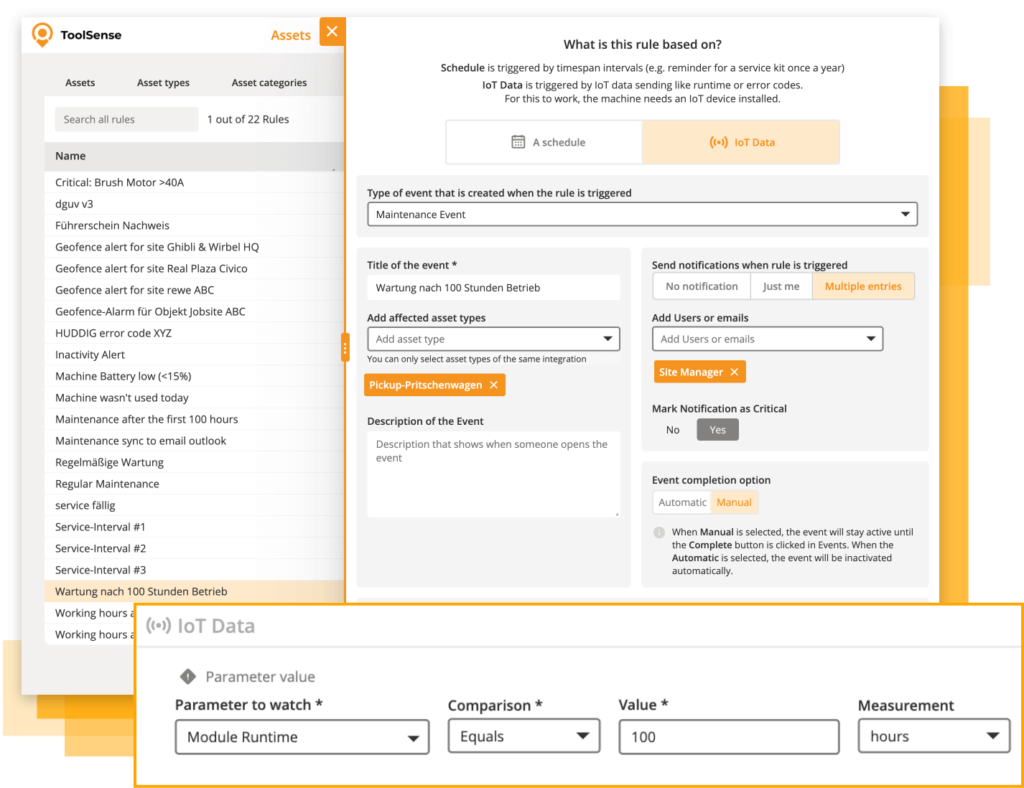
- Advanced Workflow Automation: Automates routine maintenance processes, reducing manual efforts.
- Comprehensive Asset Management: Central repository for asset information, improving equipment lifecycle tracking.
- IoT Integration for Real-Time Data: Enables proactive maintenance decisions through real-time data analysis via IoT-Hardware.
- QR Code Scanning for Asset Tracking: Simplifies asset identification and access to information.
- Performance Tracking and Analytics: Provides insights into asset performance, optimizing maintenance strategies.
- Asset Ranking and Prioritization: Ensures critical equipment receives timely maintenance.
- Flexible Integration & Customization: Streamlines project management and integrates with existing systems.
- Project Compliance & Task Management: Enhances team coordination and project compliance.
- Inventory Management: Efficient tracking and management of inventory across locations.
- Preventive Maintenance: Leverages IoT technology for proactive maintenance, minimizing downtime.
- Real-Time Asset Tracking: Offers detailed insights for better asset utilization decisions.
- Digitalization of Asset Processes: Automates and digitalizes asset management for smarter decisions.
- Mobile App Access: Facilitates mobile management of assets for accessibility anywhere.

Pros:
- Enhances operational efficiency with automated workflows
- Reduces maintenance costs
- Provides real-time data and analytics to inform decision-making
- Intuitive interface for easy navigation
- Desktop and mobile compatibility ensures accessibility across devices
- Data security and compliance maintain high standards of data protection
- Available in 100+ languages, catering to a global user base
Cons:
- While the software is highly customizable, it may be overwhelming for users who prefer a more straightforward, out-of-the-box solution.
Pricing:
- ToolSense offers a free 30-day trial and a free demo tour as well. The exact monthly prizing is tailored to the unique needs of each client and is available upon request.
Overall Rating:
- Ease of Use: 4.5/5
- Features: 4.5/5
- Customer Support: 5/5
- Security: 5/5
MaintainX (#2)
MaintainX is a CMMS solution for businesses that prioritize equipment monitoring and mobile management. As a mobile-first application, MaintainX is designed to enhance efficiency and provide real-time insights directly from your smartphone or tablet. This software is beneficial for teams that are on-the-move and require immediate access to maintenance tasks and asset information.
Key Features of MaintainX:
- Mobile-First Design: Optimized for use on smartphones and tablets for on-the-go management.
- Real-Time Communication: Facilitates instant messaging and updates between team members.
- Work Order Management: Streamlines creation, assignment, and tracking of maintenance tasks.
- Asset Tracking: Monitors equipment status and performance.
- Digital Procedures and Checklists: Ensures compliance with standard operating procedures.
- Reporting and Analytics: Offers insights into maintenance operations and asset health.
- Inventory Management: Tracks parts and supplies, reducing inventory costs.
- Downtime Tracking: Records and analyzes equipment downtime for improved maintenance planning.
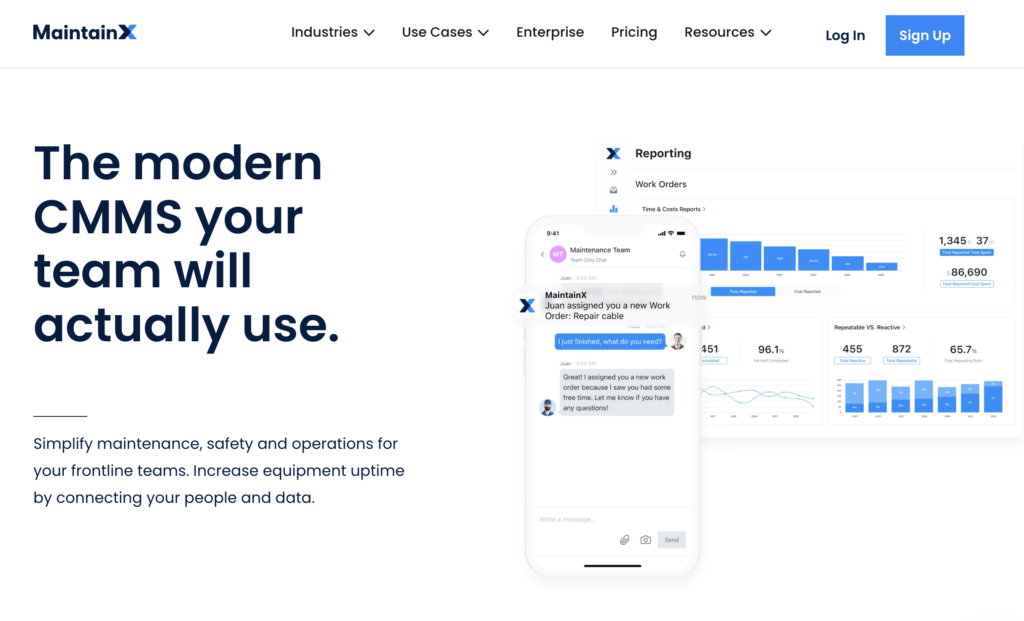
Pros:
- Increases operational efficiency with its mobile-first approach.
- Reduces parts inventory costs and unplanned downtime through effective asset management.
- Digital checklists and procedures promote compliance and standardization.
- User-friendly interface that simplifies task management and team communication.
Cons:
- While MaintainX includes various features, it may lack the customization some businesses require.
- Real-time geolocation tracking for technicians or assets is not available.
- IoT integration is absent, potentially limiting proactive maintenance.
- Asset management features may not be as comprehensive as needed for complex operations.
- QR code or NFC tag scanning is not supported, which can hinder quick asset information retrieval.
- API access may be limited, affecting integration with other systems and customization.
Pricing:
- MaintainX provides a range of plans for different team sizes, from a free Basic Plan to an Enterprise Plan for advanced functionalities. The Essential Plan starts at $16/user/month, with the Premium Plan at $49/user/month including smart workflows. A custom-priced Enterprise Plan offers full solutions. Free trials and personalized tours are available.
Overall Rating:
- Ease of Use: 4.5/5
- Features: 4/5
- Customer Support: 4/5
- Security: 4/5
UpKeep (#3)
UpKeep distinguishes itself as a mobile-oriented CMMS (Computerized Maintenance Management System) renowned for its accessible design and extensive toolkit that enhances the efficiency of maintenance operationss. It is tailored for a variety of industries, including manufacturing, facility management, and hospitality, to name a few. UpKeep’s platform is designed to enhance the efficiency of maintenance teams by providing real-time insights and streamlining the workflow through its mobile application, which allows for on-the-go management and communication.
Key Features of UpKeep:
- Mobile-First Approach: Accessible on iOS and Android devices for maintenance management anytime, anywhere.
- Work Order Management: Create, assign, and track work orders with ease.
- Asset Management: Maintain a detailed record of assets and their maintenance history.
- Inventory Management: Keep track of parts and supplies in real-time.
- Preventive Maintenance: Schedule and track regular maintenance activities to prevent equipment failure.
- Real-Time Notifications: Stay updated with alerts and notifications on maintenance activities.
- Reporting and Analytics: Generate reports for insights into maintenance operations.
- Seamless Integrations: Connect with other software tools for a unified workflow.
- Customizable Dashboards: Personalize the interface to fit the needs of your team.
- Safety Compliance: Ensure that maintenance operations adhere to safety standards.
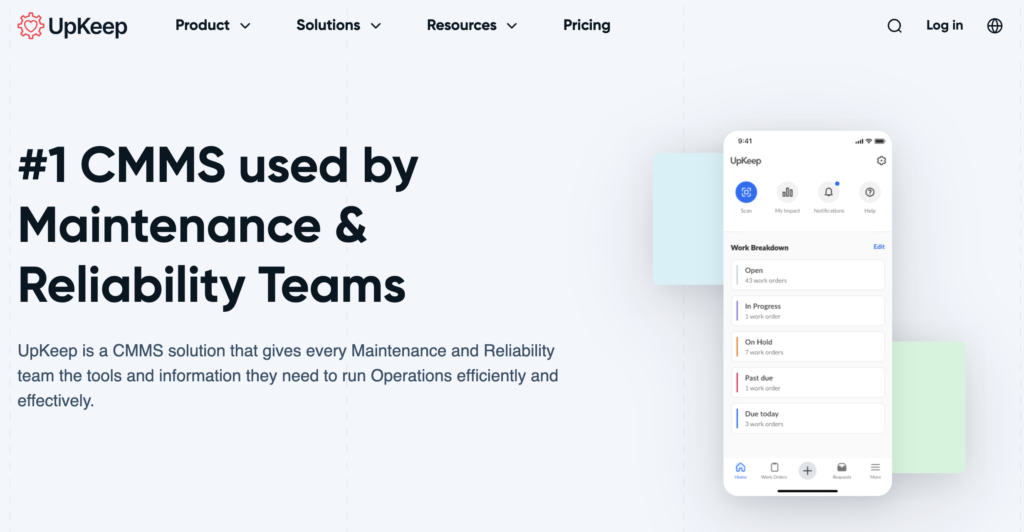
Pros:
- Intuitive mobile application enhances productivity and accessibility for technicians.
- Real-time updates and notifications keep maintenance teams informed and responsive.
- Comprehensive asset and inventory management streamline operations.
- Customizable features allow for a personalized user experience.
- Strong emphasis on preventive maintenance to reduce downtime and extend asset life.
Cons:
- Advanced reporting and analytics may require additional setup and customization.
- Connectivity issues in low signal areas can disrupt management tasks.
- Limited offline functionality impacts productivity in remote areas.
- Interface complexity may necessitate user training for full proficiency.
- Occasional app lag can affect the speed of operations.
- Customization of alerts is not available.
- Asset management functionalities are limited
Pricing:
- UpKeep’s new pricing structure caters to different business needs. The Lite Plan starts at $20/month per user, offering core features like unlimited work orders. The Starter Plan at $45/month adds preventive maintenance, while the Professional Plan at $75/month provides deeper insights. For comprehensive needs, the Business Plus Plan has custom pricing. All plans include a free trial.
Overall Rating:
- Ease of Use: 4.5/5
- Features: 4/5
- Customer Support: 4/5
- Security: 4/5
Managing maintenance across an entire fleet is quite a challenge. Build custom workflows in our CMMS to easily manage maintenance processes for thousands of assets.
Limble CMMS (#4)
Limble CMMS is a modern, mobile-first maintenance software designed to help teams organize their work, automate tasks, and make data-driven decisions. It stands out for its structured approach to maintenance strategies, with an emphasis on predictive maintenance and condition monitoring. Limble CMMS is known for its user-friendly interface, which allows technicians to quickly and easily navigate through the system, even while in the field.
Key Features of Limble CMMS:
- Predictive maintenance and condition monitoring
- User-friendly mobile application
- Work order management and tracking
- Asset management and equipment history
- Inventory management
- Vendor management
- Reporting and analytics tools
- Customizable dashboards and KPIs
- Preventive maintenance scheduling
- API integrations for system connectivity
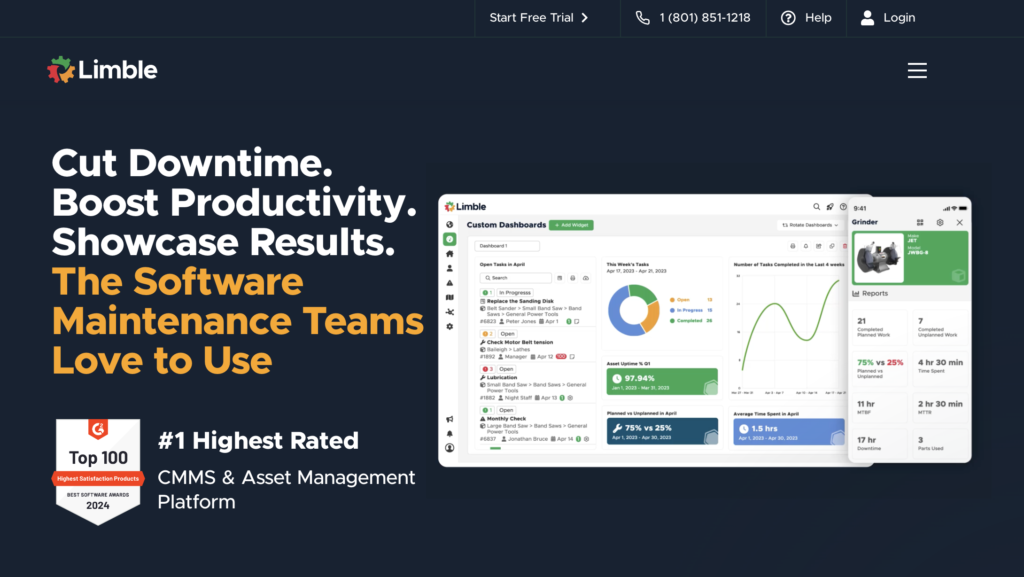
Pros:
- Predictive maintenance capabilities allow for preemptive action to prevent failures.
- Condition monitoring keeps track of asset health in real time.
- A mobile-first approach ensures accessibility and convenience for technicians on the go.
- User-friendly design simplifies the learning curve for new users.
- Robust reporting and analytics aid in strategic decision-making.
Cons:
- Higher pricing may be a barrier for some budgets.
- The mobile experience may be less user-friendly, which could affect task management efficiency.
- Customization limitations may impact the software’s adaptability for specific needs.
- Limited depth in asset management features due to its non-asset-centric design.
- No IoT integration, missing out on real-time data benefits for predictive maintenance.
- Basic asset management may not meet the needs for in-depth tracking and analysis.
- Lacks QR code/NFC technology for quick asset identification.
Pricing:
- Limble CMMS provides plans for various business sizes, starting with a Basic Plan for smaller teams. Advanced features are available in the Standard Plan, with Premium+ and Enterprise Plans for larger operations. Features include unlimited work orders, a mobile app with offline mode, and IoT integrations in the Enterprise Plan. They also offer a free trial.
Overall Rating:
- Ease of Use: 4/5
- Features: 4.5/5
- Customer Support: 4/5
- Security: 5/5
Infraspeak (#5)
Infraspeak is a Computerized Maintenance Management System (CMMS) that prides itself on offering innovative solutions designed to streamline maintenance operations across various industries. By leveraging cutting-edge technology, Infraspeak provides a flexible and adaptive platform that can be tailored to the unique challenges faced by organizations in sectors such as manufacturing, government, hospitality, and retail. The software’s intuitive design and user-friendly interface facilitate easy adoption, while its extensive suite of features ensures comprehensive maintenance management.
Key Features of Infraspeak:
- Smart Workflows: Automate and optimize maintenance tasks with intelligent workflows.
- NFC Technology: Use Near Field Communication for quick asset identification and data collection.
- Customizable Dashboards: Tailor the software’s interface to meet specific operational needs.
- Integrated Apps Marketplace: Access a variety of applications to expand functionality.
- Preventive and Predictive Maintenance: Schedule maintenance and predict failures with advanced algorithms.
- Audit and Compliance Tracking: Maintain standards and comply with regulations effortlessly.
- Real-Time Reporting and Analytics: Gain insights into operations with dynamic reporting tools.
- Mobile Application: Manage maintenance activities on the go with a fully-featured mobile app.

Pros:
- Offers innovative features that address unique operational challenges
- Flexible and customizable platform suitable for a variety of industries
- NFC technology streamlines asset management and data collection
- Integrated marketplace allows for easy expansion of functionalities
Cons:
- May require initial training to fully leverage all innovative features
- Customization options may be overwhelming for users seeking simplicity
- Mobile app experience could be improved for certain functionalities
- Integration with legacy systems may require additional effort and technical support
- Occasional updates and maintenance can lead to temporary downtime
Pricing:
- Infraspeak provides a flexible pricing model tailored to the size and needs of each organization. For specific pricing information, potential clients are encouraged to contact Infraspeak directly. They offer a free demo and the possibility of a free trial period to experience the software before making a commitment.
Overall Rating:
- Ease of Use: 4/5
- Features: 4.5/5
- Customer Support: 4/5
- Security: 4.5/5
Fiix (#6)
Fiix is a comprehensive cloud-based Computerized Maintenance Management System (CMMS) that stands out for its user-friendly interface and robust functionality. It is designed to help organizations streamline their maintenance processes by automating tasks, organizing assets, and creating data-backed maintenance schedules.
Key Features of Fiix:
- Asset Management: Track and manage assets with detailed records and history.
- Work Order Management: Create, schedule, and track maintenance work orders.
- Preventive Maintenance: Automate maintenance schedules to prevent equipment failure.
- Parts and Supplies Management: Manage inventory levels and order parts as needed.
- Mobile Access: Use the CMMS on the go with a mobile app for iOS and Android.
- Reporting and Analytics: Gain insights with custom reports and dashboards.
- Integration Capabilities: Connect with other systems through Fiix’s open API.
- Safety Management: Ensure compliance with safety regulations and standards.
- Multi-Site Support: Manage multiple locations within a single system.
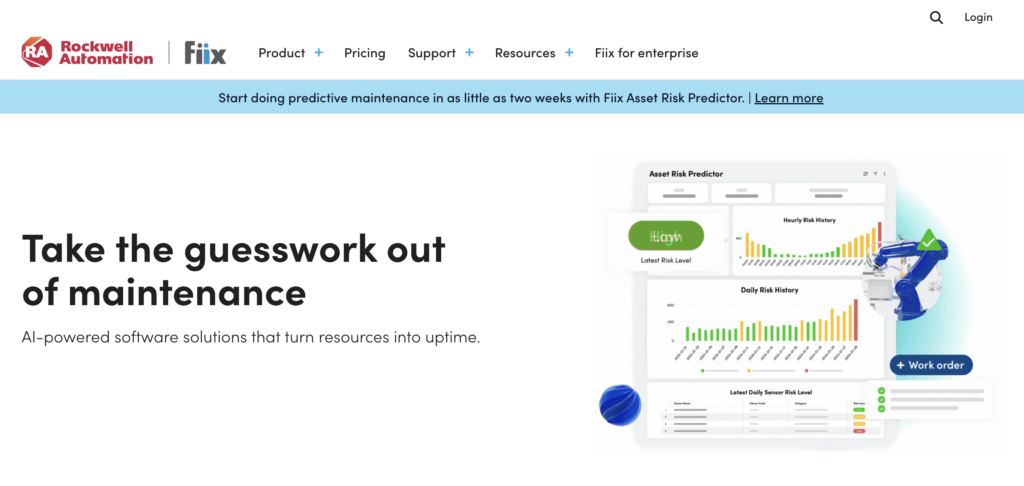
Pros:
- User-friendly interface that simplifies navigation and use.
- Cloud-based system offers flexibility and accessibility from any device.
- Effective preventive maintenance scheduling to reduce downtime.
Cons:
- Some users may require additional training to fully utilize all features.
- Limited customization options: While Fiix offers a range of features, there may be limitations in terms of customization.
- The inability to customize the cost of the software based on needs
- Requires frequent updates: To ensure optimal performance and take advantage of new features, regular software updates may be necessary.
Pricing:
- Fiix offers a range of pricing plans to accommodate different business sizes and needs. They provide a free demo and a free trial to test the software before committing. Pricing details are tailored to the organization and can be requested through Fiix’s website.
Overall Rating:
- Ease of Use: 4/5
- Features: 4/5
- Customer Support: 4.5/5
- Security: 4.5/5
ToolSense is trusted by 700+ companies



EZOfficeInventory (#7)
EZOfficeInventory is a leading CMMS software tailored for asset tracking and management, offering a comprehensive solution for businesses looking to optimize their asset utilization and maintenance processes. With its user-friendly interface and a broad range of features, EZOfficeInventory simplifies the complexities of managing assets across various industries, including IT, construction, and education.
Key Features of EZOfficeInventory:
- Asset Tracking: Manage assets throughout their lifecycle.
- Maintenance Scheduling: Automate service reminders and track maintenance history.
- Barcode and QR Scanning: Streamline asset information access.
- Custom Reports: Generate insights tailored to business needs.
- Mobile App: Manage assets anywhere with iOS and Android compatibility.
- Work Order Management: Efficiently create and track maintenance tasks.
- GPS Tracking: Real-time location monitoring of assets.
- User Access Control: Secure data with customizable user permissions.
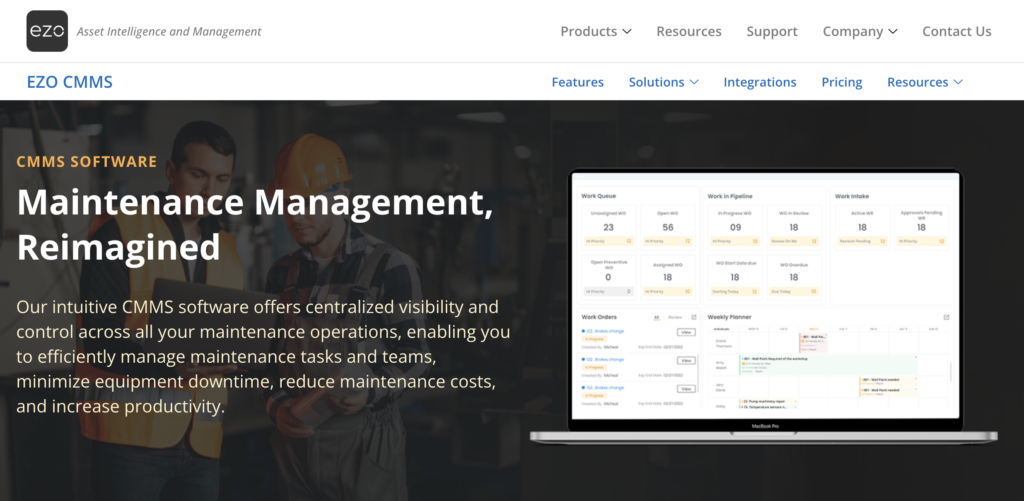
Pros:
- Streamlines asset tracking and maintenance processes, enhancing efficiency.
- Customizable fields and reports allow for tailored asset management.
- Mobile app facilitates asset management on the move, improving productivity.
- Strong compliance management features ensure adherence to standards.
Cons:
- Mobile app lacks certain desktop features.
- Pricing can be prohibitive for smaller businesses.
- Limited software integrations.
- Advanced features less comprehensive than competitors.
- No work order management for maintenance tracking.
- Absence of a maintenance request ticketing system.
- No checklists for maintenance standardization.
- Lacks inventory & parts management capabilities.
Pricing:
- EZOfficeInventory provides scalable pricing plans. The Essential plan is $40/month for basic functions and up to 250 items. The Advanced plan at $55/month, and Premium at $65/month, offer more features. An Enterprise plan with custom pricing is also available. A free 15-day trial is included with all plans.
Overall Rating:
- Ease of Use: 4.5/5
- Features: 4/5
- Customer Support: 4/5
- Security: 4/5
Fracttal (#8)
Fracttal is a comprehensive Computerized Maintenance Management System (CMMS) that is regarded for its suite of automation tools designed to optimize maintenance operations. It is a cloud-based platform that provides real-time reporting and analytics, enabling organizations to make data-driven decisions for asset management and maintenance. Fracttal’s standout features include asset lifecycle management, intelligent workflow optimization, and predictive maintenance algorithms, delivering a high degree of customization and control over maintenance operations.
Key Features of Fracttal:
- Work Order Automation: Streamlines the creation and management of maintenance tasks.
- Asset Tracking: Offers precise tracking of equipment and machinery.
- Preventative Maintenance: Schedules regular maintenance to prevent equipment failure.
- Real-Time Reporting and Analytics: Provides insights into maintenance activities and asset performance.
- Inventory Management: Efficiently manages parts and supplies.
- Mobile Application: Access and manage maintenance activities on the go.
- API Integration: Allows for seamless connection with other business systems.
- Safety Management: Ensures compliance with safety regulations and standards.
- Multi-Site Support: Manages multiple locations within a single system.
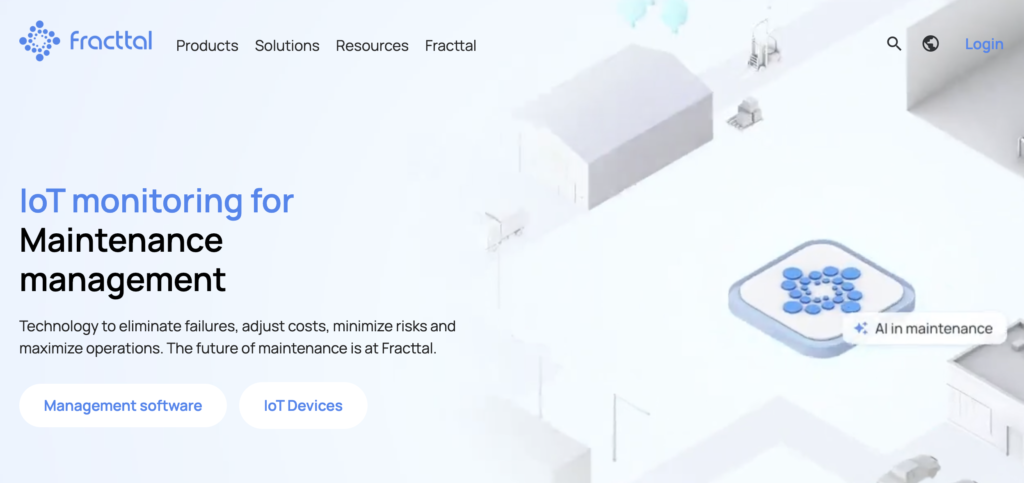
Pros:
- Robust automation tools that reduce manual work and increase efficiency.
- Real-time reporting provides valuable insights for better decision-making.
- Adaptable to various industries, offering a versatile solution for maintenance management.
- User-friendly interface that simplifies navigation and use.
Cons:
- Initial setup and customization may require time and resources.
- Mobile app can be less intuitive than the desktop version, potentially affecting on-the-go task management.
- Customer support response times can be slow
- Integration with existing systems is possible but complicated, requiring technical assistance.
- Customization options lacking for particular operational demands.
Pricing:
- Fracttal offers a range of plans suitable for different business sizes, from the Community plan for startups to the Enterprise plan for large corporations. Features scale up with each plan, providing essentials like work order management and advanced options like offline management and advanced warehouse management.
Overall Rating:
- Ease of Use: 4/5
- Features: 4.5/5
- Customer Support: 3,5/5
- Security: 4/5
eMaint CMMS (#9)
eMaint CMMS is a cloud-based maintenance management platform that is highly regarded for its preventive maintenance capabilities. It’s designed to help businesses prolong the life of their assets, streamline maintenance operations, and ensure compliance with various regulations. eMaint’s flexibility allows it to be customized to fit the unique needs of a variety of industries.
Key Features of eMaint CMMS:
- Robust preventive maintenance scheduling to reduce downtime and extend asset lifespan
- Detailed asset management for tracking equipment history and performance
- Work order management system for creating, assigning, and tracking maintenance tasks
- Inventory management to control stock levels and reduce carrying costs
- Mobile accessibility for managing maintenance activities on the go
- Reporting and analytics tools for data-driven decision-making
- Multi-site capabilities to manage operations across several locations
- Safety and compliance tracking to adhere to industry standards
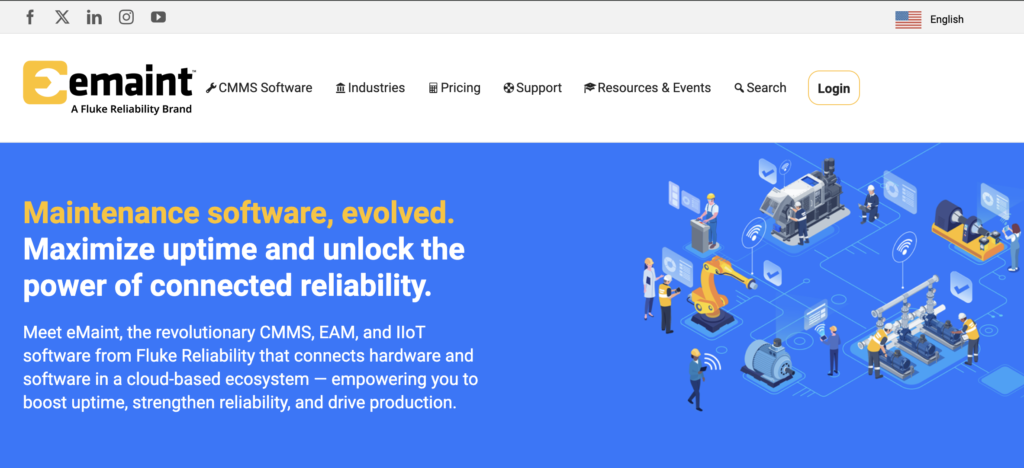
Pros:
- Regarded for its robust preventive maintenance capabilities
- Flexible and customizable to meet the specific needs of various industries
- Mobile app enhances productivity and allows for maintenance management on the go
- Extensive reporting and analytics tools to inform strategic decisions
Cons:
- The initial setup and customization may require a significant time investment
- Some users find the interface less intuitive compared to other CMMS options
- Limited customization options
- Requires frequent updates for optimal performance
Pricing:
- eMaint CMMS provides several pricing tiers. The Team plan is $69/user/month for three users, the Professional plan at $85/user/month for three or more users, and the Enterprise plan offers custom pricing for five or more users. Features expand with each plan, and a free demo and 30-day trial are available.
Overall Rating:
- Ease of Use: 3,5/5
- Features: 4/5
- Customer Support: 4/5
- Security: 4/5
Hippo CMMS (#10)
Hippo CMMS is a versatile maintenance management software renowned for its user-friendly interface and comprehensive feature set designed to streamline maintenance operations. It offers a centralized system that simplifies the process of tracking work orders, managing assets, and monitoring inventory, making it a top choice for organizations looking to enhance their maintenance management capabilities.
Key Features of Hippo CMMS:
- Centralized work order management system
- Asset management with detailed histories and documentation
- Preventive maintenance scheduling to reduce downtime
- Inventory management for better control over parts and supplies
- Vendor management to streamline interactions with suppliers
- Mobile accessibility for on-the-go maintenance management
- Reporting and analytics for data-driven decision-making
- Customizable dashboards to focus on key performance indicators
- Multi-site support for managing operations across various locations
- Barcoding and QR code scanning for quick asset information retrieval
- API integration for seamless connectivity with other software systems
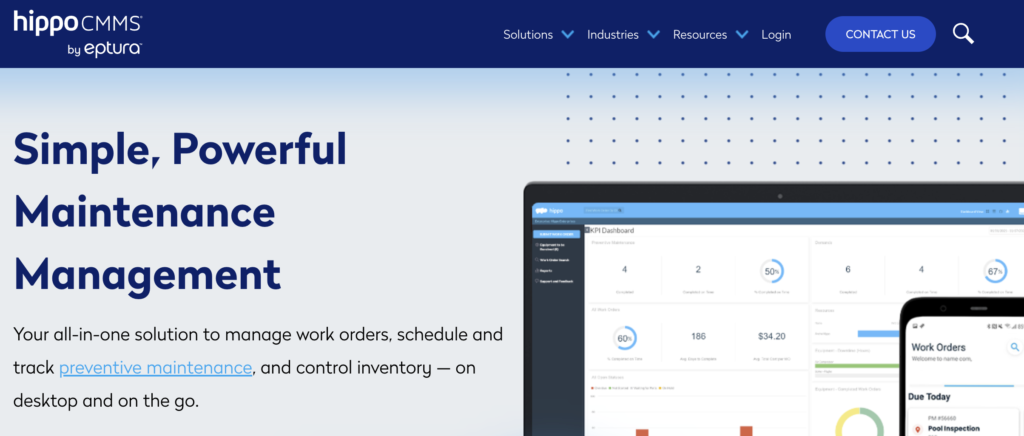
Pros:
- Known for its intuitive interface that is easy to understand and navigate
- Mobile app enhances productivity and allows for maintenance management on the go
- Strong reporting and analytics tools to inform strategic decisions
Cons:
- Some users may find the feature set overwhelming and require additional training
- Customization options may be limited compared to more specialized software
- Integration with legacy systems may require additional effort and technical support
Pricing:
- Hippo CMMS offers a tiered pricing structure to accommodate various organizational sizes and needs. While specific pricing details are tailored to each client, they typically provide a free demo and the option of a free trial period to experience the software before making a commitment.
Overall Rating:
- Ease of Use: 4/5
- Features: 4/5
- Customer Support: 4/5
- Security: 4/5
Summary of the Top 10 Rankings: Best CMMS Software for Maintenance
Navigating the world of maintenance management systems can be complex, but identifying the right CMMS software is essential for enhancing efficiency, minimizing downtime, and ensuring effective asset management. Our comprehensive analysis has led us to rank the top ten CMMS solutions, with a special focus on the top three that excel in their offerings.
Leading the pack is ToolSense, distinguished for its superior workflow automation and seamless user experience. It’s particularly lauded for its robust asset management and IoT capabilities, making it a top choice for industries looking to integrate real-time data into their maintenance strategies.
In second place, we have MaintainX, a powerful CMMS solution known for its mobile-first design and real-time communication features. It is especially beneficial for teams that need to manage their maintenance tasks on the go, providing a robust platform for work order management and asset tracking.
Taking the third spot is UpKeep, which distinguishes itself with a user-friendly mobile application and extensive toolkit, tailored for various industries including manufacturing, facility management, and hospitality. UpKeep’s platform is designed to enhance the efficiency of maintenance teams by providing real-time insights and streamlining the workflow.
By harnessing the capabilities of these top systems, businesses are well-positioned to transform their maintenance operations, resulting in enhanced asset performance and streamlined workflows.
Best CMMS Software for Small Business
For small businesses seeking to enhance their maintenance management, ToolSense leads the way with its exceptional workflow automation. It’s an ideal choice for those looking to streamline their processes with advanced automation capabilities. Following closely is Fiix, a cloud-based CMMS that shines with its ease of deployment and accessibility from any device, making it perfect for small businesses aiming for a hassle-free solution. MaintainX rounds out the top three with its robust equipment monitoring features, ensuring that small businesses can keep a vigilant eye on their assets with a mobile-first approach.
Best CMMS Software for Manufacturing
For manufacturing, where efficiency and machine uptime are paramount, the top CMMS solutions are ToolSense, Fiix, and MaintainX. ToolSense excels with IoT integration for real-time data crucial in minimizing downtime. Fiix impresses with its cloud-based, user-friendly system that streamlines maintenance and maximizes equipment use. MaintainX’s mobile-first approach benefits on-the-move teams, offering immediate maintenance management and safety checks via smartphones, facilitating a modern, agile maintenance strategy in the dynamic manufacturing sector.
ToolSense is trusted by 700+ companies



Frequently Asked Questions
The best CMMS software is subjective and depends on your specific business needs. However, ToolSense has been highly ranked for its workflow automation and user-friendly experience, making it a strong contender for various industries.
CMMS software improves maintenance management by automating workflows, organizing assets, scheduling preventive maintenance, and providing real-time data analytics to inform decision-making.
Yes, most CMMS software can be integrated with other enterprise resource planning (ERP) systems and business tools, providing a more comprehensive view of operations and facilitating data sharing across platforms.
Absolutely, there are CMMS options designed to cater to the needs of small businesses. These systems often offer scalable solutions that can grow with your business, simplifying maintenance management without a large upfront investment.
Most CMMS providers offer customer support that includes training, help with setup and customization, and ongoing technical assistance to ensure you get the most out of your CMMS software.
Establish CMMS best practices by leveraging mobile tech, standardizing processes, employing real-time tracking, creating thorough maintenance schedules, and continuously training your team for optimal maintenance management. Learn more about it.
The software solutions presented in this article, and their ranking, reflect both our opinion and that of our customers. While we can’t claim to have looked at them with complete objectivity, we do believe we offer a top-notch solution. Not convinced yet? We warmly invite you to form your view during our complimentary 30-day trial period.