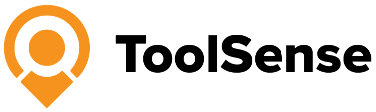Looking for the best way to enhance workplace safety? Safety management software is your answer. These digital platforms help you manage risks, ensure compliance, and foster a strong safety culture. In this article, we review the best safety management software solutions for 2024, detailing their features and benefits for different industries.
Our Top Picks
What is a Safety Management System?
A safety management system (SMS) is a digital platform designed to help organizations manage workplace risks and prevent injuries and illnesses. It serves as a cornerstone of a comprehensive safety program, integrating various health and safety protocols into a centralized platform. Streamlining processes like incident reporting, hazard identification, and compliance tracking, safety management systems enhance workplace safety and ensure regulatory compliance, including health and safety management.
An effective SMS is built on key elements like risk assessment, incident management, and continuous improvement. It allows organizations to analyze safety data, identify trends, and implement corrective actions to mitigate risks.
Choosing the Right Safety Management Software
Choosing the right safety management software enhances workplace safety and ensures compliance with health and safety standards. Consider the specific needs of your organization. Look for software that is:
- User-friendly,
- Customizable,
- And scalable to grow with your business.
Look for comprehensive features like incident management, compliance tracking, and real-time reporting to gain immediate insights into safety performance. Vendor support and training are also important. A reliable software provider offers robust support and training for effective system use. Reading user reviews and seeking referrals can provide additional insights into the software’s effectiveness and reliability.
Best Safety Management Software 2024
The landscape of safety management software is vast, with numerous solutions catering to different needs and industries. Several software solutions stand out for their innovative features and user-friendly interfaces. Here’s an overview of the top software solutions, leading into detailed reviews of each product:
- ToolSense
- GoAudits
- Safesite
- SafetyCulture
- WorkClout
- Xenia
- Evotix
- EHSInsight

ToolSense – Best All-in-one Solution
ToolSense is an all-in-one safety management solution that provides a centralized platform to manage diverse assets, enhancing efficiency and decreasing maintenance costs by up to 20%. It simplifies issue reporting by allowing users to scan QR codes, streamlining communication and reducing downtime. ToolSense also offers comprehensive capabilities like policy digitization, checklist creation for compliance, and real-time reporting, making it a robust tool for safety management.
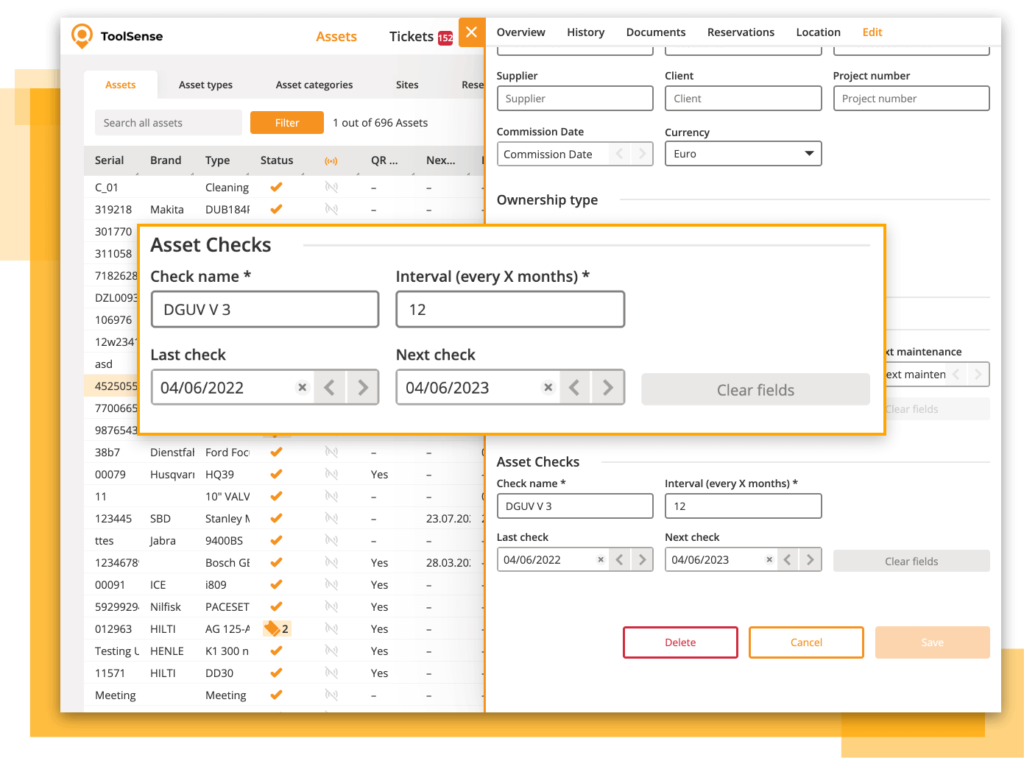
Key Features of ToolSense
ToolSense offers a variety of features designed to enhance safety management processes:
- QR Code Issue Reporting: Simplifies the process of reporting issues by scanning QR codes, ensuring quick and accurate communication.
- Real-time IoT Data Tracking: Monitors equipment and assets in real-time to prevent breakdowns and enhance maintenance efficiency.
- Policy Digitization: Allows for the creation and management of digital policies, ensuring all safety protocols are up-to-date and easily accessible.
- Checklist Creation: Facilitates the creation of customizable checklists to ensure compliance with safety standards.
- Comprehensive Reporting: Provides robust real-time reporting capabilities to track safety performance and identify trends.
- Seamless Integration: Integrates with existing systems to centralize safety data and improve operational efficiency.
- Mobile Accessibility: Ensures that safety management tasks can be performed from any location using mobile devices.
- User-friendly Interface: Designed for ease of use, encouraging employee engagement and simplifying safety management tasks.
- Excellent Customer Support: Offers robust support and training resources to help users get the most out of the software.
ToolSense stands out for its ability to integrate various safety processes into a single platform. However, the initial setup can be challenging, and training may be required to fully utilize its features. During this initial set-up process, however, you will be expertly supported by trained personnel who will help you get the best out of ToolSense, making it an excellent choice for organizations seeking an all-in-one safety management solution.
Pros:
- Centralized platform for managing diverse assets
- Real-time IoT data tracking
- Simplifies issue reporting with QR codes
- Comprehensive policy digitization
- Efficient checklist creation for compliance
- Robust real-time reporting
- Enhances maintenance efficiency, reducing costs by up to 20%
- Seamless integration with existing systems
- Excellent customer support and training resources
Cons:
- While the software is highly customizable, it may be overwhelming for users who prefer a more straightforward, out-of-the-box solution.
- Requires initial setup of IoT hardware
Pricing:
ToolSense offers a free 30-day trial and a free demo tour as well. The exact monthly prizing is tailored to the unique needs of each client and is available upon request.
Rating:
- Ease of Use: 5
- Features: 5
- Customer Support: 4.5
- Security: 4.5

SafetyCulture
SafetyCulture (formerly known as iAuditor) offers a robust platform that helps organizations identify hazards, manage risks, and ensure compliance. It is designed to promote continuous improvement in safety practices, adapting to new regulations and emerging risks. The platform incorporates regular checks and real-time reporting to ensure teams adhere to safety protocols effectively.
Key Features of SafetyCulture
SafetyCulture offers a variety of features designed to enhance safety management processes:
- Digital Inspections: Conduct unlimited digital inspections to streamline safety checks.
- Task Management: Create, assign, and track tasks to ensure timely completion.
- Issue Reporting: Simplify the process of capturing and reporting issues.
- Workplace Training: Deliver and manage workplace training to upskill teams.
- Real-time Reporting: Gain insights with real-time analytics and customizable reports.
- Compliance Tracking: Ensure compliance with advanced access rules and secure data management.
- Mobile Accessibility: Access the platform via a mobile app, allowing on-the-go safety management.
- Integration Capabilities: Seamlessly integrate with other tools and systems.
- Advanced Permissions: Provide secure access with single sign-on (SSO) and advanced permissions.
- Asset Management: Get visibility over assets and manage them efficiently.
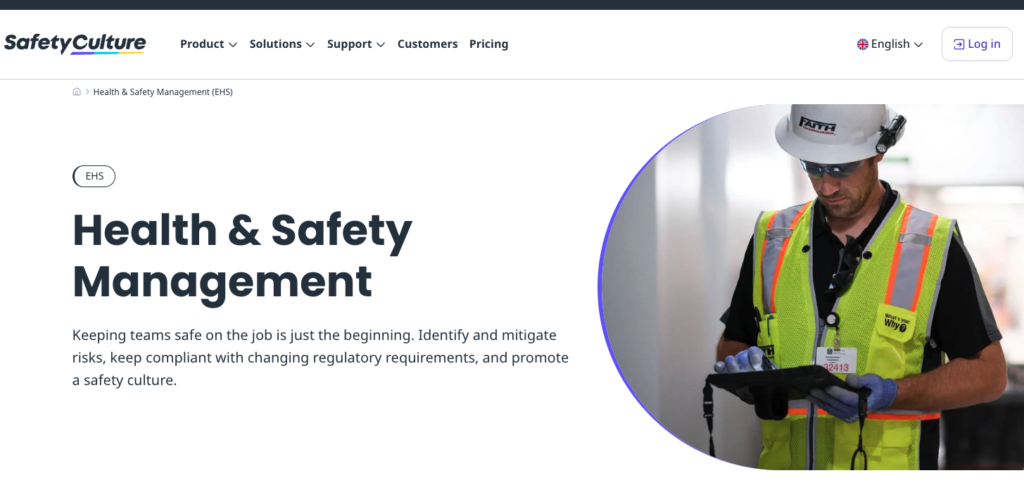
SafetyCulture is ideal for organizations seeking a thorough and adaptable safety management solution. Despite its cost and steep learning curve, the platform’s robust features and focus on continuous improvement make it a top contender for comprehensive safety management.
Pros
- Comprehensive safety management tools
- Real-time reporting and compliance tracking
- Supports continuous improvement
- Mobile-friendly for on-the-go management
- Free plan available for small teams
- Extensive template library for inspections and training
- Advanced analytics for performance insights
- Secure access with SSO and advanced permissions
- Excellent customer support and training resources
Cons
- Can be expensive for small businesses
- Steep learning curve
- Initial setup may require time
- Advanced features may be overwhelming for small teams
- Higher cost for larger teams requiring extensive customizations
Pricing:
SafetyCulture has three pricing tiers: Free Plan ($0/user for up to 10 users with basic features), Premium Plan ($24/seat/month billed annually for advanced features and unlimited team members), and Enterprise Plan with custom pricing for advanced integrations and dedicated support.
Rating:
- Ease of Use: 4
- Features: 5
- Customer Support: 4.5
- Security: 4.5
Evotix
Evotix offers a highly customizable safety management solution designed to fit the specific needs of any organization. By integrating with existing systems, Evotix ensures a seamless implementation tailored to various industries. This flexibility allows businesses to convert standard procedures into interactive guides, enhancing accessibility for frontline staff through mobile devices.
Key Features of Evotix
Evotix provides a comprehensive suite of features that enhance safety management processes:
- Mobile-First Approach: Facilitates quick, reliable data input and decision-making from anywhere, anytime.
- Customizable Dashboards & Reports: Offers visibility into performance metrics and compliance, supporting informed actions.
- System Workflows & Alerts: Streamlines communication and accountability to the right people at the right time.
- Centralized Platform: Manages all EHS challenges through seamlessly integrated modules.
- Incident Management: Seamlessly manage the full incident lifecycle, from initial reporting to investigation and closure of actions.
- EHS Risk Management: Implement safety risk management processes and best practices that empower your team to proactively identify, analyze, and control hazards and risks.
- Audits & Inspections: Digitize and centralize your paper-based audits and inspections processes, enabling real-time completion with mobile tools to swiftly address issues and drive continuous improvement.
- Contractor Management: Effectively manage your list of compliant and qualified contractors, ensuring alignment with your safety standards.
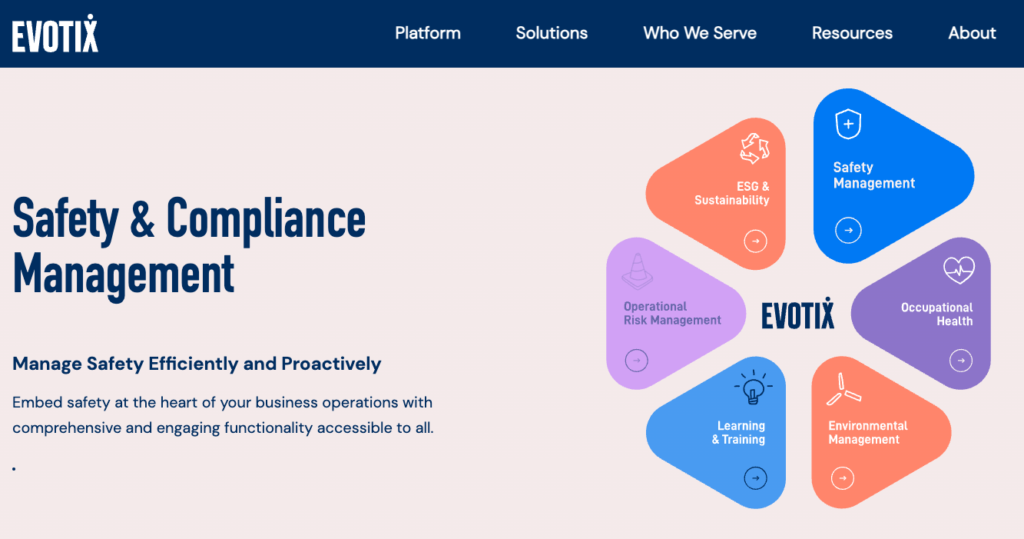
Evotix’s customization options are unmatched, making it ideal for organizations with specific requirements. However, the customization process can be time-consuming and potentially costly. Despite these challenges, Evotix’s flexibility and robust features make it the best choice for customized safety management solutions.
Pros:
- Highly customizable solutions
- Seamless integration with existing systems
- Supports digital transformation of audits
- Mobile-first approach
- Excellent customer support and training resources
- Real-time monitoring and immediate notifications
- Intuitive and user-friendly interface
- Facilitates quick and reliable data input and decision-making
- Helps drive engagement and productivity across the organization
Cons:
- Customization can be time-consuming
- Higher cost for extensive customizations
- Some processes can be confusing
- Inadequate granularity of permissions
- Initial setup may require time
- Advanced features may be overwhelming for small teams
- Clunky front end for some users
Pricing:
Evotix starts at £20,000 per year per user with a free trial available.
Rating:
- Ease of Use: 4.7
- Features: 4.5
- Customer Support: 4.5
- Security: 4
GoAudits
GoAudits excels in providing mobile-friendly inspection capabilities, allowing users to conduct audits and inspections from anywhere. With customizable smart checklists that can include photos, notes, and digital signatures, GoAudits ensures flexibility and accessibility. Its advanced analytics dashboard offers valuable insights into workflows, helping to maximize return on investment.
Key Features of GoAudits
GoAudits offers a variety of features designed to enhance inspection and audit processes:
- Mobile Accessibility: Conduct audits and inspections from any location using mobile devices.
- Customizable Smart Checklists: Create checklists that can include photos, notes, and digital signatures for comprehensive inspections.
- Advanced Analytics Dashboard: Gain valuable insights into workflows and safety performance with real-time data analytics.
- Offline and Online Functionality: Perform inspections without an internet connection and sync data once back online.
- Instant Report Generation: Generate detailed reports immediately after inspections, saving time and improving efficiency.
- Action Plan Capabilities: Develop and assign action plans based on inspection results to ensure corrective measures are implemented.
- 24/7 Customer Support: Access round-the-clock support to resolve any issues or queries.
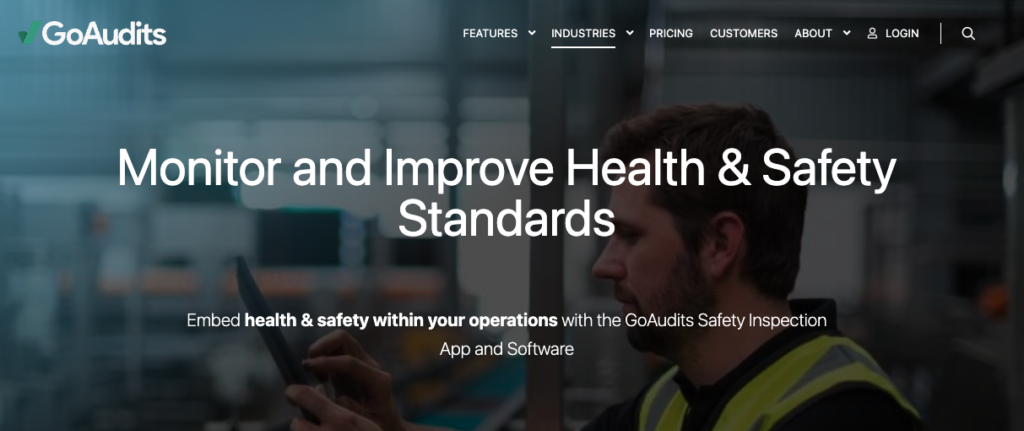
GoAudits stands out for its mobile-first approach, making it convenient for on-the-go inspections. However, the lack of a free version and potentially high costs for larger teams might be a drawback for some organizations. Despite this, its robust features and user-friendly interface make it a top choice for mobile inspections.
Pros:
- Excellent mobile accessibility
- Customizable smart checklists
- Advanced analytics dashboard
- Offline and online functionality
- 24/7 customer support
- Instant report generation
- Action plan capabilities
Cons:
- No free version available
- Can be pricey for larger teams
- Initial setup may require time
- Advanced features may be overwhelming for small teams
Price:
- Starter Plan: $10 per user per month (annual billing)
- Enterprise Plan: $30 per user per month (annual billing)
- Both plans offer a 14-day free trial
Rating:
- Ease of Use: 4.5
- Features: 4.5
- Customer Support: 4
- Security: 4.5
WorkClout
WorkClout is designed specifically for the manufacturing industry, streamlining safety processes to cater to the unique operational requirements of this sector. It offers detailed tracking and reporting features, allowing manufacturing managers to monitor safety compliance and incidents effectively. WorkClout integrates seamlessly with existing manufacturing processes, enabling real-time data collection and analysis to improve safety outcomes.
Key Features of WorkClout
WorkClout offers a variety of features designed to enhance safety management processes:
- Inspections and Audits: Conduct scheduled inspections and audits with QR and barcode management.
- Corrective and Preventive Action: Track and assign corrective actions to ensure timely resolution of issues.
- Custom Form Builder: Create custom forms with conditional logic and form scoring.
- Incident Reporting: Simplify the process of capturing and reporting incidents.
- Analytics and Reporting: Access advanced custom analytics, report filtering, and export options.
- Integration Capabilities: Integrate with cloud and on-premise business systems for seamless data transfer.
- Mobile Accessibility: Use iOS and Android apps for on-the-go safety management.
- Knowledge Management: Centralize documentation and manage skills tracking for teams.
- Real-time Notifications: Set up custom inspection trigger notifications and automated email reports.
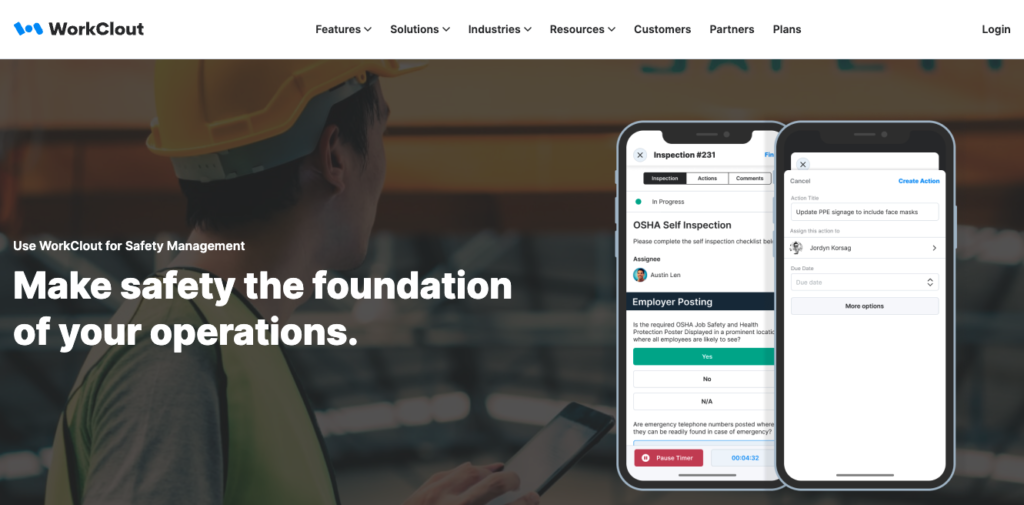
WorkClout is a powerful tool for manufacturing businesses, offering tailored solutions that enhance safety and productivity. However, it may require some customization to fit specific needs, and the cost might be higher for smaller manufacturers. Despite these challenges, its industry-specific features make WorkClout a good choice for the manufacturing sector.
Pros:
- Tailored for the manufacturing industry
- Detailed tracking and reporting features
- Seamless integration with existing processes
- Advanced custom analytics and reporting
- Comprehensive corrective and preventive action tracking
- Effective incident and issue tracking
- High user ratings for ease of use and functionality
Cons:
- May require customization for optimal use
- Higher cost for smaller manufacturers
- Initial setup may require time
- Advanced features may be overwhelming for small teams
- Additional fees for cloud and on-premise integrations
- Limited advanced features in lower-tier plans
Pricing:
Pricing for WorkClout starts at $35 per user per month for up to 4 users. The Plus Plan is $225 per month for up to 10 users, while the Professional Plan costs $525 per month for 10 users, with additional users at $35 each. Custom pricing is available for the Enterprise Plan, which includes advanced integrations and support.
Rating:
- Ease of Use: 4.5
- Features: 4.5
- Customer Support: 4
- Security: 4.5
EHSInsight
EHS Insight’s Safety Management Software manages incidents, audits, inspections, risks, and compliance. It employs automation and advanced planning tools to help organizations meet all compliance requirements efficiently. EHS Insight helps ensure compliance with safety regulations and standards. This, in turn, reduces exposure to penalties.
Key Features of EHSInsight
- Compliance Management: Ensures adherence to safety regulations and standards, reducing exposure to penalties.
- Incident Management: Efficiently handles incidents from reporting to resolution.
- Audit & Inspection Management: Streamlines audits and inspections with customizable checklists.
- Training Management: Facilitates the scheduling and documentation of safety training.
- Risk Management: Identifies, assesses, and mitigates risks effectively.
- Mobile Accessibility: Provides robust mobile applications with offline capabilities.
- Advanced Reporting: Offers beautiful dashboards and detailed reports for insights into safety performance.
- Cloud Security: Ensures data security with a secure, cloud-based solution.
EHS Insight excels in compliance tracking, making it invaluable for organizations needing to stay up-to-date with regulatory requirements. However, its complexity and potentially higher cost might be a barrier for smaller organizations. Despite these cons, EHS Insight’s comprehensive features and focus on compliance make it the best choice for compliance tracking.
Pros:
- Comprehensive compliance tracking
- Automation and advanced planning tools
- Efficient incident handling and audits
- Robust mobile application with offline capabilities
- Beautiful dashboards and reports
- Quick implementation
- World-class support
- Tailored solutions for different business sizes
Cons:
- Can be complex to navigate initially
- Higher cost for smaller organizations
- Requires detailed setup and configuration
- Advanced features may be overwhelming for small teams
Pricing
Pricing for EHSInsight varies based on the number of concurrent users, specific modules required, and the level of support necessary. The Small & Medium Business Solution starts at $3,600 per year, while the Enterprise Solution offers more advanced customization and support options.
Rating:
- Ease of Use: 4
- Features: 4.5
- Customer Support: 4.5
- Security: 4.5
Safesite
Safesite provides an intuitive and cost-effective platform specifically designed to enhance risk management processes for small to medium enterprises. Users have reported a significant reduction in incidents, with studies indicating up to a 57% decrease. Safesite simplifies various safety processes, allowing professionals to reclaim up to eight hours of work time each week.
Key Features of Safesite
Safesite offers a variety of features designed to enhance safety management processes:
- Inspections, Checklists, & Audits: Streamline safety inspections and audits with customizable checklists.
- Safety Meetings: Schedule and document safety meetings to ensure compliance and promote a safety culture.
- Incident Reporting: Simplify the process of reporting incidents to ensure timely and accurate documentation.
- Hazard Management: Identify, assess, and mitigate hazards effectively.
- Leading Indicator Analytics: Gain valuable insights into safety performance and trends through advanced analytics.
- Mobile Accessibility: Access the platform via iOS and Android apps for on-the-go safety management.
- Risk Management Dashboard: Monitor and manage risks in real-time with a comprehensive dashboard.

Safesite is a great choice for smaller businesses seeking an affordable and effective safety management solution. While it may lack some advanced features and scalability for larger organizations, its ease of use and significant impact on safety performance make it a valuable tool for SMEs.
Pros:
- Cost-effective for small businesses
- Intuitive platform
- Significant reduction in incidents
- Mobile accessibility for on-the-go management
- Advanced analytics for performance insights
- Unlimited members and guests in the free plan
- Award-winning ease of use and value
Cons:
- Limited advanced features in the free plan
- May not scale well for very large organizations
- Initial setup may require time
- Can be pricey for larger teams
Pricing:
Safesite offers a Free Plan at $0 per user per month, including mobile app access, risk management dashboard, unlimited members & guests, and 30-day reporting. The Premium Plan is $16 per user per month, adding unrestricted reporting, group reporting, OSHA 300 log, and a 30-day free trial.
Rating:
- Ease of Use: 4.5
- Features: 4
- Customer Support: 4.5
- Security: 4
Xenia
Xenia is a cutting-edge safety management software designed to revolutionize the way organizations handle safety and compliance. By enabling real-time tracking of tasks and compliance, Xenia ensures that safety issues are identified and addressed immediately. The platform leverages advanced technology to offer smart inspections with conditional logic, allowing for automated responses based on inspection results for swift issue resolution.
Key Features of Xenia
Xenia offers a variety of features designed to enhance safety management processes:
- Real-time Monitoring: Enables real-time tracking of tasks and compliance, providing immediate notifications for identified safety issues.
- Smart Inspections: Uses conditional logic to allow automated responses based on inspection results, ensuring swift issue resolution.
- Custom Dashboards & Reporting: Offers customizable dashboards and detailed reporting capabilities.
- Photo Capture & Annotation: Allows users to capture and annotate photos for better documentation.
- Unlimited Recurring Schedules: Supports unlimited recurring schedules for tasks and inspections.
- Mobile Accessibility: Provides mobile access, allowing on-the-go safety management.
- QR Code Integration: Facilitates easy tracking and management of assets and locations using QR codes
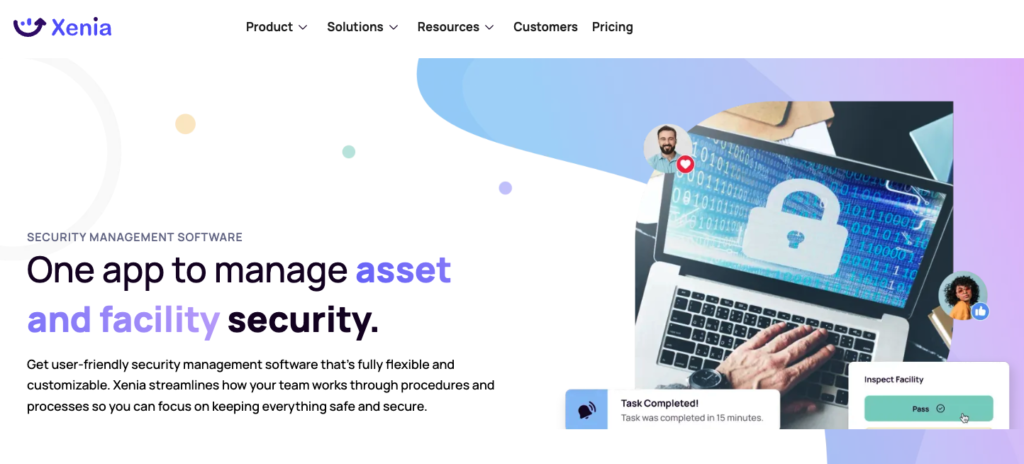
Xenia’s real-time monitoring capabilities provide instant insights and alerts, making it a standout choice for proactive safety management. This robust tool is tailored to meet the needs of various industries, ensuring high safety standards are maintained. While the extensive setup and potential complexity might be challenging for new users, Xenia’s proactive approach to safety management makes it an invaluable asset for organizations committed to maintaining a safe and compliant workplace.
Pros:
- Real-time tracking and compliance
- Smart inspections with conditional logic
- Immediate notifications for safety issues
- Customizable dashboards and reporting
- Photo capture and annotation
- Unlimited recurring schedules
- Mobile accessibility
- QR code integration
- Free plan available for small teams
- Highly flexible and scalable for various business sizes
Cons:
- May require extensive setup
- Can be complex for new users
- Higher cost for advanced features
- Potentially overwhelming for small teams
- Customization may be time-consuming
Pricing:
Xenia offers flexible pricing plans. The Free Plan is $0 for up to 5 users. The Starter Plan is $79/month for 15 users, with additional users at $10 each. The Premium Plan is $159/month for 15 users, with additional users at $15 each. The Custom Plan offers tailored solutions with dedicated support.
Rating:
- Ease of Use: 4
- Features: 4.5
- Customer Support: 4
- Security: 4.5
Key Features to Consider When Choosing Safety Management Software
Selecting the ideal safety management software requires understanding key features that can significantly impact workplace safety.
- Start with robust incident management capabilities. This feature should facilitate quick response times and effective corrective actions, ensuring that incidents are not only reported but also addressed promptly.
- Real-time monitoring and reporting provide immediate insights into safety performance and trends, enabling data-driven decision-making.
- Compliance management is another essential feature. The software should keep your organization up-to-date with relevant regulations and industry standards through audit trails and compliance reporting.
- A user-friendly interface and mobile accessibility encourage employee engagement and make it easy to report incidents and access safety resources.
- Effective safety management software should include tools for risk assessment and mitigation, enabling proactive safety measures in the identification and management of potential hazards.
- Centralizing safety data tracking and analysis, along with safety data sheets, helps organizations identify trends and address issues before they escalate. Incorporating safety software can further enhance these processes.
The right software enhances workplace safety, ensures compliance, and fosters a proactive safety culture within your organization.

How to Choose the Right Safety Management Software for Your Organization
Choosing the right safety management software requires thoroughly evaluating your organization’s specific needs and requirements. Begin by assessing the scalability of the software. It should be able to grow with your organization and adapt to its changing needs. Look for software that integrates seamlessly with your existing systems to improve data accuracy and operational efficiency.
Flexible training options, both remote and in-person, are crucial for effective employee engagement. Pay attention to the software’s core functionalities like incident management, compliance tracking, and risk assessment tools. Ensure the software supports real-time monitoring and reporting for immediate insights into safety performance.
A user-friendly interface and mobile access are vital for encouraging employee participation and simplifying incident reporting and access to safety resources. Carefully evaluating these factors will help you select a safety management system that enhances workplace safety and ensures regulatory compliance.
Importance of Employee Engagement in Safety Management
Employee engagement is crucial for effective safety management. Training and participation in safety initiatives foster a proactive safety culture and improve overall performance. Involving employees in decision-making processes makes them more likely to adhere to safety protocols and contribute to a safer work environment. Such involvement can significantly reduce incident rates and enhance workplace safety.
Safety management software facilitates employee engagement by providing tools for ongoing communication, training, and hazard identification. Features like mobile accessibility, real-time reporting, and customizable training content ensure that employees have easy access to health and safety software resources and can contribute to safety initiatives effectively. Prioritizing employee engagement fosters a culture of safety and leads to better safety outcomes.
ToolSense is trusted by 700+ companies



FAQ: Frequently Asked Questions about Health and Safety Software
A safety management system is essential for organizations as it facilitates the management of workplace risks, promotes injury and illness prevention, and ensures adherence to safety regulations. Implementing such a system enhances overall safety and compliance within the workplace.
Safety management software enhances incident management by streamlining the reporting process, facilitating quicker responses, and enabling effective tracking and investigation of incidents. This leads to improved corrective actions and overall safety.
Industries such as manufacturing, construction, healthcare, and transportation benefit most from safety management software as it enhances safety protocols and ensures compliance. Investing in such software is crucial for reducing risks in these high-risk sectors.
Safety management software can indeed be customized to align with the specific needs of your organization, including tailored forms, workflows, and training content. This flexibility allows for a more effective safety management approach tailored to your operations.
Mobile accessibility is essential in safety management software because it enables employees to report incidents and access safety resources from any location, thereby improving safety management efficiency.
The software solutions presented in this article, and their ranking, reflect both our opinion and that of our customers. While we can’t claim to have looked at them with complete objectivity, we do believe we offer a top-notch solution. Not convinced yet? We warmly invite you to form your view during our complimentary 30-day trial period.