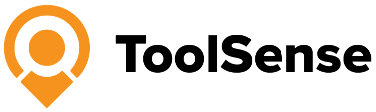HMI stands for Human Machine Interface and is a user interface that allows a person to handle interactions with machines, systems, and devices.
Human Machine Interface is sometimes referred to as Man-Machine Interface (MMI), Operator Interface Terminal (OIT), Local Operator Interface (LOI) or Operator Terminal (OT). We will refer to it as HMI, however, for the purpose of this glossary.
KEY TAKEAWAYS
- Human Machine Interface (HMI) is a combination of computer hardware and software which provides a visual interface between a human operator and a process or machine.
- HMIs retrieve data from programmable logic controllers (PLCs) and input/output sensors and can be used to analyse and evaluate performance.
- Many costly problems can be avoided by using HMIs because with real-time intelligence, the information gap disappears.
ToolSense is trusted by 700+ companies



What Is HMI?
HMIs are essential tools for operators, who use them to assess and monitor processes, diagnose problems and visualize data. The interface incorporates hardware and software that allows user input to be translated into signals for machines, which in turn provide the user with the desired result.
HMIs come in different shapes and sizes. For example, you have built-in screens for a machine or HMIs for computer monitors and tablets. The goal, regardless of the species, is to provide insight into performance and progress.
History of Human Machine Interfaces
Although the first computer was invented in the nineteenth century, the question of human user interface design first arose in the 1960s. The work of Ivan Sutherland on SketchPad marked the beginning of the history of human-machine interaction. SketchPad is considered the first graphical interface. It used a cathode ray screen and an optical pencil to allow graphic editing of technical drawings.
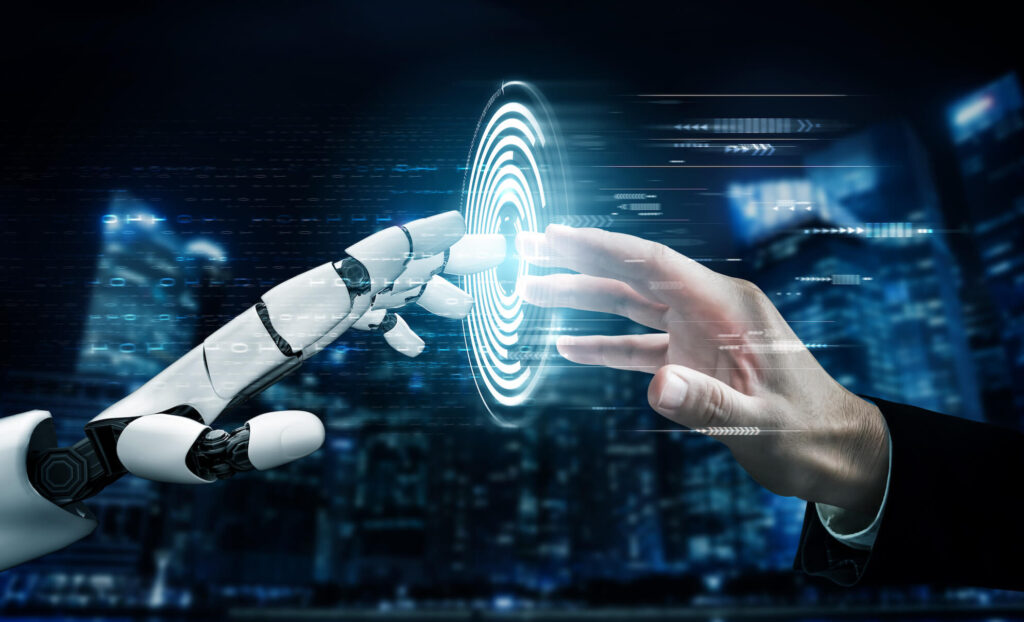
In 1964, Doug Engelbart invented the mouse because he wanted to designate objects on the screen quickly. The mouse has since established itself as the essential peripheral for graphical interfaces.
The Star’s trade name “Xerox 8010 Information System” was launched and marketed in the early eighties. It has revolutionized computing with the advent of personal computers, “PC”, and graphical interfaces. It was intended to be connected to an Ethernet local network.
The Star was made up of a microcode processor with less power than MIPS, 385 KB of memory, a 10 to 40 MB disk, an 8-inch floppy disk drive and an Ethernet connection. Interaction peripherals consisted of a 17-inch black and white screen, a two-button mouse, and a special keyboard. However, despite its influence on today’s computers, the Star was a commercial failure as it was too expensive and professional oriented.
1984 Apple’s Macintosh was the real starting point for the PC market, thanks to its reasonable price. The Star largely inspired the Macintosh. Apple invented the menu bar and modal boxes, left aside the network aspect, and retained the concept of application.
In recent years, graphical interfaces with direct manipulation have dominated the PC market. Features that make these interfaces so easy to use include visualization of the operation in progress, result display triggering by a button and general user-friendliness and efficiency.
How Does HMI Work?
HMIs retrieve data from Programmable Logic Controllers (PLCs) and input/output sensors. This data is visually visible to users using an HMI screen. In addition, an HMI screen allows users to perform advanced operations, such as turning off machines, for example.
Operators can see important information presented visually through the use of graphs, charts, alarms, etc. In addition, connections to SCADA and MES applications can be made, all from a single console.
This is a significant improvement compared to when there isn’t an HMI in use. In that situation, operators had to constantly walk around the production floor to watch the mechanical progress and record it on paper.
Many costly problems can be avoided by using HMIs. With real-time information, the lack of information disappears. Automating the process also means that there is a significant reduction in human errors.
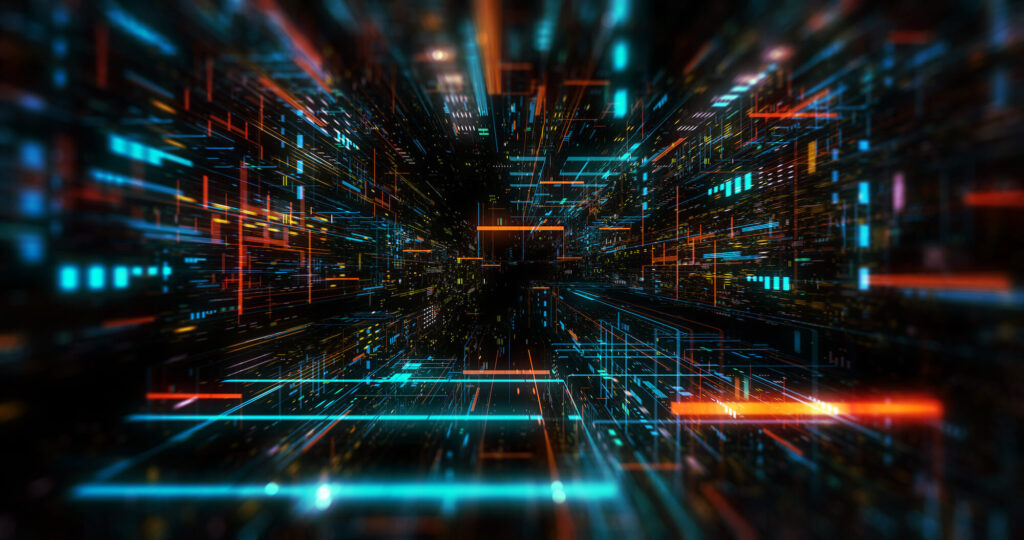
Who Uses HMI?
Today, HMI technology is utilized by virtually all industrial organizations and a wide range of companies in different industries to interact with their machines and optimize their industrial processes. The sectors that use human-machine interfaces include the following:
- Energy
- Food and drink
- Manufacturing
- Oil and gas
- Recycling
- Transport
- Water and sewage
HMIs are used by operators, system integrators, and engineers within the production workforce, including control systems engineers. The Human Machine Interface is an essential resource for these professionals, who use it to examine and monitor processes, diagnose problems and visualize data.
They use specific software for their process, so engineers can program them correctly. This software allows the engineer to design what the operator will see on the screen, what can be mounted, what buttons to press, and how to operate the machine.
The system engineer who designs the operator panel must program each indicator and button to a programmable controller’s specific input or output address. They must therefore be compatible and understand the same language or protocol. Therefore, the most common protocols in the industry are Modbus, Ethernet and Profibus. They are responsible for connecting PLCs, HMI / SCADA, machines and other devices in the production process.
The ToolSense IoT hardware bridges the gap between physical assets and modern software solutions. With our IoT modules, you gain a much more in-depth understanding of your asset’s performance.
What Is the Difference Between HMI and SCADA?
SCADA and HMI are both control systems used in any company. SCADA pertains to supervisory control and the acquisition of data, while HMI only refers to the human-machine interface. Computers usually monitor industrial and infrastructure processes.
SCADA has applications in manufacturing, production, refining, and many other economic sectors, and this control and monitoring can be discrete or continuous, as required. Even installation processes in airports, railway stations, ships, and space stations use SCADA to monitor and control various processes.
HMI is simply part of SCADA, an interface between man and machine. The interface varies significantly from a mobile phone to a nuclear reactor. Engineers, therefore, find it challenging to design an interface that is simple, enjoyable, and engaging for people.
HMI is essential to the success of any SCADA because this device provides all the data to the person using the machine. The operator analyses this entry to make decisions accordingly. HMI is associated with SCADA databases and offers critical information for maintenance and troubleshooting.
In summary, this means:
- SCADA refers to supervisory monitoring and control in organizations, and HMI is a subset of SCADA.
- HMI is the human-machine interface; it connects to all processes, then presents this data to a human operator.
- The proper functioning of the HMI is essential for the correct functioning of SCADA.
HMIs in the Manufacturing Industry
HMI facilitates the management, control, and monitoring of different machines in an individual company, which is why industrial computing has become essential. For example, HMI can be used to examine the water tank or the operation of pumps in a factory or to monitor the inputs and outputs of machines.
And it can also help perform diagnostics to identify possible mechanical problems. The use of the human-machine interface, therefore, makes it possible to optimize industrial processes. Via this interface, you can also have a visual overview of the data, such as production times and trends.
Better, faster and more convenient management in an industrial company can boost business. But having an HMI solution also saves a lot of time because it allows you to control several machines without going back and forth.
HMI solutions can therefore be useful for different industries. Whether it is a transportation, recycling, energy, oil and gas, manufacturing or agribusiness company, the HMI remains indispensable.
ISS Austria
„We wanted to have a solution that does not only track expensive assets but also cheap ones. In Austria, ISS operates over 6,500 cleaning machines alone, without even counting vacuum cleaners and other pieces of equipment. With ToolSense we bring them together on a single platform, leveraging data from IoT hardware and improving maintenance and inspection processes.“

What Are the Different User Interfaces?
Human Machine Interfaces (HMIs) can come in various formats, from displays integrated into machines, computer screens, touch screens, and mobile devices. However, regardless of their design or the term used for them (designate (operator panel, HMI, etc.), their objective is to provide information on mechanical performance and the development of production processes.
Over the past decade, changing operational and business needs have led to exciting developments in HMI technology. As a result, it is now more and more common to see advanced HMI models. These more modern interfaces create more possibilities for interaction and analysis of equipment.
What Is an HMI Device?
An HMI device is a human-machine interface that is used to control and monitor processes. Therefore, it is defined as a function or component of a particular device or software application that allows people to interact with machines. Some examples of common human-machine interfaces we encounter in our daily lives are touchscreens and keyboards.

What Are the Benefits of HMI?
HMI provides many benefits, including:
- Increased productivity
- Improved ergonomics
- Reduced error rates
The benefits of HMI are that it is a very effective way to monitor and control all the machines in a plant. It also makes it easier for the operator to keep track of what is happening.
Future Trends of HMI
Present trends include simulation of an environment in which the subject has the impression of interacting and immersion in a 3D world (entirely composed of computer graphics)
Experts predict augmented reality will play a vital role in the future. This is the user’s interaction with the physical world enriched by the addition of data from the digital world in the user’s natural environment. The virtual is integrated into the actual.
Conclusion
If you would like more information about HMIs, contact ToolSense. We develop software and IoT hardware for machine and service management. Using our intuitive software, you can keep track of your devices and assets with QR codes and many other time-saving, transparent and efficient HMI features.
FAQ
HMI is an acronym that stands for Human Machine Interface.
PLC stands for Programmable Logic Controller. Simply put, HMIs serve as operator control panels to PLCs, replacing manually operated functions, such as switches and dials.
Touchscreens are perhaps the best example of an HMI that is used in our everyday lives.
Human-machine interface software offers an accessible graphic user interface (GUI) with input/output controls to enable the monitoring and operation of industrial machinery. HMI software, such as ToolSense, can be used on industrial HMI hardware or household PCs, mobiles, and wearables.