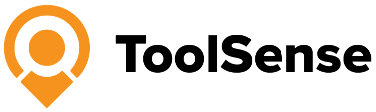Preventive maintenance software is essential for managing and scheduling routine maintenance tasks that keep your equipment running smoothly and prevent costly downtime. In this article, we’ll dive into the top preventive maintenance software for 2024 as probably the biggest lever regarding maintenance management solutions, discussing unique features, benefits, and how each option can meet your specific needs.
Our Top Picks: Best Preventive Maintenance Software
Understanding Preventive Maintenance Software
Preventative maintenance software, also known as preventive maintenance software, is designed to manage and schedule routine maintenance tasks before equipment malfunctions or exhibits problems. By implementing a preventive maintenance schedule, you can extend the life of assets, prevent major repairs, and avoid costly delays using preventative maintenance software features. This software also allows you to track preventive maintenance efficiently.
This software is essential for efficient maintenance management and has become a cornerstone for industries like manufacturing, healthcare, construction, and facilities management. When choosing preventive maintenance software, it’s crucial to consider key features that align with your business needs. These include:
- Condition-based monitoring
- Automated workflows
- Real-time equipment status checks
- Asset tracking and management
- Work order management
- Maintenance scheduling and planning
- Reporting and analytics
Understanding these features will help you select a solution that enhances productivity, reduces maintenance costs, and ensures optimal equipment performance in the long term.
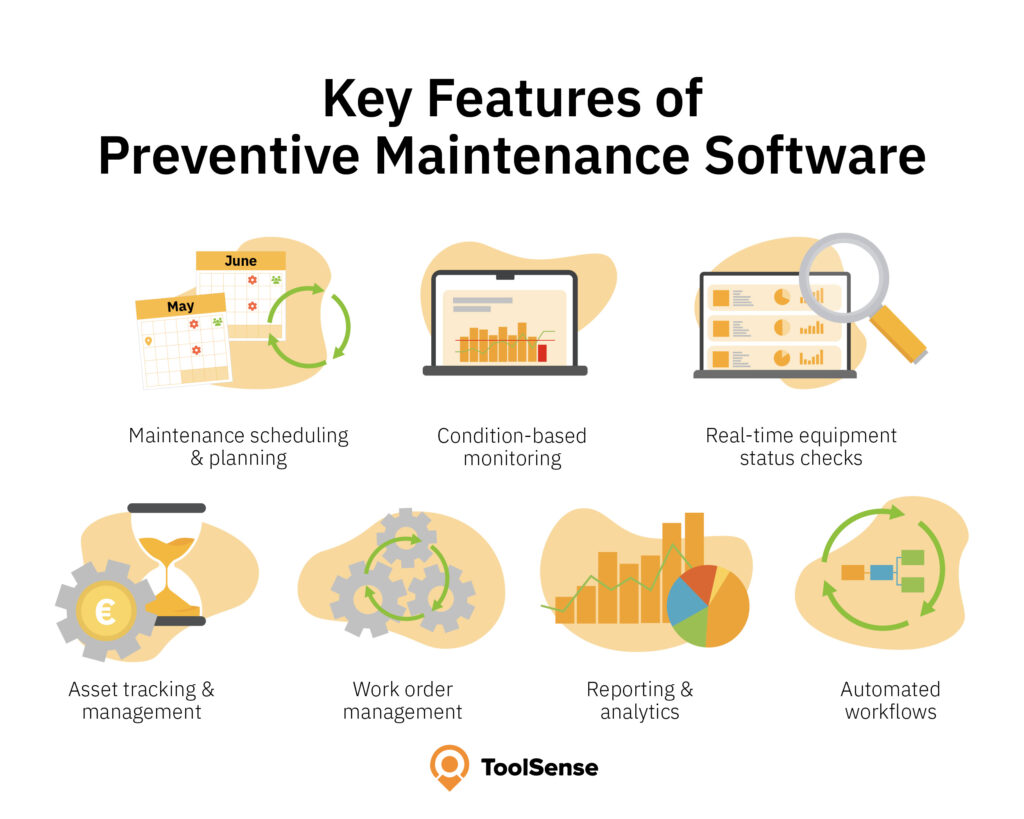
Key Features to Consider When Choosing Preventive Maintenance Software
When selecting computerized maintenance management software for preventive maintenance, several key features should be considered to ensure efficient maintenance management. Condition-based monitoring tracks real-time equipment conditions, helping avoid unnecessary repairs and reducing maintenance costs. Automated workflows can significantly reduce manual intervention, streamlining the initiation of work orders and other maintenance operations. Asset management capabilities allow businesses to:
- Track and manage all assets on a single platform
- Maintain accurate historical data on equipment, which is essential for audits and inspections
- Access valuable insights about overall equipment productivity
- Schedule planned maintenance and reduce unplanned downtime
Cloud-based software provides these capabilities and makes it easier to manage assets effectively.
Overview of the Best Preventive Maintenance Software for 2024
In 2024, numerous preventive maintenance software solutions stand out for their unique features and benefits. These tools are designed to help businesses manage maintenance tasks, reduce downtime, and improve overall efficiency. Here are the best solutions:
- ToolSense
- Limble CMMS
- Fiix
- UpKeep
- MaintainX
- eMaint
- Fracttal One
- Maintenance Care
- EZOfficeInventory
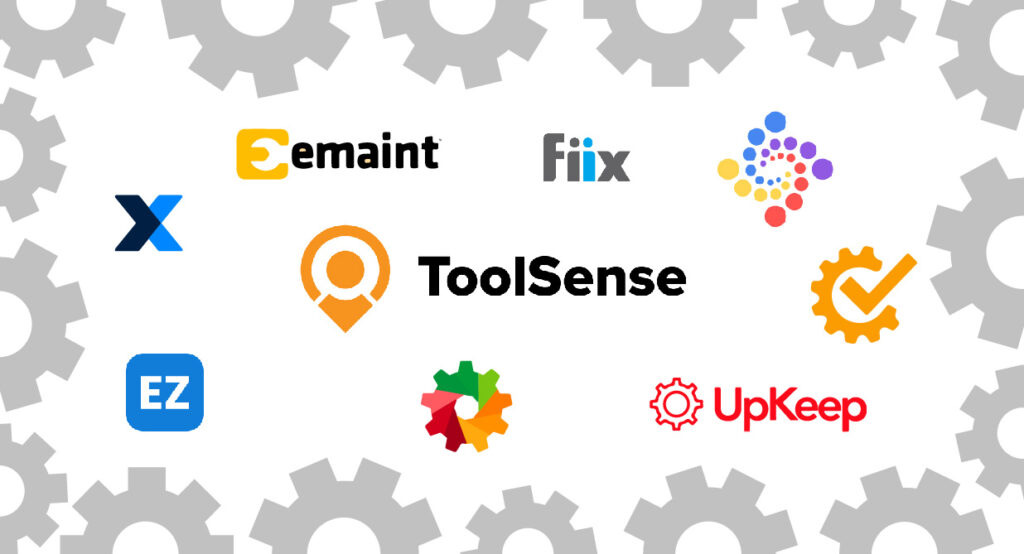
ToolSense – Best All-in-One Solution for Preventive Maintenance Scheduling
ToolSense offers an all-in-one solution for preventive maintenance, combining software and IoT hardware for effective asset and equipment management of machines, tools, and vehicles. This software stands out for its intuitive user experience, workflow automation, and comprehensive asset management capabilities. ToolSense helps businesses streamline maintenance processes, ensuring that safety inspections and maintenance tasks are not missed by setting reminders for equipment and their inspection intervals.
ToolSense excels in providing a seamless maintenance scheduling system that reduces unplanned downtime and enhances operational efficiency. The software’s IoT integration offers real-time data, which is invaluable for making informed maintenance decisions. Here are the key features of ToolSense:
- Advanced Workflow Automation: Automates routine maintenance processes, reducing manual efforts.
- Comprehensive Asset Management (Software): Central repository for asset information, improving equipment lifecycle tracking.
- IoT Integration for Real-Time Data: Enables proactive maintenance decisions through real-time data analysis via IoT-Hardware.
- QR Code Scanning for Asset Tracking: Simplifies asset identification and access to information.
- Performance Tracking and Analytics: Provides insights into asset performance, optimizing maintenance strategies.
- Asset Ranking and Prioritization: Ensures critical equipment receives timely maintenance.
- Flexible Integration & Customization: Streamlines project management and integrates with existing systems.
- Project Compliance & Task Management: Enhances team coordination and project compliance.
- Inventory Management: Efficient tracking and management of inventory across locations.
- Preventive Maintenance: Leverages IoT technology for proactive maintenance, minimizing downtime.
- Real-Time Asset Tracking: Offers detailed insights for better asset utilization decisions.
- Digitalization of Asset Processes: Automates and digitalizes asset management for smarter decisions.
- Mobile App Access: Facilitates mobile management of assets for accessibility anywhere.
- Enhanced Reporting Capabilities: Generates detailed reports to support data-driven maintenance decisions.
- User-Friendly Interface: Ensures ease of use for all team members, improving adoption and efficiency.
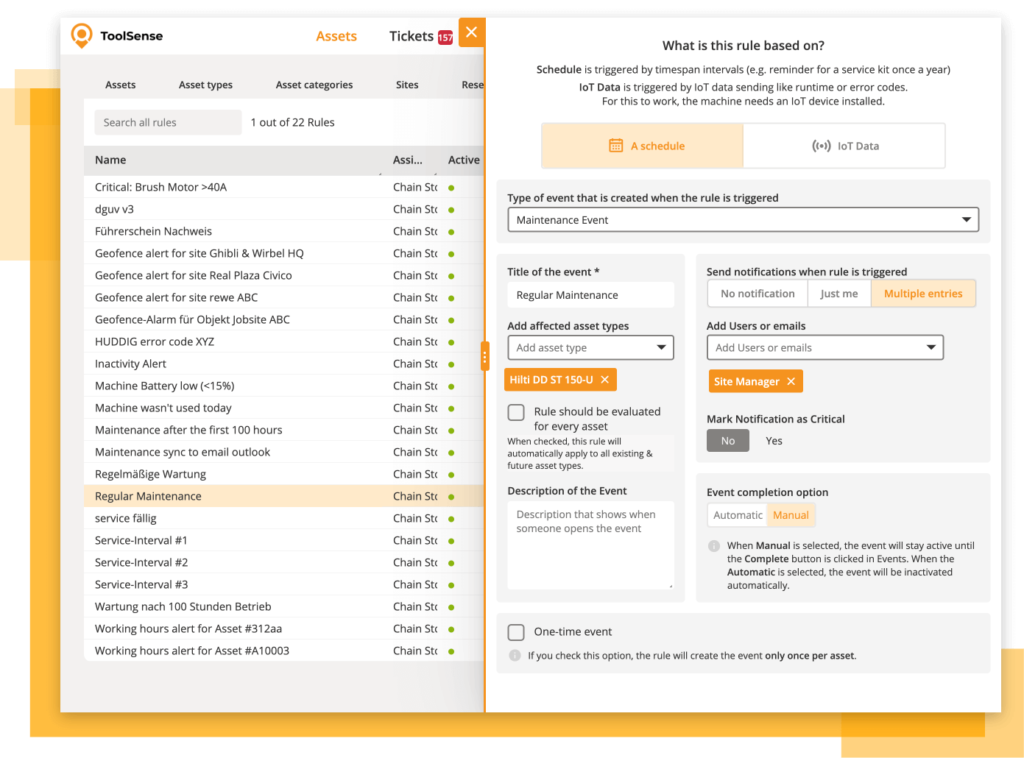
Pros:
- Easy to use preventive maintenance software for routine preventive maintenance
- Comprehensive asset management software
- Workflow automation enhances operational efficiency
- Real-time data insights inform decision-making
- Reduces maintenance costs
- Intuitive interface for easy navigation
- Desktop and mobile compatibility ensures accessibility across devices
- Data security and compliance maintain high standards of data protection
- Reliable customer support
- Available in 100+ languages
Cons:
- While the software is highly customizable, it may be overwhelming for users who prefer a more straightforward, out-of-the-box solution.
- Requires initial setup of IoT hardware
Pricing and Availability:
- ToolSense offers a free 30-day trial and a free demo tour as well. The exact monthly prizing is tailored to the unique needs of each client and is available upon request.
Overall Rating:
- Ease of Use: 5/5
- Features: 4.5/5
- Customer Support: 5/5
- Security: 5/5
Limble CMMS
Limble CMMS is a highly-regarded preventive maintenance software known for its user-friendly interface and robust customer support. It is consistently rated as one of the easiest-to-use CMMS solutions. Limble offers a comprehensive range of features, including predictive maintenance, work order management, asset management, and customizable dashboards, making it a versatile tool for various industries.
Limble CMMS provides a suite of features designed to streamline maintenance operations and improve asset management. Key features include:
- Predictive maintenance
- Work order management
- Asset management
- Customizable dashboards
- Maintenance scheduling
- Inventory management
- Reporting and analytics
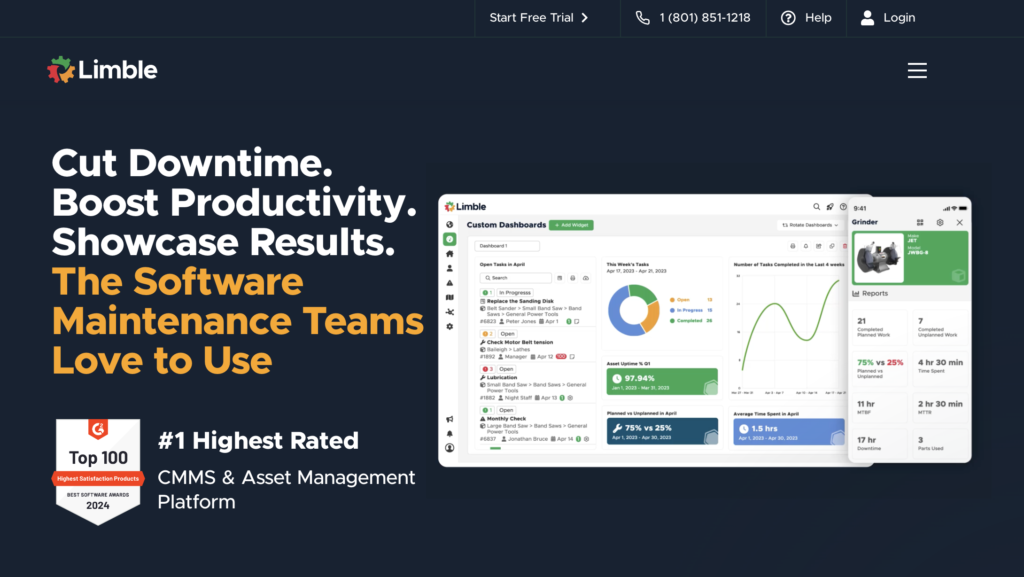
Pros:
- User-friendly interface
- Excellent customer support
- Comprehensive feature set
- Customizable dashboards
- Predictive maintenance capabilities
Cons:
- Pricing information is not publicly available.
- Higher costs may pose a challenge for some budgets.
- The mobile interface might be less user-friendly, potentially affecting task management efficiency.
- Limited customization options could impact the software’s adaptability for specific needs.
- Asset management features are not as comprehensive due to its non-asset-centric design.
- No IoT integration, missing out on the benefits of real-time data for predictive maintenance.
- Basic asset management may not meet the needs for detailed tracking and analysis.
- Does not include QR code/NFC technology for quick asset identification.
Pricing and Availability:
- Price available upon request. Limble CMMS offers a free trial, allowing businesses to explore its features before committing to a subscription. The exact pricing details are tailored to the specific needs of the business and can be obtained by contacting Limble directly.
Overall Rating:
- Ease of Use: 5/5
- Features: 4/5
- Customer Support: 4.5/5
- Security: 4/5
Fiix
Fiix is a cloud-based CMMS (Computerized Maintenance Management System) designed to streamline maintenance operations across various industries. It offers advanced reporting capabilities and customizable dashboards that provide real-time data visualization and performance tracking. Fiix integrates seamlessly with other systems, making it a versatile tool for businesses looking to enhance their maintenance management practices.
Fiix’s features are designed to provide a holistic view of maintenance operations, ensuring that businesses can manage their assets efficiently. Key features include:
- Advanced reporting
- Customizable dashboards
- Real-time data visualization
- Seamless integration with other systems
- Comprehensive asset management
- Preventive maintenance scheduling
- Work order management
- Inventory management
- Mobile accessibility
- Predictive maintenance capabilities
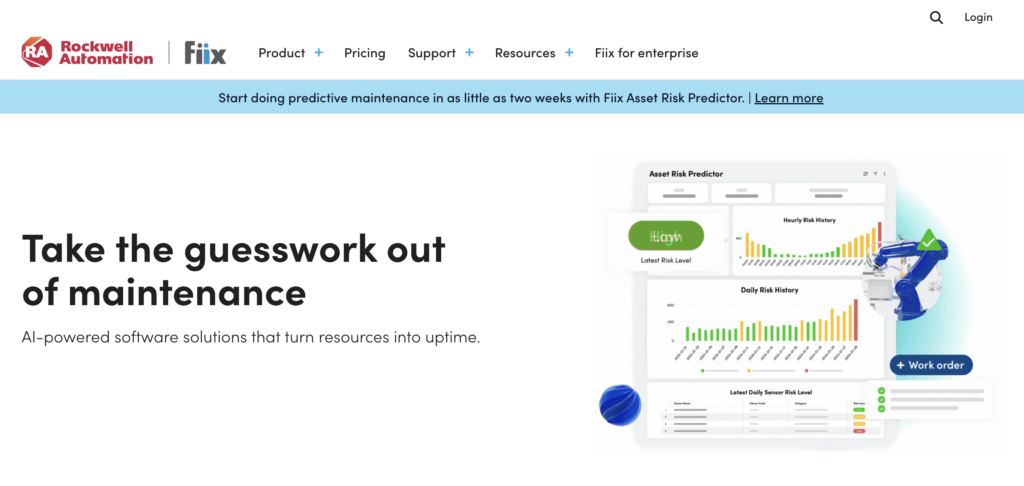
Pros:
- Real-time data visualization
- Seamless integration with other systems
- Comprehensive cloud-based solution
- User-friendly interface
- Mobile accessibility
Cons:
- Some users might need extra training to make the most of all the features.
- Customization constraints: Although Fiix provides a variety of features, customization options can be limited.
- Inflexible pricing: The cost of the software may not be tailored to individual business needs.
- Regular updates needed: To maintain peak performance and access new features, frequent software updates are necessary.
Pricing and Availability:
- Price: Available upon request. Fiix provides a free trial so businesses can test its features before making a commitment. For customized pricing details that suit your specific requirements, please reach out to Fiix directly.
Overall Rating:
- Ease of Use: 4/5
- Features: 4.5/5
- Customer Support: 4/5
- Security: 4/5
UpKeep
UpKeep is a mobile-first preventive maintenance software designed to revolutionize asset management. It offers a comprehensive suite of features that provide real-time alerts for repair and maintenance activities, ensuring that maintenance managers can create and manage preventive maintenance tasks efficiently. UpKeep’s PM Scheduling feature allows tasks to be scheduled based on both calendar and runtime criteria, making it easier to plan and manage maintenance activities effectively.
UpKeep’s robust feature set is designed to streamline maintenance operations and enhance asset management. Key features include:
- Mobile-first approach
- Real-time alerts
- Preventive maintenance scheduling
- Work order management
- Asset management
- Inventory management
- Reporting and analytics
- Customizable dashboards
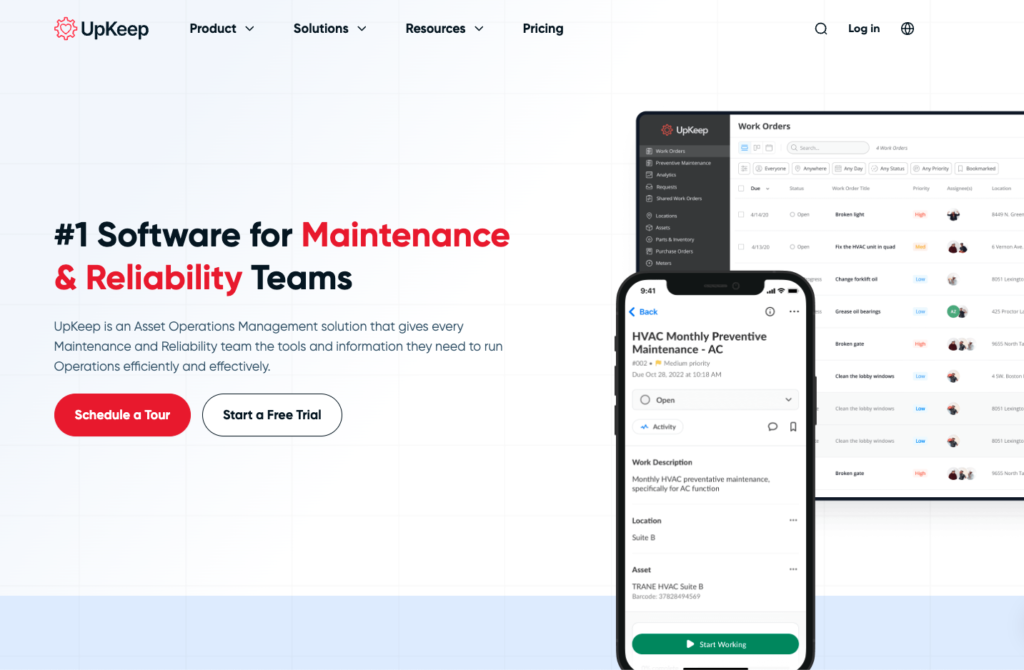
Pros:
- Mobile accessibility
- Comprehensive asset management
- Real-time notifications
- User-friendly interface
- Efficient task management
Cons:
- Pricing details not publicly available
- Limited desktop interface
- Advanced reporting and analytics may need extra setup and customization
- Connectivity issues in low signal areas can disrupt tasks
- Limited offline functionality impacts productivity in remote locations
- Interface complexity may require user training
- Occasional app lag can slow down operations
- Customization of alerts is not available
- Asset management functionalities are limited
Pricing and Availability:
- Price: Available upon request. UpKeep offers a free trial, allowing businesses to explore its features before committing to a subscription. The exact pricing details are tailored to the specific needs of the business and can be obtained by contacting UpKeep directly.
Overall Rating:
- Ease of Use: 4.5/5
- Features: 4/5
- Customer Support: 4/5
- Security: 4/5
Managing maintenance across an entire fleet is quite a challenge. Build custom workflows in our Asset Operations Platform to easily manage maintenance processes for thousands of assets.
MaintainX
MaintainX is a mobile-first preventive maintenance software trusted by several companies worldwide. It is designed to help industrial and frontline workers manage tasks efficiently with features like work order scheduling, asset management, and real-time insights. The mobile interface is particularly beneficial for teams that need to manage tasks on the go, enhancing overall productivity and operational efficiency.
MaintainX offers a comprehensive suite of features to streamline maintenance operations:
- Mobile-first interface
- Work order scheduling
- Asset management
- Real-time insights
- Inventory management
- Reporting and analytics
- Maintenance scheduling
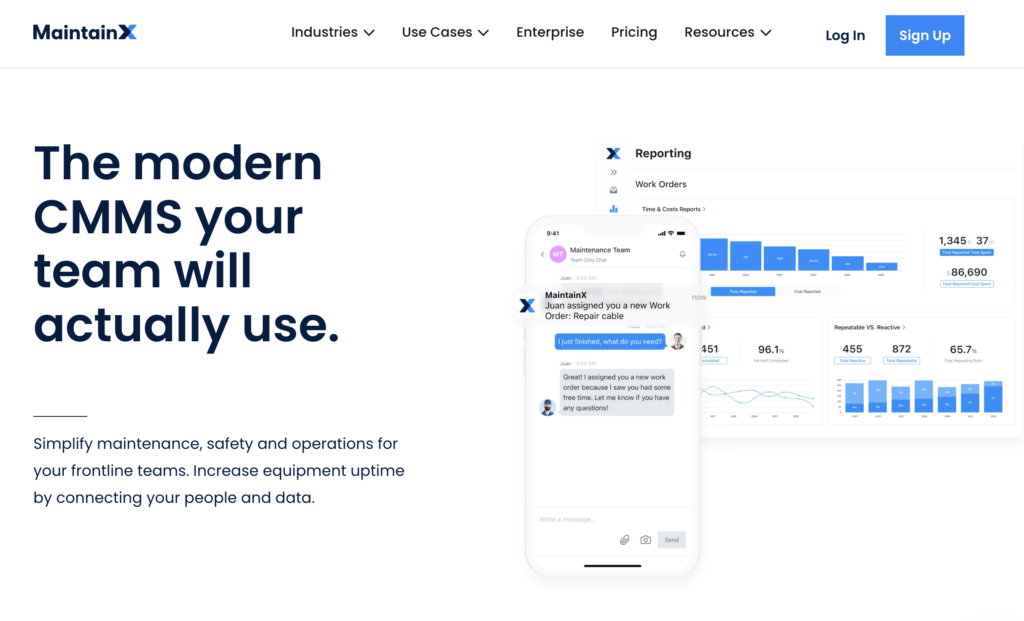
Pros:
- Mobile accessibility
- Efficient task management
- Real-time data
- User-friendly interface
- Robust customer support
Cons:
- Pricing details not publicly available
- Limited desktop interface
- May lack the customization some businesses require
- No real-time geolocation tracking for technicians or assets
- Absence of IoT integration limits proactive maintenance
- Asset management features may not be comprehensive for complex operations
- No support for QR code or NFC tag scanning, hindering quick asset information retrieval
- Limited API access affects integration and customization
Pricing and Availability:
- Price: Available upon request. MaintainX offers a free trial, allowing businesses to explore its features before committing to a subscription. The exact pricing details are tailored to the specific needs of the business and can be obtained by contacting MaintainX directly.
Overall Rating:
- Ease of Use: 4.5/5
- Features: 4/5
- Customer Support: 4/5
- Security: 4/5
eMaint CMMS
eMaint CMMS is a computerized maintenance management system designed to streamline maintenance operations for various industries. It offers a range of features that help maintenance teams manage work orders, assets, spare parts inventory, and preventive maintenance scheduling effectively. eMaint’s user-friendly and customizable interface makes it a popular choice among businesses looking to enhance their maintenance efficiency and reduce costs.
eMaint provides a robust set of features that cater to the diverse needs of maintenance teams. Key features include:
- Work order management
- Asset management
- Spare parts inventory
- Interactive preventive maintenance scheduler
- Configurable interface
- Reporting and analytics
- Mobile accessibility
- Customizable dashboards
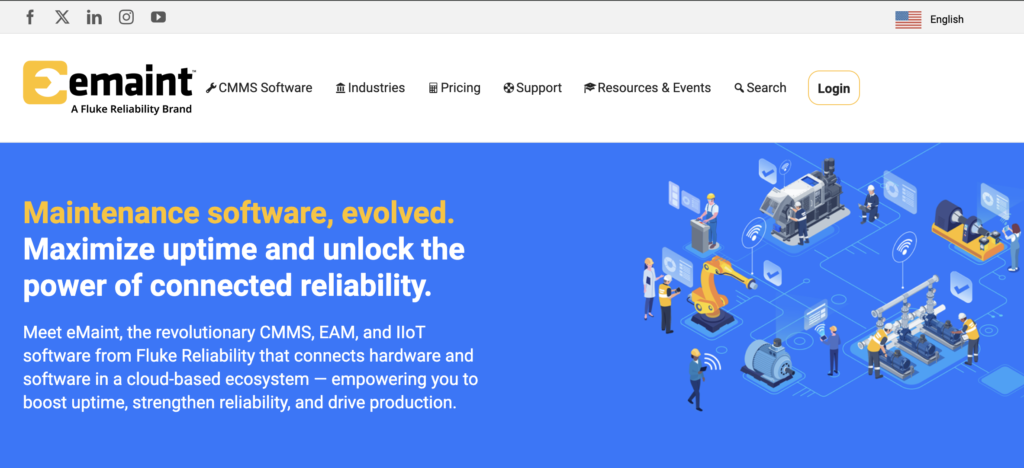
Pros:
- Easy-to-use interface
- Comprehensive feature set
- Cost reduction
- Customizable to fit specific industry needs
- Mobile accessibility
Cons:
- Pricing details not publicly available
- Initial setup and customization may require significant time
- Interface may be less intuitive compared to other CMMS options
- Limited customization options
- Requires frequent updates for optimal performance
Pricing and Availability:
- Price: Available upon request. eMaint offers a free trial, allowing businesses to explore its features before committing to a subscription. The exact pricing details are tailored to the specific needs of the business and can be obtained by contacting eMaint directly.
Overall Rating:
- Ease of Use: 4.5/5
- Features: 4/5
- Customer Support: 4/5
- Security: 4/5
Fracttal One
Fracttal One is a comprehensive preventive maintenance software designed to help facility managers, operations managers, and asset managers maintain accurate historical data on equipment for optimal scheduling and planning. This software excels in managing assets, scheduling maintenance, and ensuring safety across various industries. Fracttal One’s robust features make it a valuable tool for businesses looking to streamline their maintenance operations.
Fracttal One offers a wide range of features that enhance maintenance management:
- Historical data management
- Optimal scheduling and planning
- Comprehensive asset management
- Work order management
- Real-time data monitoring
- Inventory management
- Reporting and analytics
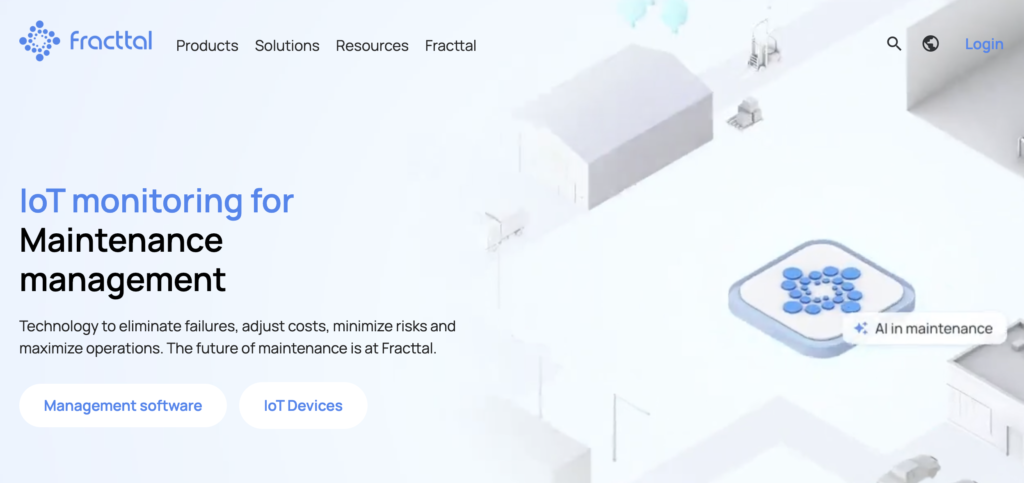
Pros:
- Accurate historical data
- Effective scheduling and planning
- Comprehensive asset management
- Real-time data monitoring
- Robust reporting and analytics
Cons:
- Pricing details not publicly available
- Initial setup and customization may require time and resources.
- Mobile app can be less intuitive than the desktop version, potentially affecting on-the-go task management.
- Customer support response times can be slow.
- Integration with existing systems is possible but complicated, requiring technical assistance.
- Customization options lacking for particular operational demands.
Pricing and Availability:
- Price: Available upon request. Fracttal One offers a free trial, allowing businesses to explore its features before committing to a subscription. The exact pricing details are tailored to the specific needs of the business and can be obtained by contacting Fracttal One directly.
Overall Rating:
- Ease of Use: 4/5
- Features: 4/5
- Customer Support: 4/5
- Security: 4/5
Maintenance Care
Maintenance Care is an all-encompassing preventive maintenance software to streamline maintenance operations and improve overall efficiency. It offers a range of features that help businesses create custom standard operating procedures (SOPs), automate preventive maintenance scheduling, and assign tasks to the appropriate personnel at the right time.
Maintenance Care provides several essential features that enhance maintenance management:
- Custom SOPs
- Automated scheduling
- Task assignment
- Work order management
- Asset management
- Inventory management
- Reporting and analyticsainten
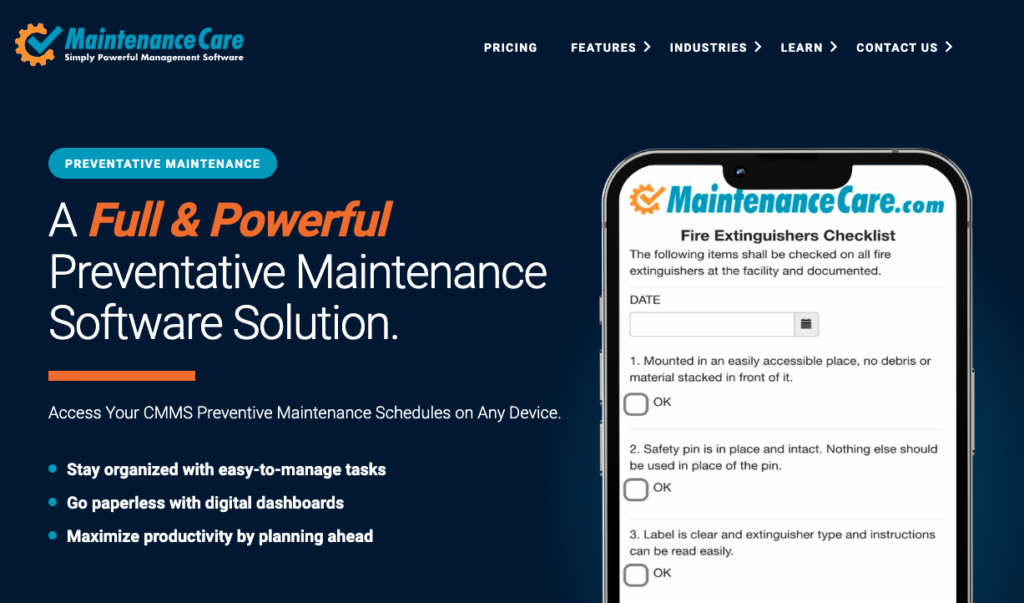
Pros:
- Customizable SOPs
- Automated task assignment
- Comprehensive maintenance management
- User-friendly interface
- Robust reporting and analytics
Cons:
- Higher pricing for the Enterprise Edition
- Initial setup may require time and resources
- Reporting features can be confusing
- Mobile app rarely updates or refreshes tasks
- Lack of notification for new tasks
- No search filter for non-users on the request page
- Requires proper tag and lockout procedures for equipment
Pricing and Availability:
- Price: $200/month for the Enterprise Edition. Maintenance Care offers a free trial, allowing businesses to explore its features before committing to a subscription. The exact pricing details can be tailored to the specific needs of the business and can be obtained by contacting Maintenance Care directly.
Overall Rating:
- Ease of Use: 4/5
- Features: 4/5
- Customer Support: 4/5
- Security: 4/5
EZOfficeInventory
EZOfficeInventory is a robust preventive maintenance software designed to streamline inventory management and asset tracking. Tailored for businesses that need efficient asset management, EZOfficeInventory stands out with its user-friendly interface and comprehensive suite of features. The software offers tools such as QR code scanning, automated workflows, and detailed reporting, making it an excellent choice for businesses looking to enhance their maintenance operations.
EZOfficeInventory provides a range of features that facilitate effective inventory management and asset tracking:
- Inventory management
- QR code scanning
- Automated workflows
- Comprehensive asset management
- Real-time data monitoring
- Maintenance scheduling
- Reporting and analytics
- Mobile accessibility
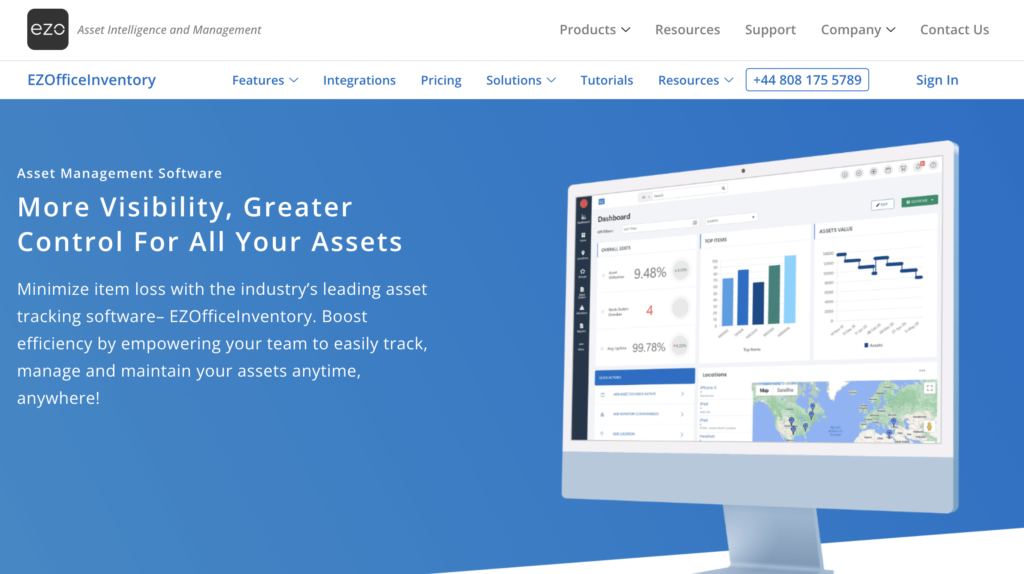
Pros:
- Efficient inventory management
- Automated workflows
- Comprehensive asset tracking
- User-friendly interface
- Real-time data monitoring
Cons:
- Pricing details not publicly available
- Limited customization options
- Mobile app lacks certain desktop features
- Pricing can be prohibitive for smaller businesses
- Limited software integrations
- Advanced features less comprehensive than competitors
- No work order management for maintenance tracking
- Absence of a maintenance request ticketing system
Pricing and Availability:
- Price: Available upon request. EZOfficeInventory offers a free trial, allowing businesses to explore its features before committing to a subscription. The exact pricing details are tailored to the specific needs of the business and can be obtained by contacting EZOfficeInventory directly.
Overall Rating:
- Ease of Use: 4/5
- Features: 4/5
- Customer Support: 4/5
- Security: 4/5
How to Choose the Best Preventive Maintenance Software for Your Business
Choosing the right preventive maintenance software for your business involves considering several critical factors. Firstly, evaluate how well the software integrates with your existing systems and whether it helps overcome significant challenges. Look for features like maintenance scheduling, work orders, reporting capabilities, and checklists that align with your operational needs. Additionally, mobile access, predictive analytics, and condition-based monitoring can significantly enhance the management of preventive maintenance services.
Another crucial factor is scalability. Ensure that the software can grow with your business without incurring heavy fees. Pricing is also a significant consideration; compare the costs against the features offered to ensure you get the best value for your investment. Lastly, always consider the potential for reducing maintenance costs and unplanned downtime, as these are key preventive maintenance software benefits.
Why ToolSense Stands Out
ToolSense stands out in the crowded market of preventive maintenance software due to its robust asset management and comprehensive maintenance capabilities. The software integrates asset tracking, CMMS, and real-time IoT data, providing a holistic view of all maintenance activities. By converting paper forms into digital documents, ToolSense streamlines the entire maintenance process, reducing the need for manual data entry and ensuring that all asset information is easily accessible and up-to-date.
- Comprehensive Asset Management: ToolSense offers a central repository for all asset information, enhancing tracking and lifecycle management. This feature is essential for businesses looking to optimize asset performance and ensure timely maintenance.
- Workflow Automation: ToolSense automates routine maintenance tasks, minimizing the need for manual intervention. This automation not only saves time but also ensures that maintenance schedules are adhered to, reducing the risk of equipment failure and downtime.
- Real-Time IoT Data Integration: By leveraging IoT technology, ToolSense provides real-time data on asset performance and condition. This data allows maintenance teams to make informed decisions, schedule preventive maintenance, and address potential issues before they lead to equipment failure.
- Mobile Accessibility: With mobile capabilities, ToolSense allows maintenance personnel to access and manage asset information from anywhere. This flexibility ensures that maintenance tasks can be completed efficiently, even when team members are on the go.
- Enhanced Reporting and Analytics: ToolSense offers powerful reporting and analytics tools that provide insights into asset performance and maintenance activities. These insights help businesses identify trends, optimize maintenance schedules, and improve overall operational efficiency.
- Integration with Existing Systems: ToolSense integrates seamlessly with other software systems, ensuring that data is consistent and workflows are streamlined. This integration is crucial for businesses looking to maintain a cohesive maintenance management strategy.
- User-Friendly Interface: ToolSense’s intuitive interface makes it easy for both beginners and seasoned professionals to navigate the software and utilize its features effectively. This ease of use enhances adoption rates and ensures that teams can quickly become proficient in using the platform.
- Scalability: Designed to grow with your business, ToolSense can handle the maintenance management needs of companies of all sizes. Its scalable nature ensures that as your asset portfolio expands, the software can continue to provide reliable support.
Getting Started with ToolSense
Implementing ToolSense is a straightforward process designed to simplify asset management and maintenance for operations teams. Here are the steps to follow:
- Set Up Your Account Begin by setting up your ToolSense account and integrating your existing asset data into the platform. This step ensures that all your asset information is centralized and accessible.
- Configure IoT Devices Configure the IoT devices to provide real-time data on your equipment. These devices will send data directly to ToolSense, enabling you to monitor asset conditions and performance continuously.
- Monitor and Schedule Maintenance Tasks Use the real-time data to monitor asset conditions and schedule preventive maintenance tasks effectively. ToolSense’s automated maintenance scheduling feature ensures that tasks are planned and executed on time, reducing the risk of unexpected equipment failures.
- Utilize Features for Maximum Benefits To maximize the benefits of ToolSense, take full advantage of its features such as automated maintenance scheduling, real-time alerts, and detailed reporting. Regularly update your asset information and maintenance logs to ensure accuracy and efficiency.
By following these steps, you can significantly reduce maintenance costs and unplanned downtime, ensuring a smoother operation and enhanced asset performance.
Creating a Preventive Maintenance Program
A comprehensive preventive maintenance program is essential for maintaining the efficiency and longevity of your assets. By identifying potential issues before they escalate, you ensure smooth operations and minimal downtime.
Why implement a preventive maintenance program? Preventive maintenance is about preventing issues before they occur. Regularly scheduled maintenance keeps critical assets in optimal condition, reduces equipment downtime, and ensures compliance and safety.
8 Steps to a Successful Preventive Maintenance Program
- Create an Asset List: List all assets requiring maintenance to track attention needs effectively, crucial for asset management software.
- Identify Your Assets: Categorize assets based on criticality and usage to prioritize routine preventive maintenance tasks.
- Identify Preventive Maintenance Tasks: Determine specific tasks required for each asset, including electrical system inspections and other critical checks.
- Determine Maintenance Frequency: Set schedules for maintenance tasks to minimize unplanned downtime and maintain compliance.
- Create Preventive Maintenance Schedules & Checklists: Develop detailed schedules and checklists to streamline processes and address maintenance requests promptly.
- Train Your Maintenance Team: Train maintenance managers on new procedures to boost employee performance and ensure reliable customer support.
- Fine-tune Your Plan Based on Results: Review and adjust the plan based on performance data to ensure effectiveness in reducing asset downtime.
- Expand the Program to Other Assets: Extend the program to additional assets to ensure comprehensive work order management and preventive maintenance.
For a detailed guide, refer to the full article on ToolSense’s 8 Steps for a Successful Preventive Maintenance Program.
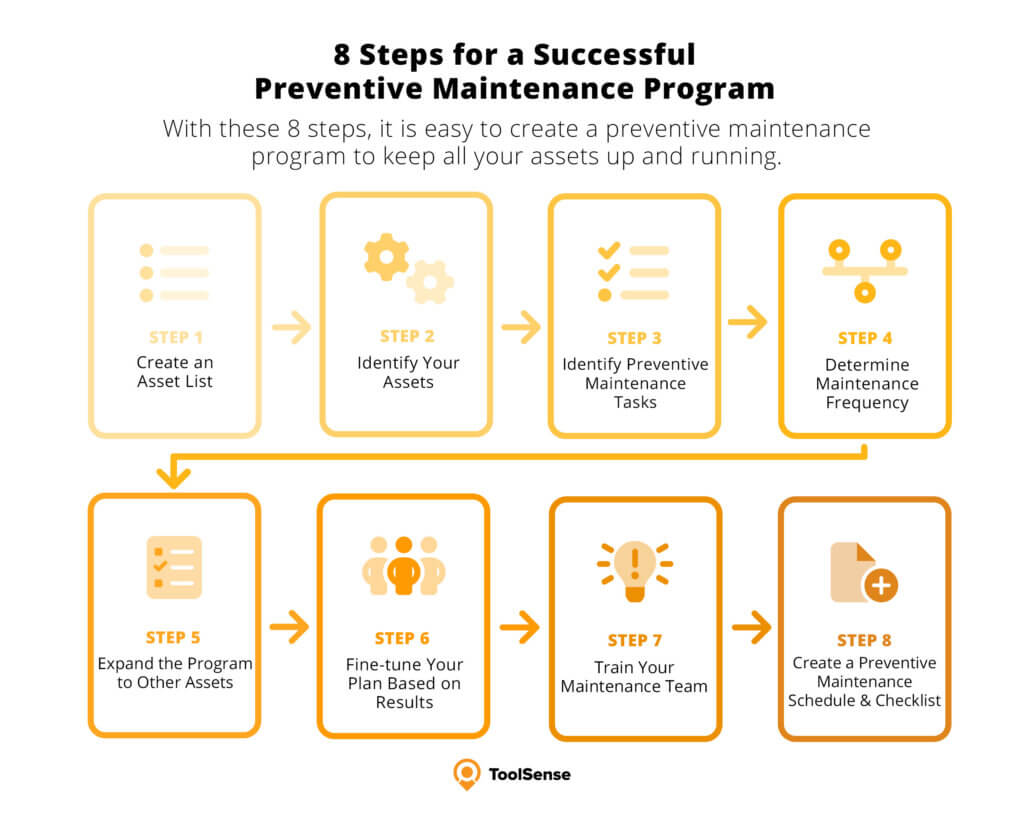
Following these steps will help you create a preventative maintenance plan that enhances asset performance, ensures compliance, and reduces costs. Utilizing fleet preventive maintenance software and facility management software can streamline processes, boost productivity, and improve overall maintenance planning, ensuring your operations run smoothly.
Summary: Preventive Computerized Maintenance Management Software in Comparison
In summary, preventive maintenance software is essential for businesses looking to optimize their maintenance operations and reduce costs through preventive maintenance schedules. The best software solutions for 2024 offer a range of features, from real-time data visualization to mobile-first interfaces, ensuring that there is a tool for every need. ToolSense stands out as the best all-in-one solution, while other options like Limble CMMS and MaintainX offer unique advantages in user experience and mobile accessibility, respectively.
Choosing the right preventive maintenance software involves considering factors like integration capabilities, scalability, and pricing. By leveraging the features of these software solutions, businesses can improve operational efficiency, reduce unplanned downtime, and extend the life of their assets. Start exploring these options today to find the best fit for your maintenance needs.
ToolSense is trusted by 700+ companies



Frequently Asked Questions Regarding Preventive Maintenance Scheduling
Preventive maintenance software helps businesses manage and schedule routine maintenance tasks to prevent equipment malfunctions and reduce downtime.
Preventive maintenance software benefits businesses by extending the life of assets, reducing maintenance costs, and preventing major repairs and delays. This helps companies operate more efficiently.
When choosing preventive maintenance software, look for features such as condition-based monitoring, automated workflows, real-time equipment status checks, and comprehensive asset management. These functions can enhance the efficiency of your maintenance operations.
ToolSense is considered the best all-in-one solution because of its comprehensive asset management, workflow automation, and real-time IoT data integration. These features make it a powerful and versatile tool for various needs.
To get started with ToolSense, set up your account, integrate your asset data, configure IoT devices, and utilize features like automated scheduling and real-time alerts.
The software solutions presented in this article, and their ranking, reflect both our opinion and that of our customers. While we can’t claim to have looked at them with complete objectivity, we do believe we offer a top-notch solution. Not convinced yet? We warmly invite you to form your view during our complimentary 30-day trial period.