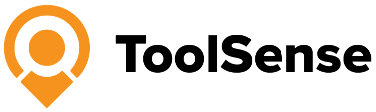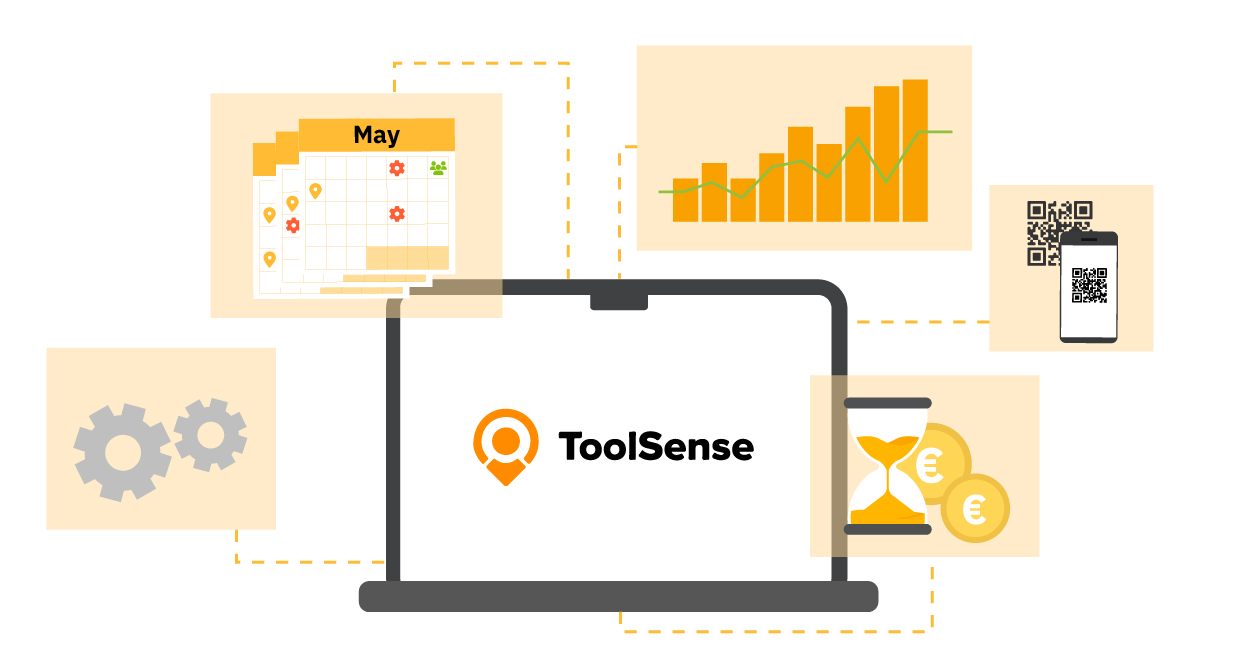
Have you ever wondered how businesses efficiently manage their numerous assets? The solution not only streamlines processes but also significantly reduces your costs: Asset management software – a powerful tool for maximizing asset performance and optimizing resource utilization. In this guide, we’ll introduce you to the „Top 7“ asset management software options, helping you find the perfect solution for your organization’s needs.
Our Top Picks
Key Facts
- Comprehensive Tracking: Asset management software enables businesses to monitor the complete lifecycle of assets, from procurement to disposal, ensuring efficiency and cost savings.
- Data-Driven Insights: Features like real-time analytics, asset history tracking, and IoT integration empower businesses to make informed decisions about asset utilization and maintenance.
- Streamlined Processes: Modern solutions simplify operations by automating maintenance scheduling, compliance management, and reporting, reducing manual effort.
- Wide Applicability: Asset management software is used across industries like construction, facility management, and manufacturing, offering tailored features to meet diverse needs.
- Ready to optimize your asset management? Unlike other solutions, ToolSense combines an intuitive interface with powerful customization options, enabling seamless integration and delivering up to 20% annual cost savings for its customers.
ToolSense is trusted by 700+ companies



What Is Asset Management Software? Why Is It Important for Your Business?
Asset management software is a comprehensive asset system that enables businesses to effectively monitor and control their assets, maximize utilization, and make informed decisions. As the complexity of managing hardware and software assets has grown in today’s business landscape, organizations are finding it beneficial to adopt robust asset management tools. The right software for your asset information management ensures cost savings and helps with compliance, as businesses are required to adhere to various regulatory requirements.
A good asset management platform provides the following features:
- Asset tracking
- Maintenance scheduling
- Compliance management
- Reporting
Asset management solutions provide a centralized enterprise asset management suite, facilitating organizations in tracking and managing their assets throughout their complete asset lifecycle management, from procurement to disposal. This kind of visibility and control over assets is especially important in the era of remote work and increasingly complex cloud technologies.
Criteria for Comparing Assets Management Software – A Buyer’s Guide
Several factors should be taken into account when evaluating choosing an asset information management software, as they can significantly impact your organization’s experience with the platform. One important aspect is the user interface and experience. The software should be:
- Easy to use and navigate
- Intuitive and user-friendly
- Customizable to fit your organization’s needs
- Provide clear and concise information
- Offer a seamless and efficient workflow
By considering these factors, you can ensure that your team has the need to manage your assets efficiently without unnecessary complications.
The ability to integrate is essential since businesses frequently need to link their asset management platform with other tools like inventory management systems, financial software, or configuration management databases. It’s also important to evaluate the software’s customization features, scalability, customer service, and pricing to ensure it meets your specific needs.
Keep in mind that prioritizing security features in your evaluation is also pivotal. To assist your asset operations management in the best way possible, a software tool should offer:
- Secure data encryption
- Two-factor authentication
- Firewalls and intrusion detection
- Secure data backups
- Regular security updates and patches
These features ensure the safety of your organization’s assets.
Top 7: Best Asset Management Software
To help you make an informed decision, we’ve compiled a list of the top 7 asset management software solutions, each with their own pro’s, con’s and distinctive features to cater to various business needs.
ToolSense (#1)

ToolSense is a comprehensive, simple asset management software that combines helpdesk and asset management features in one platform. It is a lightweight software that provides the best asset tracking software, real-time asset overviews, simple asset configuration, asset history, IoT integration and is selling asset tags. Despite its simplicity, ToolSense does not compromise on features and is also very mobile friendly. Its essential features include:
- Asset Management & Tracking
- Work Order Management
- Maintenance Management
- Equipment Safety Inspections
- Asset Lifecycle Processes
- Analytics & Reporting
- Custom Forms & Checklists
- SSO, Integrations & Languages
The platform is designed to be user-friendly and highly customizable, allowing you to tailor the software to your specific needs. This versatility, combined with its control and ease of use, makes ToolSense an excellent choice for businesses in need of a comprehensive solution.
Pros:
- User-friendly interface and easy implementation
- Customizable to suit specific business needs
- Comprehensive reporting
- Comprehensive feature set for managing assets and maintenance
- Excellent customer support
- Mobile devices supported through mobile app
Cons:
- While the software is highly customizable, it may be overwhelming for users who prefer a more straightforward, out-of-the-box solution.
Pricing:
ToolSense offers a free 30-day trial and a free demo tour as well. The exact monthly prizing is tailored to the unique needs of each client and is available upon request.
Overall Rating:
- Ease of Use: 5/5
- Features: 5/5
- Security: 5/5
- Pricing: 4/5 (Free Trial)
Asset Panda (#2)

Asset Panda is a customizable, cloud-based asset management solution. It empowers businesses to track and manage their assets efficiently. Its feature set includes the ability to create workflows and actions for streamlined asset management. With Asset Panda, tracking assets becomes easier. The software offers extensive customization, mobile device support, reporting, and cloud connectivity.
Pros:
- Extensive customization capabilities
- Superior mobile device support through its mobile app
- Comprehensive reporting
- Cloud-based system
Cons:
- Inability to download or export asset data directly
- Dashboard feature lacks comprehensiveness
Pricing:
14-day free trial available. Monthly prize, however, the exact pricing is tailored to each client and available only upon request.
Overall Rating:
- Ease of Use: 5/5
- Features: 4/5
- Security: 5/5
- Pricing: 4/5
ManageEngine AssetExplorer (#3)
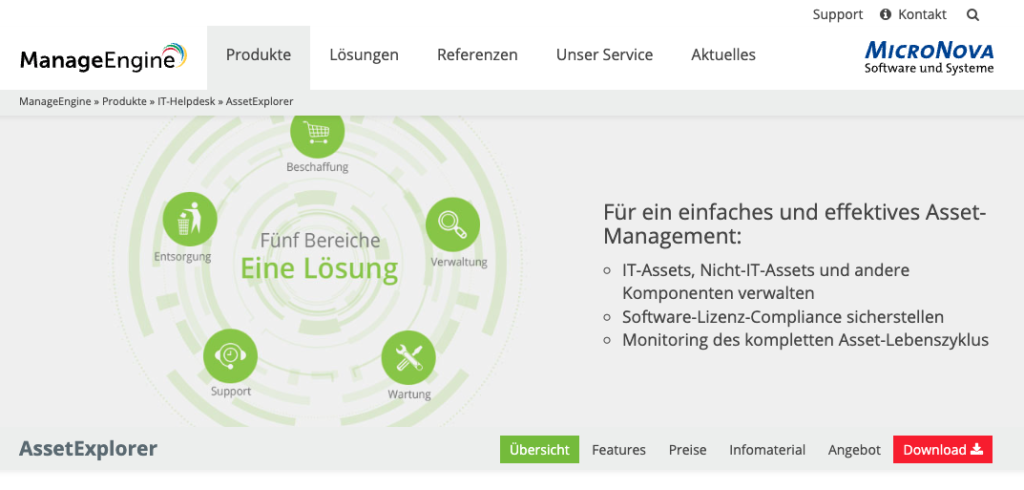
ManageEngine AssetExplorer is a holistic IT Asset Management (ITAM) solution that aids businesses in managing and tracking their assets throughout their lifecycle, from procurement to disposal. This cloud-based, browser-friendly tool stands out for its reporting capabilities, relationship mapping, and support for both physical and virtual assets, including hardware and software licenses. The user interface, reminiscent of the familiar Windows style, enhances its usability. The essential features of ManageEngine AssetExplorer include:
- Asset Management
- Work Order Management
- Maintenance Management
- Equipment Safety Inspections
- Asset Lifecycle Processes
- Analytics & Reporting
- Custom Forms & Checklists
- SSO, Integrations & Languages
Pros:
- Cloud-hosted and browser-based
- Supports VM-based assets
- Capable of tracking both networked and non-networked assets
- Relationship mapping
- Familiar Windows-style user interface
Cons:
- No mobile application available
- Limited remote control tools, only compatible with Mac and Windows-based machines
- As one module of a larger system, it may not be sufficient for smaller companies
Pricing:
Free trial for 30 days available. Prizes for 250 IT assets start at 955 $ per year.
Overall Rating:
- Ease of Use: 4/5
- Features: 4/5
- Security: 5/5
- Pricing: 4/5
Limble CMMS (#4)
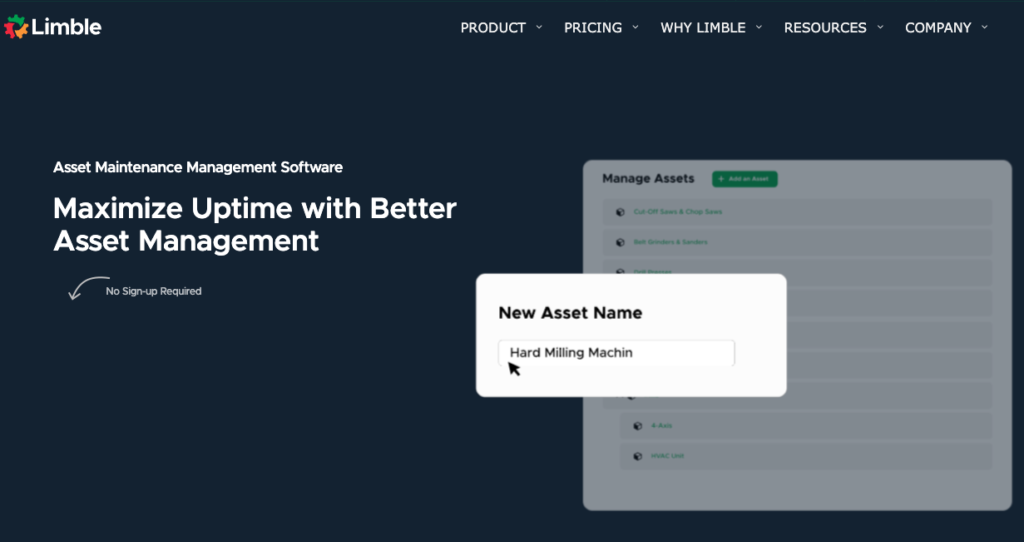
Limble CMMS is a cloud-based Computerized Maintenance Management Software (CMMS) that helps businesses manage, track, and optimize maintenance operations. With its intuitive interface and robust feature set, Limble CMMS provides value for asset tracking and management. Key features include:
- Work order management
- Preventive and predictive maintenance
- Asset tracking and inventory management
- Reporting and analytics
- Mobile accessibility
With Limble CMMS, organizations can streamline their maintenance operations, improve service delivery, and enhance customer satisfaction. The platform is designed to be user-friendly and customizable, allowing users to tailor it to their specific needs. Limble CMMS also offers integration with other systems and tools, making it a flexible and scalable solution for businesses of all sizes.
Pros:
- User-friendly interface
- Customizable to suit specific business needs
- Comprehensive feature set for managing assets and maintenance
- Excellent customer support
Cons:
- Slightly higher price point compared to other solutions
- Challenging Mobile-Version
- Not a “one-size-fits-all“ CMMS
Pricing:
Free 30-day trial. There is a free version available, the Standard-Plan starts at $23 per user per year.
Overall Rating:
- Ease of Use: 4/5
- Features: 4/5
- Security: 4/5
- Pricing: 4/5
eMaint CMMS (#5)

eMaint CMMS is a cloud-based asset management software that provides businesses with a customizable solution for managing, tracking, and optimizing their maintenance operations. With a user-friendly interface and broad feature set, eMaint CMMS offers good value for money, making it a solution worthy of consideration for asset tracking and management. Essential features of eMaint CMMS include:
- Work order management
- Preventive and predictive maintenance
- Asset tracking software and inventory management
- Reporting and analytics
- Mobile accessibility
Despite its higher price point compared to other solutions, eMaint CMMS’s versatility, control, and ease of use make it a top contender in the asset tracking software market, particularly for those prioritizing a comprehensive asset management process.
Pros:
- User-friendly interface
- Customizable to suit specific business needs
- Comprehensive feature set for managing assets and maintenance
- Excellent customer support
Cons:
- Slightly higher price point compared to other solutions
- Some users report a steep learning curve
Pricing:
No unconditional free trial available (Sales-Contact necessary). Prices start at $69 per user per month in the „3 User Package“.
Overall Rating:
- Ease of Use: 4/5
- Features: 4/5
- Security: 4/5
- Pricing: 3/5
UpKeep (#6)
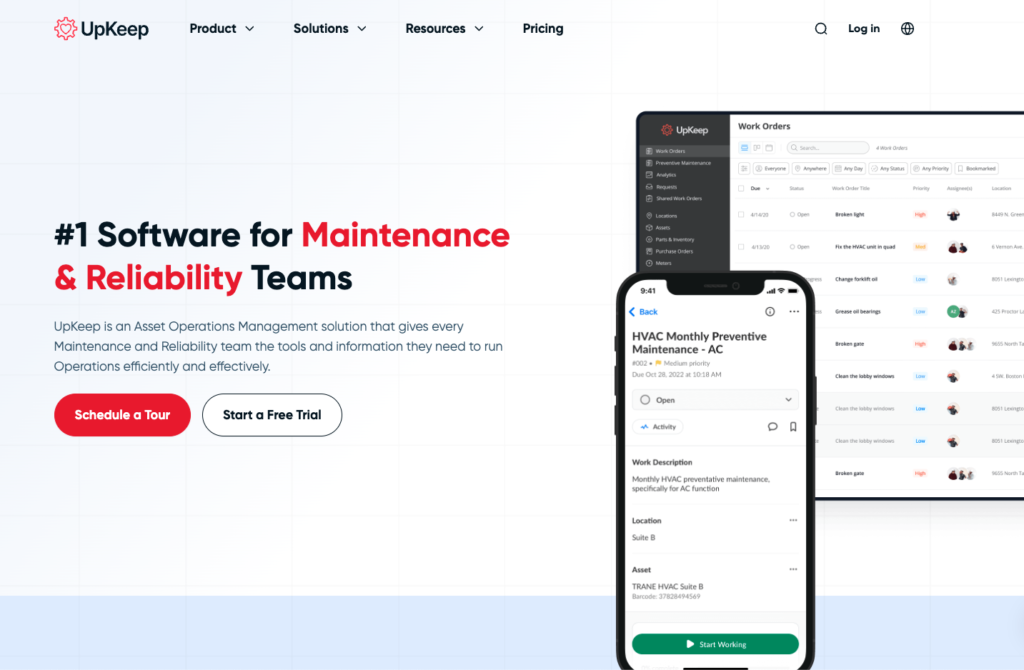
UpKeep is a mobile-first asset management solution designed to streamline the workflow process. It offers a simple, yet powerful, platform that combines the key features of asset tracking software into one user-friendly package. The software shines in its ability to manage work orders and preventive maintenance, track assets and inventory, and provide insightful reports. Essential features of UpKeep include:
- Work order management
- Preventive maintenance scheduling
- Asset and inventory tracking
- Reporting and analytics
- Mobile accessibility
Pros:
- User-friendly, mobile-first design
- Robust feature set for managing assets and maintenance
- Excellent customer support
- Easy to implement and use
Cons:
- Limited customization options
- Advanced features require higher-tier plans
- Reporting functionality could be more robust
Pricing:
14-day free trial. Pricing starts as low as $20/month per user for basic work order management.
Overall Rating:
- Ease of Use: 4.5/5
- Features: 4/5
- Security: 4/5
- Pricing: 3/5
GoCodes (#7)
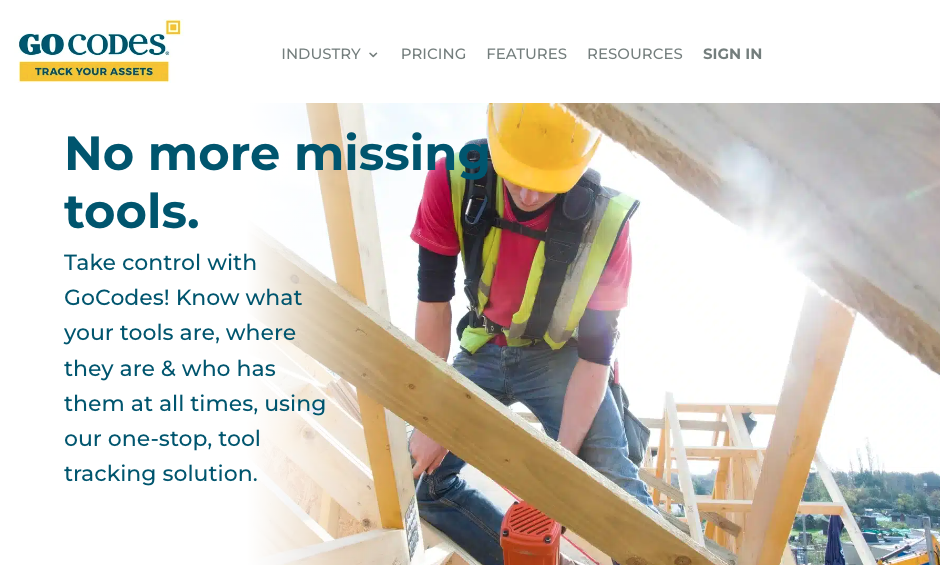
GoCodes is an asset management solution that uses QR code stickers to track and locate physical assets. It stands out for its affordability and ease of use. The software’s QR code stickers are tamper-proof and contain owner information, making asset identification a breeze. It can locate powered-down assets online or via a computer or mobile device and can track any asset, even those not connected to a network. However, it lacks features like software usage tracking and automated asset detection. The stickers may also limit asset resale potential.
Pros:
- User-friendly software
- Reasonable pricing
- Secure, tamper-proof physical stickers with owner information
- Capability to locate powered-down assets online or with a mobile device
- Ability to track any asset, including non-networked assets
Cons:
- Lack of software usage tracking
- Absence of automated detection of assets
- Stickers may limit resale potential
- No internal device visibility
- No uptime monitoring or notification
Pricing:
15-day free trial. Price per year starts at $500, limited to 200 assets.
Overall Rating:
- Ease of Use: 4/5
- Features: 2/5
- Security: 4/5
- Pricing: 3/5
Comparative Analysis
To wrap up, each of the best asset management software solutions excels in different aspects, catering to various business needs. Here are the standout features of each:
- ToolSense: Known for its user-friendliness and adaptability.
- Asset Panda: Stands out for its asset tracking and management capabilities.
- ManageEngine AssetExplorer: Noteworthy for its IT service management features.
- Limble CMMS: Renowned for its user-friendly interface and comprehensive features.
- eMaint CMMS: Recognized for its cloud-based maintenance management capabilities.
- UpKeep: Valued for its mobile-first design and robust feature set for managing assets and maintenance.
- GoCodes: Appreciated for its unique QR code sticker-based asset tracking system.
Ultimately, the best solution for your organization depends on your unique needs, budget, the complexity of your asset data, and your capacity to manage assets effectively. While ToolSense takes the lead with its user-friendly interface and customization features, other options also offer their unique strengths and comprehensive IT service management features.

The software solutions and the respective rankings presented in this article reflect both our opinion and that of our customers. While we can’t claim to have looked at them with complete objectivity, we do believe we offer a top-notch solution. Not convinced yet? We warmly invite you to form your view during our complimentary 30-day trial period.
The Benefits of Asset Management With ToolSense for Asset-Intensive Companies
Avoid Stockouts
If you operate equipment that regularly needs maintenance and exchange of parts, running out of spares can cause avoidable downtime. A digital business asset management software can help keep an eye on stocks and alert you once you’re running low, so you can easily avoid stockouts and consequential downtime.


No More Unplanned Downtime
In the cleaning industry, construction and other businesses, machine downtime can easily cut into a company’s profitability. The best way to prevent unexpected downtime and repairs is regular maintenance. Asset management software keeps track of maintenance appointments, audits, and warranties for you by compiling all the information you need in a single system. Clever reminders alert you to important appointments so that you never miss a single one.
Keep Important Assets Safe and Secure
Functioning assets are the foundation of many business operations, without which a company would not be able to generate income. Be it machines, vehicles, or other types of assets, making sure that they are secure and safe to operate is a top priority. To ensure the safety of workers operating those assets, they need to be audited and tested at regular intervals. A business asset management software remembers all the important dates for you and sends helpful reminders.


Cut Operational Costs
Maintaining many assets can be costly. Rent or installments, audit dates, equipment safety inspections and repairs all add to an asset’s costs. Always keeping an eye on the financial side is vital if you want your business to succeed. Asset management software tools show exactly where costs arise and which asset is causing them, making it easy for you to save money by making the right adjustments after inspecting your asset performance.
Seamless Communication
Remote work has highlighted the importance of communication, but even if all employees are working at the same location, vital information can slip through the cracks. With simple asset management software like ToolSense, work orders can be directed through the system so that they’re clear and comprehensible at all times to everyone.
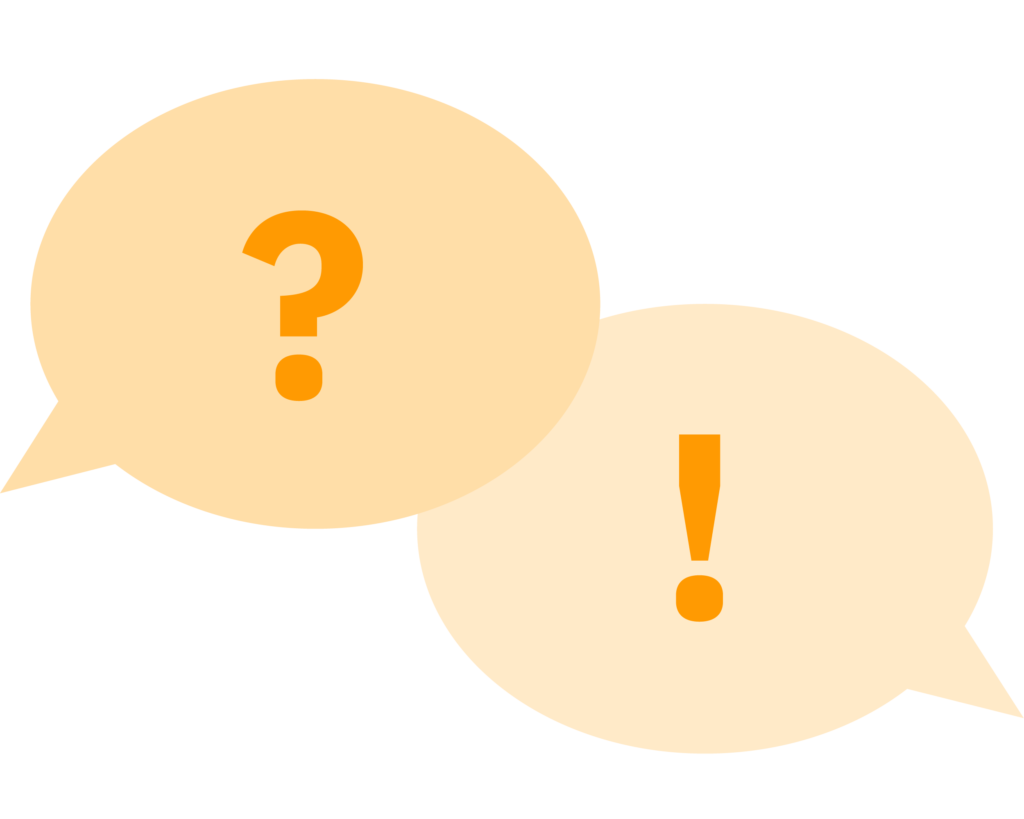
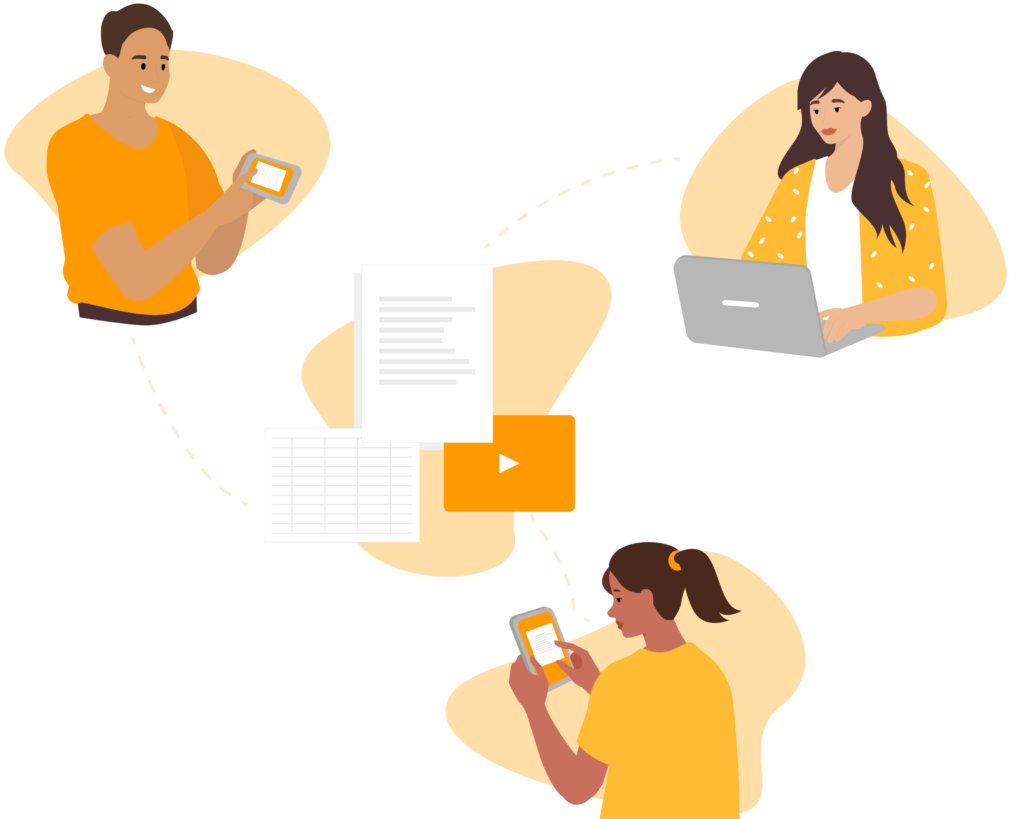
Up-To-Date Content
Excel sheets are practical for some applications, but when it comes to asset management, an asset management database is the way to go. Especially when multiple employees edit the same sheet or make copies, important information gets lost, and it becomes unclear which version of the file is the most recent. With a fixed asset management software solution, you can view the history of every asset with all related files, work orders, videos, and manuals. This ensures that every employee is working with the same information.
Key Asset Management Software Features: Cloud-Based Asset Tracking That Works the Way You Do
Advanced Asset Analytics
A simple asset management solution like ToolSense will give you all the information that you need to make informed business choices. For every asset, you can view locations, runtimes, downtimes, repairs, maintenance appointments, manuals, ticket history and much more – all in just a few clicks. With these analytic tools, you can soon determine which assets are your most profitable and where adjustments are needed.
QR Code Scanning
Your assets don’t offer enough space for bulky GPS trackers? With ToolSense, that’s not necessary. Instead, the software comes with a handy QR code function that automatically assigns a unique code to every asset. Printed out and attached to your machine or equipment, these codes don’t take up any space. All your employees need to scan the code is a modern smartphone or tablet.
Set Reminders & Alarms
Always missing important appointments? When it comes to maintenance, safety inspections, and audits, it is vital to stay on top of things to ensure the safety of your staff and keep your assets shipshape. Equipment asset management software like ToolSense remembers these dates for you. Once an audit date and interval are entered into the system, the software reminds you whenever a new inspection is due.
Track Assets
Asset tracking is one of the most popular features in a digital asset management software. Always knowing where your equipment is and what shape it is in is vital to operating a successful business. A process for tracking assets is especially important in construction, the cleaning industry, manufacturing, and many more because these businesses rely on their assets and knowing their location at all times.
Assignment & Ticketing
Your workers want to report a machine malfunction, downtime or assign an asset to a certain employee? The ToolSense software solution offers a handy ticket system that eases communication and delivers information instantly. A worker scans the asset’s unique QR code and answers a few questions about the problem at hand. This creates a ticket that is automatically forwarded to the responsible employee.
Stay Independent
Digital asset management solutions come in many shapes and sizes, but most often, they are tied to a certain manufacturer or brand. If your company operates assets from multiple brands, ToolSense is the best asset management software solution for you. All your existing assets – no matter the brand – can be entered into the system in just a few clicks via a handy Excel import.
FAQ
Many businesses and companies rely on assets to be profitable. This doesn’t just include money and stocks, but also a company’s equipment that is needed to manufacture a product or offer a service – equipment, machines, and vehicles (physical assets). Asset data and information also count toward a company’s assets (digital assets).
To make the most out of these assets, they need to be properly managed. This is done by tracking all activity surrounding an asset throughout its lifecycle, including the purchase, maintenance, runtimes, locations, and repairs. Asset management can be done thanks to an asset manager or digital asset management solutions.
The asset management process is a complex and difficult one because it tracks all activity around each asset across its entire lifecycle. Depending on your equipment, machines, or vehicles, this can mean the accumulation of a lot of data. If a company operates many assets, the best solution is an asset management software.
Once each asset has been entered into the system, the software keeps track of your assets for you. Runtimes, downtimes, locations as well as files and videos related to your equipment are all stored in the asset management platform and accessible at any time—from any location. This gives you a fantastic overview of all your assets and improves your everyday workflow.
An asset management service offers digital asset management solutions to help you track your assets. ToolSense is a great example of an easy-to-use asset management platform that works for the construction and cleaning industry, as well as for manufacturers and other businesses.
Instead of hiring an asset manager—or in addition—digital asset management software can be used to keep an eye on all your assets. You receive helpful analytics around downtimes, repairs and much more to aid you in making the most profitable decisions for your business.
The three main types of asset management are physical asset management, financial asset management, and digital asset management. Physical asset management focuses on tracking and maintaining tangible assets like machinery and equipment, financial asset management deals with investments and portfolios, and digital asset management organizes and safeguards digital resources such as files and media.
ToolSense offers three different packages. For prices and more information, please schedule a digital tour. We also offer a 30-day free trial.
Asset management software, such as ToolSense, is designed to help businesses track, maintain, and optimize their assets throughout their lifecycle. It combines asset tracking, IoT integration, and asset maintenance for streamlined operations. These tools ensure efficiency, cost savings, and compliance.